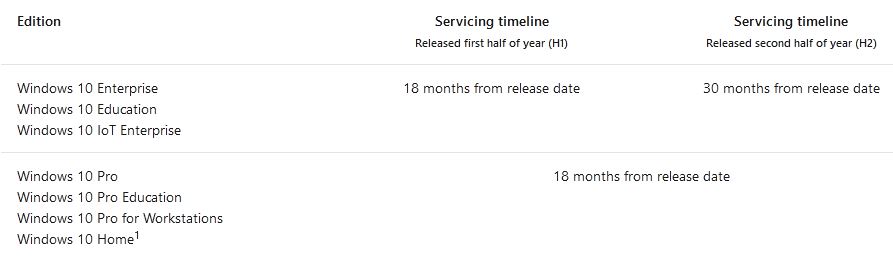It’s not quite the apocalypse, but the end of support for Window 10 version 1903 is approaching on December 8, 2020. Thus, MS is now force upgrading PCs still running that OS through Windows Update (WU). Of course, 1903 has been out for some time, having gone GA in May 2019. It’s also been succeeded by three subsequent versions — namely 1909, 2004 and just recently 20H2. When end of support hits, MS stops issuing security updates, which makes machines running such an OS vulnerable to new security threats that won’t be patched. Not good! Time to upgrade then, which explains why WU gives 1903 users forced upgrades these days.
When WU Gives 1903 Users Forced Upgrades, Then What?
The funny thing is, Microsoft is upgrading these 1903 PCs to version 1909. What makes that funny is that this version (for Home and Pro users, anyway) will itself go out of support in May of next year (2021). Thus, those who go through an automatic upgrade through WU will have to repeat the process next May when 1909 itself runs into the same wall. Other, newer ISO versions of Windows 10 are readily available through various sources. The Media Creation Tool for 20H2 is available through the Download Windows 10 page. Or, you can use AveYo’s excellent MediaCreationTool.bat script to access ISOs for most known Windows 10 versions. (I wrote about this for Win10.Guru on November 2, 2020.)
Given that 20H2 is still in the trickle-out process and hasn’t gone into wide distribution, it may make sense to upgrade from 1903 to 2004. In that case, you can use the afore-linked script to grab just what you need. Other good sources for 2004 include UUPdump.ml and the HeiDoc Microsoft Windows and Office ISO Download tool. Either one will also let you pick a version for the ISO you download, including 2004.
Moving Up from 1903
If you must upgrade from 1903 to some newer version — and I agree with Microsoft that it’s time to get cracking — I think 2004 makes most sense. Hopefully, these various sources for an ISO will help. And remember, to use an ISO for installation mount it as a virtual drive, then run the file named setup.exe from the root of that mounted drive to get the process underway. The Windows 10 Installer will do the rest. Cheers!