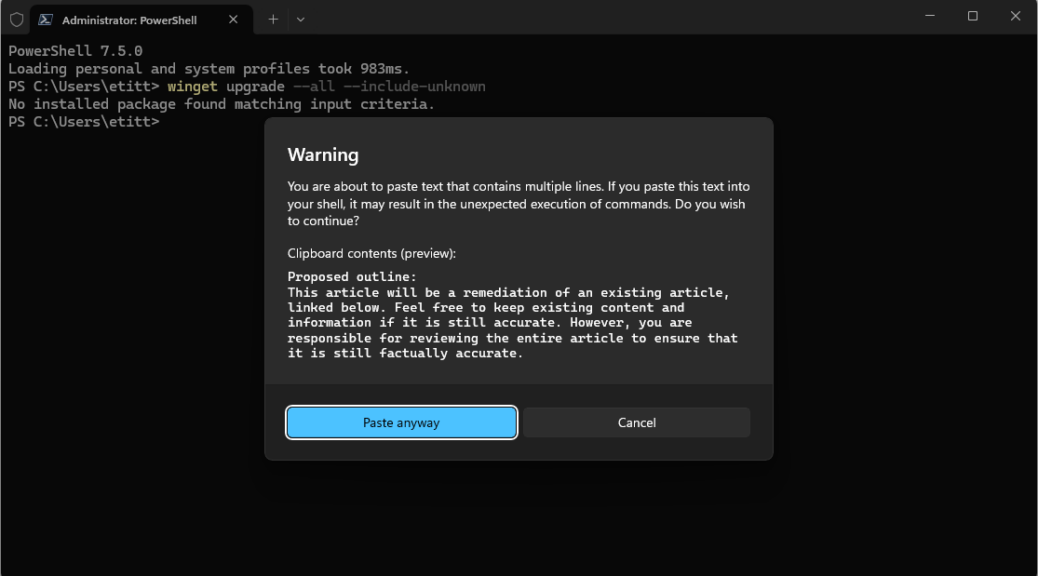Way to go, Windows Terminal (WinTerm) development team. I just accidentally hit Paste (Ctrl-V) inside that application, and it posted the warning you can see in the lead-in graphic. I saved myself unnecessary error messages — and the app saved itself from associated error handling — by warning me I was about to do something possibly stupid. Indeed I was, as you can see from the clipboard contents info in the screencap. Hence my considered judgement: the WinTerm multi-line paste flag is helpful.
Obviously, WinTerm Multi-Line Paste Flag Is Helpful
Shoot! Given how often, and in how many ways I use the paste buffer, there could be just about ANYTHING in there. That includes all kinds of text and even images. I use cut’n’paste all the time while writing, especially when updating older stories from Windows 10 to 11 coverage. I’ve done that dozens of times in the past couple of years for ComputerWorld, Tom’s Hardware and TechTarget. Plus, I often use cut’n’paste to drop screencaps into social media posts as I’m commenting on Windows news and observations. None of that stuff works in PowerShell, folks!
It’s a good thing when application designers and developers recognize human frailty, and take steps to protect users from themselves. It’s particularly good, IMO, when that user is me!
Windows Terminal Keeps Getting Better and Better
From its own self-update behavior, to various UI and Settings improvements, to PowerToys add-ins (Think: “Command Not Found”), Windows Terminal has just kept steadily improving over the past 2-3 years. The more I use it, the more I’ve come to like it. And now, with Copilot to assist me in writing PowerShell scripts, I’ve become better able to take advantage of that ever-increasing goodness. You should, too.