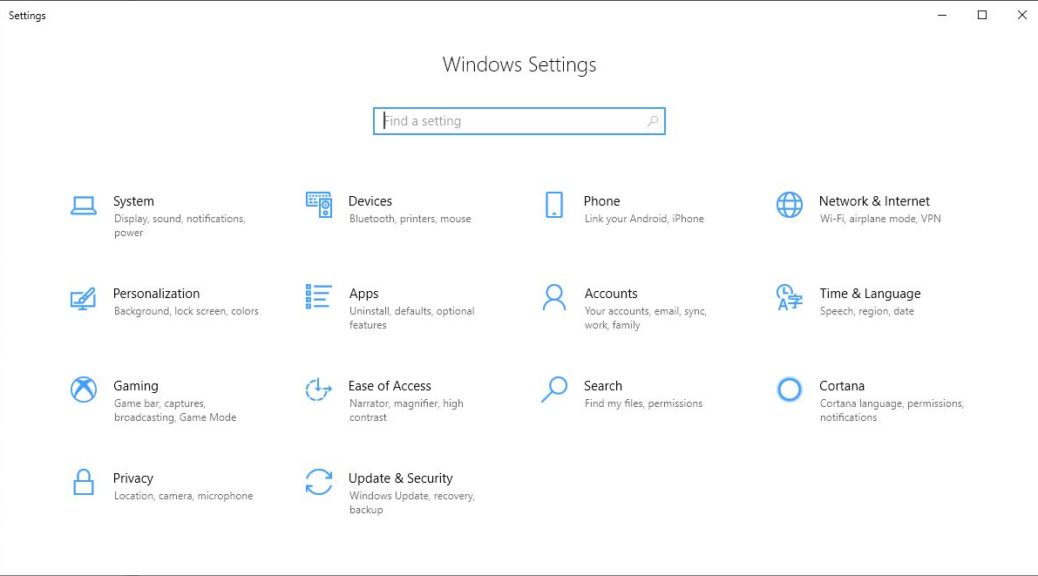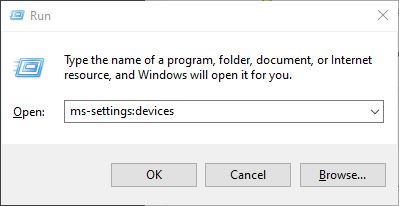Here’s another item under the “I didn’t know you could that in Windows 10” heading. This time, it’s a series of shortcut commands to access the vast majority of panes within the Settings UWP app. That’s right: if you open the Run Box, Winkey R directly accesses settings pages using URIs. Thus, for example simply typing ms-settings: in the run box opens the home page for the settings app. Things in this realm are a little tricky though, because not all of these strings are predictable. Thus, for example ms-settings:network launches the Network & Internet home pane. But neither ms-settings:system nor ms-settings:devices gets you past the home page for Windows Settings. This is more of a recipe or incantation, then, than it is a predictable use of obvious strings. What’s a power user or admin to do?
Looks like a reasonable guess, but doesn’t work as you expect (you get the Home page shown at the top of this story, instead of the Devices pane).
Details for Winkey R Directly Accesses Settings Pages Using URIs
There’s a “magic reference” available in Microsoft DOCs that provides the necessary collection of usable strings. They’re organized by category, alphabetized (Accounts, Apps, Cortana, Devices, and so forth). Find them in a subsection of a document entitled Launching, resuming and background tasks named Launch the Windows Settings app. I forbear from reproducing the full list of entries you can find in this document, because there are over 200 strings that start with ms-settings: that you can use in the Run box to produce any of a plethora of Settings panes and pages.
Instead, I suggest you bookmark the link to the Launch the Windows Settings app page, and spend some time getting to know its contents. There’s a lot of useful stuff in there, so your investment of time and in play/experimentation should be amply rewarded. Good stuff, in fact!
[Note:] Once again, thanks to Sergey Tkachenko for posting an item on this topic at WinAero.com. It’s entitled MS-Settings Page List of URI Shortcuts in Windows 10. Most of it recites the strings that work in the Winkey-R/Run box environment. As you chew it over, I hope you’ll see why I pointed to the master reference at MS DOCs instead. Sigh.