In going through update maneuvers yesterday, I observed there was a winget WT update workaround needed. That is, my attempt to upgrade Windows Terminal (WT) using winget failed. You can see what happened in the lead-in screencap. It shows that an initial attempt to install a dependency for WT — namely Microsoft.UI.Xaml — failed because a higher-numbered version is already installed. Whoa!
What Is the Winget WT Update Workaround Needed?
What to do? Fortunately, there are always multiple ways to update or upgrade in Windows-World. This time around, I went to the WT GitHub page and checked the version number on the latest release. As you can see in the next screencap, it’s the very same version that winget tried, but failed, to install as shown in the lead-in graphic.
Funny thing: latest version matches winget’s target. That means there’s another way…
Given that GitHub has the same version, there should be some kind of Windows installer amidst its list of downloads. When I see it’s named Microsoft.WindowsTerminal…msixbundle, realize it’s targeting a Store version of WT. So off I go to check updates in the Store first. Nothing there, so I download and install the afore-mentioned msixbundle file. It works, as you can see in the About info from WT on that PC.
Click the down-caret in the title bar in WT, then select “About” in the drop-down menu. Here ’tis!
As shown, the manual update using the msixbundle file did the trick. I could have waited, and the Store would have (eventually) handled the update automatically. But if I could have waited, I probably wouldn’t be the rabid Windows Insider I’ve always been, since day 2 of that program’s launch. LOL!
Feedback Followup…
I’m pretty sure winget should be smart enough to keep going if it finds a higher-numbered version of a dependency already in place on a target update PC. I’m going to share this blog post with the nice folks on the winget team. I bet they’ll fix this muy pronto! TIA, people…
Just Checked In … And It’s Fixed
I sent feedback to the team yesterday and got a reply that the dependency check should be a “min version check.” That is check to see that version is “greater than or equal to” versus “equal to.” And indeed, it now seems to be fixed. Thanks, guys: hope you all have a marvelous holiday break.
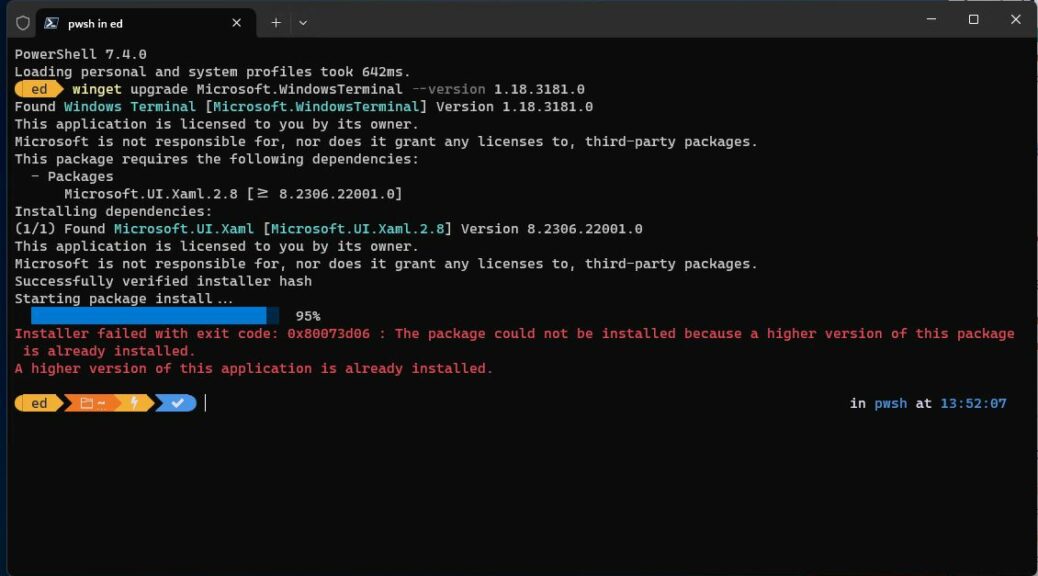
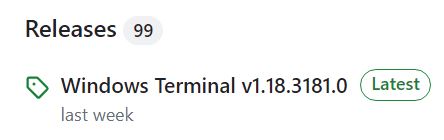
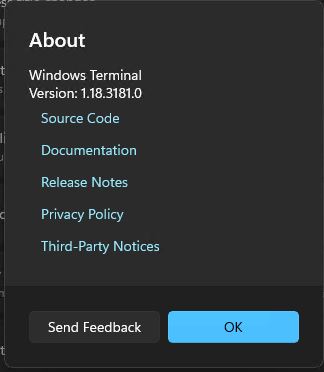
I got the update using WingetUI.
I must have gotten in “between” issues.
Twenty-four hours later, I tried using WingetUI on another system to upgade WT, and it failed at 95%.
I wound up using Poweshell with this command…
winget install Microsoft.WindowsTerminal –version 1.18.3181.0 –skip-dependencies