OK, then: yesterday dev lead Demetrius Nelson and his Winget team pushed an upgrade to winget. This comes courtesy of the Microsoft Store, and shows up as part of the App Installer and/or Windows Terminal packages. I noticed also that winget would occasionally throw the error “Failed in attempting to update the source: winget” as you can see in the lead-in screencap. What made it interesting was that it happens on some, but not all, of my Windows PCs. Now, let me explain why this post says that the “Winget upgrade may require cleanup.”
Why Say: Winget Upgrade May Require Cleanup?
When I saw this pop up in the wake of the new release, I figured the changes involved in pushing it out the door might have been involved. So I contacted Mr. Nelson and sent him (among other info) the screencap that leads this piece off. He responded this morning and explained how I could fix the issue, using the commands:
winget uninstall Microsoft.Winget.Source_8wekyb3d8bbwe
winget source reset --force
The first string removes the winget package from the PC. The second resets the winget environment, which is why the user must agree to Terms again before winget will run. After that it shows no upgrades are available (“No installed package found matching input criteria” with no accompanying error message (“Failed in attempting to update the source: winget”).
Problem solved; case closed. It’s always good to get the fix right from the source. Had to laugh about the “It won’t break while the engineer is watching” comment he sent me, too. Isn’t that just the way things go in Windows-World (and elsewhere in life)? LOL
See the whole thing here:
The fix is in — and working! Good stuff…
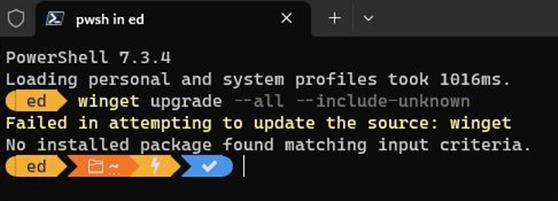
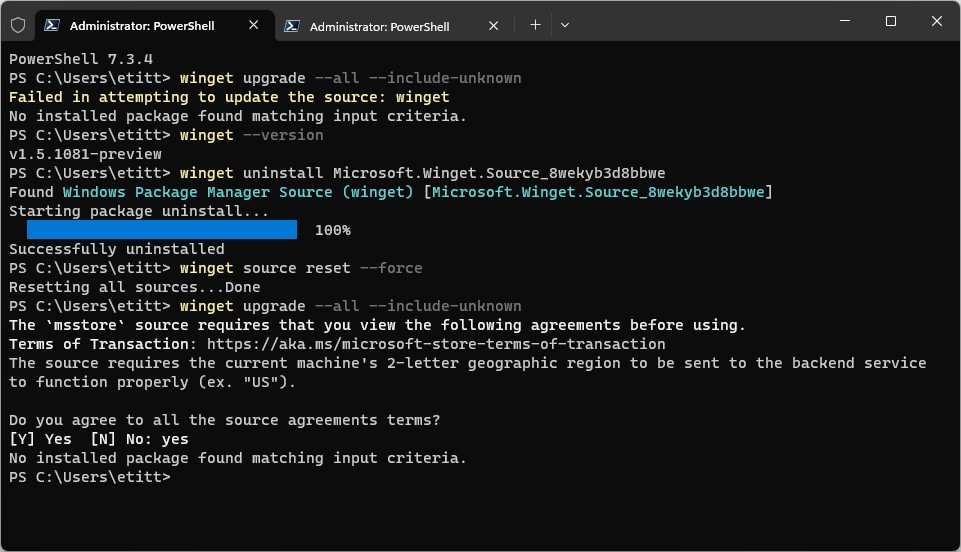
Hello,
my “winget” (on Windows 10) fails with this command:
>winget upgrade
I have tried your above written commands
winget uninstall Microsoft.Winget.Source_8wekyb3d8bbwe
–> Successfully uninstalled
winget source reset –force
–> Resetting all sources…Done
Repeating the first command results in:
PS C:\> winget upgrade
Failed in attempting to update the source: winget
The `msstore` source requires that you view the following agreements before using.
Terms of Transaction: https://aka.ms/microsoft-store-terms-of-transaction
The source requires the current machine’s 2-letter geographic region to be sent to the backend service to function properly (ex. “US”).
Do you agree to all the source agreements terms?
[Y] Yes [N] No: y (answered “y”)
Failed when searching source; results will not be included: winget
No installed package found matching input criteria.
PS C:\> winget update
Failed in attempting to update the source: winget
Failed when searching source; results will not be included: winget
No installed package found matching input criteria.
My notes:
1) I have installed winget as a part of Windows Apps.
2) I do not know how to send my geographic region “cs” to the above mentioned “backend service”.
Please, help me. Thank you.
Tovim
This turns out to be a documented problem with some recent releases. If you keep applying upgrades (or let the MS Store handle them for you) this will eventually fix itself. I am running all versions of Windows 10 and all versions of 11 except for Dev Channel and winget is back to working on all of them. Stick with it: it will get fixed!
Thanks for your comment & HTH,
–Ed–
In case you haven’t sorted it Tovim I put this little flow together for you, save and run it as a .ps1 file;
function Repair-Winget {
If (-NOT ([Security.Principal.WindowsPrincipal][Security.Principal.WindowsIdentity]::GetCurrent()).IsInRole([Security.Principal.WindowsBuiltInRole] “Administrator”)) {
Start-Process pwsh -Verb RunAs -ArgumentList “-NoExit”, “-Command &{cd ‘$(Get-Location)’;
winget uninstall ‘Microsoft.Winget.Source_8wekyb3d8bbwe’; Set-WinUserLanguageList en-US;
winget source reset –force;winget upgrade}”
}} Repair-Winget
DONT USE THIS.
I can confirm the issues reported by Tovim
October 12, 2023 at 2:08 pm
Thanks for sharing, and for your comment. We should all take it under advisement, as the attorneys like to say! =Ed=
Awesome !! From:
Failed when opening source(s); try the ‘source reset’ command if the problem persists.
An unexpected error occurred while executing the command:
0x8a15000b : The configured source information is corrupt
to
Successfully Upgrade via winget !!!!
Glad you were able to make use of winget. I find it invaluable these days. Beste Wuenschen aus Round Rock, TX, USA! =Ed=
I cannot use even “list” command in windows 10:
PS C:\WINDOWS\system32> winget list
Failed when opening source(s); try the ‘source reset’ command if the problem persists.
PS C:\WINDOWS\system32> winget source reset –force
Resetting all sources…Done
PS C:\WINDOWS\system32> winget list
Failed when opening source(s); try the ‘source reset’ command if the problem persists.
PS C:\WINDOWS\system32>
Works fine on my physical Windows 10 PC and all four of my Windows 10 VMs. All I can suggest is to uninstall/reinstall winget itself. It will uninstall itself, but you’ll need to visit the github page to get the MSI for the re-install version. At present the latest version is https://github.com/microsoft/winget-cli/releases/tag/v1.9.25200
HTH,
–Ed–
Is it possible to get the list output in a CSV format, not a TXT format. that would be very useful.
Thanks.
I’m sorry, I just re-read the post and I don’t understand what you would like to see or get in CSV format. Can you eludicate? If so, I’ll be happy to figure something out on your behalf. Sorry again I’m missing the boat here.
–Ed–