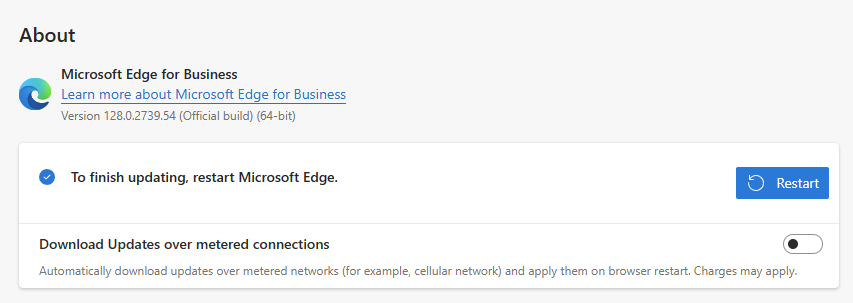Just last week, I blogged about a Clean Chrome Winget Update. I just observed something in the same vein for Edge. Check out the lead-in graphic: you can see that WinGet finds 3 items in need of update, but only handles two of them. The third item is Edge which WinGet omits because that browser was open on that PC. Hence my assertion that WinGet skips Edge update, — at least, when Edge is open at the time.
What to Do When WinGet Skips Edge Update
You can do one of two things:
1. Close Edge and run WinGet upgrade again.
2. Navigate into Help and feedback > About and run the built-in Edge updater.
Either one works. As you can see in the next screencap, I did the latter and it worked like a charm (it shows the update complete, just prior to clicking the Restart button that puts the new version to work).
Edge uses “Restart” to preserve existing open tabs and contents.
As always, WinGet proceeds with caution doing updates (or making changes of any kind) when targeted apps or applications are running. This prevents possible loss of user data, including unsaved input or work. In general, I take this as an untarnished positive, because it shows how WinGet bends over backwards to invoke and follow a kind of digital Hippocratic oath. First and foremost, that involves taking no action that might result in data loss (“do no harm”). Good stuff!