Wow! I got a great, unsolicited tip from Demitrius Nelon yesterday (he’s the winget team lead at MS, and a great communicator). It explains a way to grab the download for any package that winget can find. It came up in the context of updating the package named Microsoft.PowerShell, but it will work for any package by name. He informed me that if you run winget show, it will include an installer URL. I knew that. What I didn’t know and am jazzed to learn, is that you can CTRL-click the link and it will fire up your default browser and download it. That’s what “Winget Show URLs are live” means.
Because Winget Show URLs Are Live, Use Them!
This comes up in the context of PowerShell reasonably often for me, because I run PowerShell as my default shell inside Windows Terminal. Alas, when some new PowerShell updates pop up, winget can’t install them because their “install technology” changes. That’s because winget is inherently conservative when updating, and won’t make big changes on its own. Thus, for example, when an install technology change hits PowerShell, one must then download the new version from GitHub and run the installer to make the update.
Look near the bottom of the lead-in screengrab, which shows the output for “Winget show MIcrosoft.PowerShell.” It’s the section that starts with “Installer:” at left. 2 lines down the label reads “Installer Url” with the actual github download link to its right. If you hold the CTRL key down and click on that URL, download will commence.
This is about as handy as updates get when winget won’t do them for you automatically. Shoot! It makes a pretty good alternative to winget install <package-name>, too. Thanks, Demetrius: this tip makes a snazzy stocking stuffer. Happy holidays!
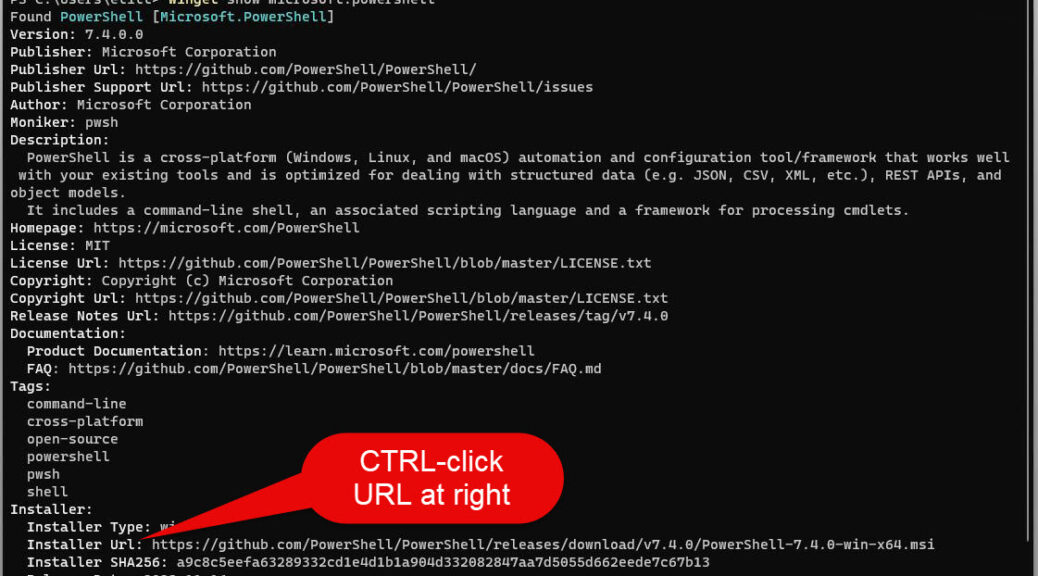
Nice tip.
Thanks!