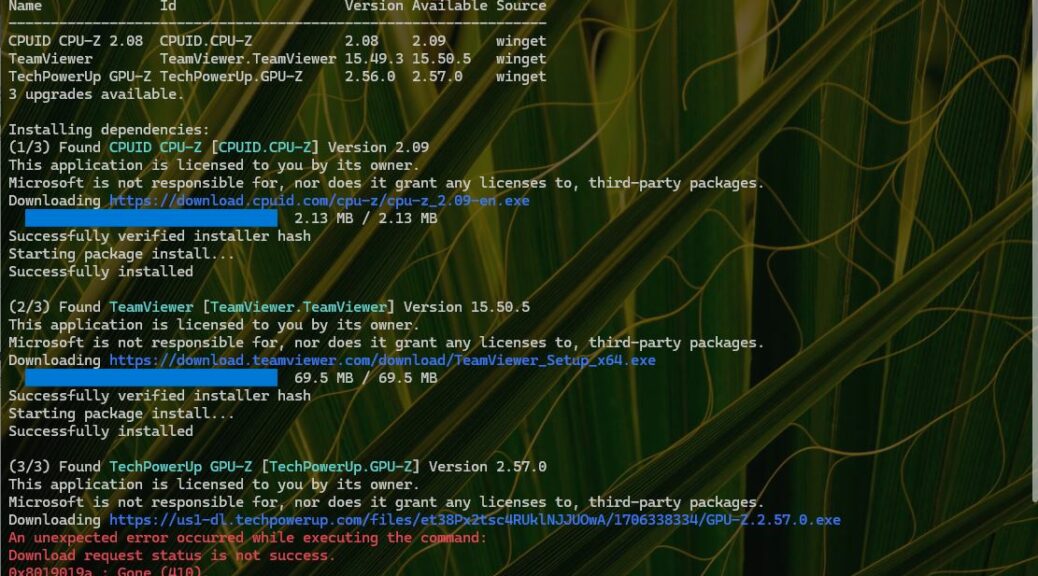Here’s something I’ve not seen before, but immediately understood. Yesterday’s update check found a pending update for TechPowerUp’s nifty GPU-Z software. But it forced a Winget GPU-Z 2.57.0 download error upon attempted retrieval, as you can see at the bottom of the intro graphic. I kind of like the error message “Download request status is not success.” Methinks the download link or path might be incorrect, what?
Hint: To actually *see* the bottom of the screencap, right-click the intro image and select the closest thing in your browser to “Display image in its own tab” (Firefox) or “Open image in new tab…” (Chrome or Edge) or whatever else you might find in your software of choice.
Overcoming Winget GPU-Z 2.57.0 Download Error
Although the error message is a bit convoluted, the associated HTML error code — namely, 410 — is not. Here’s what Ahrefs.com has to say about this particular code number (bold emphasis mine):
The 410 Gone is an HTTP status code returned by the web server when the client (a browser or a web crawler) requests a resource that is no longer available at the requested address. It is one of the so-called “client errors,” meaning that the error is on the client side, not on the server.
Unlike the 404 Not Found response code that can be shown for non-existing or mistyped URLs, the 410 code indicates that the resource was in use but is no longer available and will not be available again at the requested address.
This would seem to indicate that TechPowerUp has moved or deleted the resource associated with the download link. I believe this is on them to fix, so the winget manifest can be appropriately updated. I have emailed the EIC to that effect.
A Dead Simple Workaround
When I visit the home page for GPU-Z, I can access its download link page, where I see what may be part of the problem. It points to 10 mirrors, from any one of which a download may occur (6 in USA, UK, NL, DE and SG [Singapower]). Probably, the developer who supplies manifests needs to pick one mirror and let winget use it exclusively — or write code to handle localization and pick a proximate mirror instead. Which do you think is more likely?
Count ’em: 10 (ten) mirrors!
Long story short: when I access any US mirror, I can download the 2.57.0 file without difficulty. Run that file (GPU-Z.2.57.0.exe) and it updates the program without problem. Solved!