I’m finally starting to get some clarity on the emerging Windows App, now out in preview. That clarity comes courtesy of a nice story from Martin Brinkmann at gHacks entitled “The Windows Windows app is real — replacing remote desktop app.” But I’ve got a problem with this tool –identical to the problems I had with the Teams (Work or school) version. I don’t have a qualifying MSA among the half-dozen or so I have set up. So, even though the Windows App will replace Remote Desktop, I’m still unable to use it. Sigh.
How Soon the Windows App Will Replace Remote Desktop?
Having been through this with Teams earlier this year, I imagine Windows App will follow a similar trajectory. MS must eventually loosen its exclusive requirement for an Entra related MSA. Why say this? Because of 2 inescapable facts:
- The population of personal MSAs dwarfs that for the other kind
- Unless MS adds personal MSAs, it can’t replace Remote Desktop
All this said, the Windows App is now available in preview form. MS has various Learn assets for the program but none of them provides information about timing just yet. The best place to start is with What is Windows App? It leads to other useful info, too. My best guess is that this will be another element that distinguishes the 24H2 Windows 11 release from its predecessors.
Finding the Windows App…
Because “Windows app” is a generic term, and “Windows App” is the name of an MS Store object, some sleight of hand is needed to run it down. Best to search the store with “Windows App” (including caps) enclosed in quotes.
According to the MS Learn article Link to your app, you can synthesize the Store URL for an app by appending its Id string to this base string:
https://apps.microsoft.com/store/detail/
WinGet will happily provide that ID using either its list or show capabilities. Here again, I had to enclose “Windows App” in quotes to make this work, to wit:
As you can see, WinGet says the ID = 9N1F85V9T8BN, so that URL should be https://apps.microsoft.com/store/detail/9N1F85V9T8BN. Let’s see…
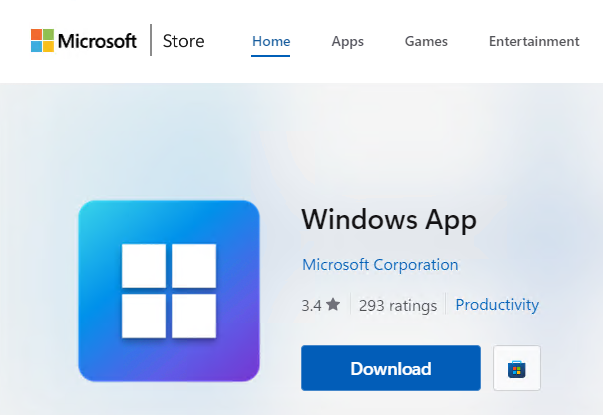 Works! Now, all I have to do is get a “real” Work or school MSA so I can use the gosh-darned thing. But that’s another kettle of fish entirely, here in Windows-World. Stay tuned.
Works! Now, all I have to do is get a “real” Work or school MSA so I can use the gosh-darned thing. But that’s another kettle of fish entirely, here in Windows-World. Stay tuned.
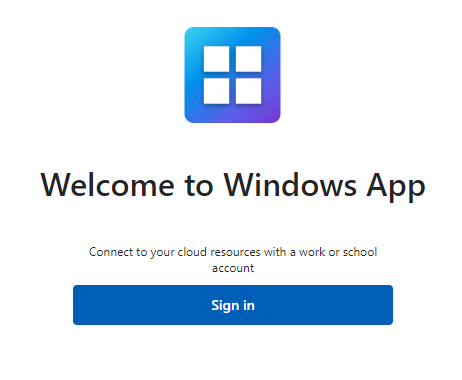
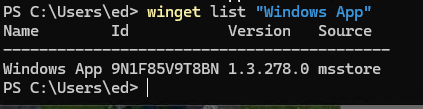
??? What is MSA??
MSA = MicroSoft Account, as normally associated with Windows logins nowadays. It’s defined in contrast to a “Local Account” which is known only to the PC where it’s defined. An MSA is registered with Microsoft’s servers, and constitutes a kind of “public identity.” HTH,
–Ed–