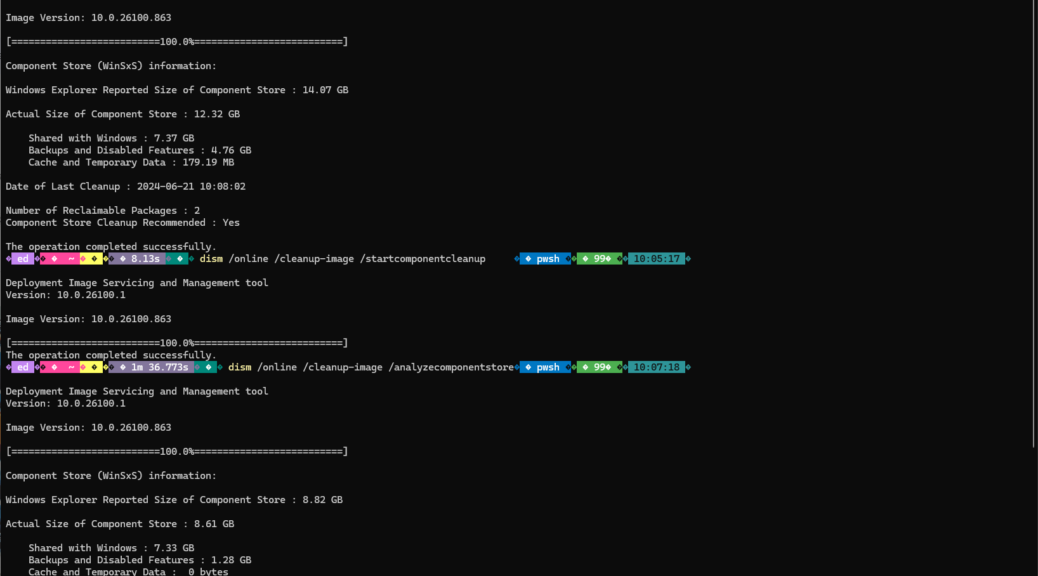Gadzooks! It’s been an interesting last few days. Friday morning, a Snapdragon X Elite-based Copilot+ PC — the nifty Lenovo Yoga Slim 7 — showed up here at Chez Tittel. I’ve been working and messing around with it pretty much ever since, amidst occasional bouts of paying work. Among my observations so far: Windows 11 on ARM is different from its x86 counterpart. Let me explain…
Why Say: Windows 11 on ARM IS Different
Take a look at the intro screencap. I ran it on the Copilot+ PC immediately after updating that unit from WU. On an x86 PC, the progress bar would count to 10% on one line, then it would count to 100% on a second line before completing the component cleanup directive (middle portion of the image). On ARM, no such shenanigans. In general also, this also PC runs faster than x86 for all these intense DISM commands. But there’s more…
After I got going on this PC Friday afternoon, I tried to uninstall McAfee (one of the few bits of junk/gunk Lenovo throws onto its laptops these days). The uninstaller got to 10% and sat there . . . and sat there . . . and sat there FOREVER. At the time time, the Start menu became unresponsive, apps and applications wouldn’t load, and the machine in general ran like a wounded animal by fits and starts. WTF?
Then it dawned on me: I checked WU and, sure enough, a CU update for the .NET Framework (KB5037589) had been installed, and a restart was pending. I killed everything else, then restarted the unit to complete that update. Immediately afterward, the PC returned to speedy, fluent operation. I haven’t had a noticeable glitch since then.
My conclusion: if an update on an ARM PC requires a restart, it’s best done immediately after the update finishes installing. I could’ve saved myself oodles of wasted time and wondering what was wrong with the Yoga Slim 7 if I’d done that myself yesterday. Now I know: it won’t happen again. That’s a very different story on x86, where I’ve gotten away with postponing restarts for days sometimes…
More to Come, I’m Sure…
But I’m just getting started with this new AI-enabled PC. I’m sure I’ll have lots more to report in the days and weeks ahead. This morning, I started playing with Copilot and observed that it runs faster, but doesn’t seem any better-equipped to read my mind properly than it was before. I’m still learning how to build queries so I can get good answers. I’ve also tried out the AI-enabled version of MS Paint with varying degrees of success.
Stay tuned as I get myself oriented, and start learning how to take proper advantage of a Copilot+ PC. It should be interesting!