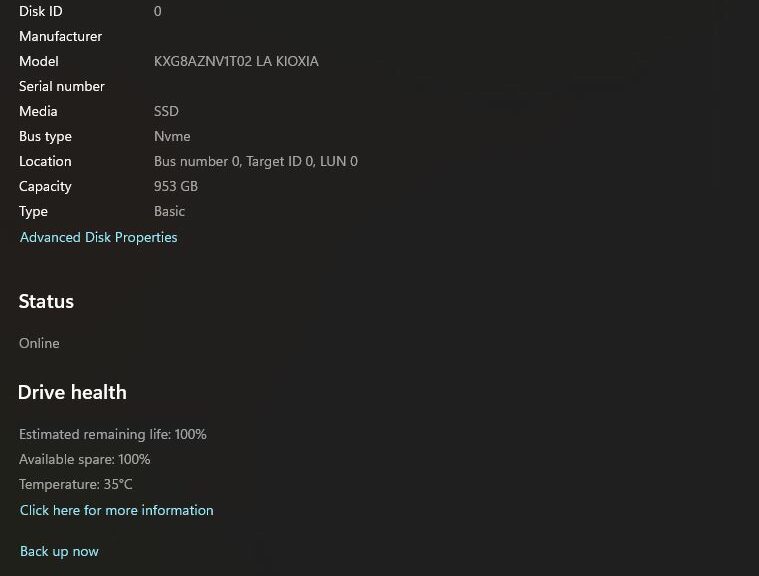Here’s something I didn’t know. Through System → Storage → Disks & volumes, Windows 11 makes all kinds of storage device info available. Indeed, such Windows 11 Disks & Volumes info (see lead-in graphic) even includes “Drive Health” for suitably-equipped devices. Let’s explore a little bit more about what that means. But first, take another look at the graphic above.
Digging Into Windows 11 Disks & Volumes Info
What can you see in this graphic? The first section shows disk info for the internal SSD, a 1 TB Kioxia NVMe. It also shows bus, target and logical unit number (LUN 0) data. There’s a Status field that shows the drive is online. Next, a Health section shows remaining life, available spare, and temperature. Finally, Partition Style shows up as GUID Partition Table (GPT). Previously, garnering this info required accessing Disk Management and Device Properties. Fabu!
In fact, if you click on Advanced Disk Properties, the same Properties page you can access through those other utilities comes up. But to me, that’s not what’s most interesting. Turns out, older USB attached devices (USB 3.x, in my local case) do not show the Drive Health section. That only works for USB4 devices (including Thunderbolt 4 items, as USB4 is a strict subset of TB4).
Now I Get It, Yet Again
Once again, I’m seeing a tangible improvement in transparency and usability when plugging in newer and more capable (but also more costly) USB4 peripherals. Even on laptops like the 2022 vintage Lenovo ThinkPad P1Gen6 Mobile Workstation (which still relies on the Thunderbolt Controller not a USB4 Host Router) these benefits convey.
As I said before in an earlier blog post “NOW I get it.” The value of the new interface is starting to come ever clearer. When I talk to the Panasonic engineers in a few minutes, I hope I will learn more. Stay tuned!
{Note Added 4 Hours Later] None of the engineers or developers I talked to was conversant with the switchover from Thunderbolt to USB4 Host Router at the hardware level. They’re floating a discreet inquiry to the Japanese engineering team to find out more. When I get more info, I’ll share it here (or in a new post, as things unfurl). Again: stay tuned!