OK, it may be another case of: gradual rollout, I’m on the tailing end. Or it may be something is misbehaving. I’m trying out the new Lock Screen behaviors in Windows 10 Build 19045.4239. I can see the weather bug, and I can turn on the “other lock screen apps” but none of them show up. Right now, I’m updating a VM on another PC so I can take screencaps to show what’s happening. Hence my assertion I’m engaging in Windows 10 lockscreen follies. Fun, actually!
What Windows 10 Lockscreen Follies Tell Me…
I’m a great believer in trying out and observing new stuff as it shows up in Windows. I’ve learned that I don’t understand things anywhere near as well when reading about them, as I do when installing or setting them up, then using them. There’s something about the actual experience that improves my apprehension and comprehension. Plus, I like to tinker with stuff (to the point where I’ll try to break things so I can learn how to fix them).
Once I confirmed I was indeed running 19045.4239 I started playing with the lock screen settings. Again, I can see the background coming from Spotbright, and the weather info. And again, I cannot see status from the other apps I’ve chosen for display. Homer Simpson moment hits: I bet they have to be RUNNING to show something. …goes off to try … doesn’t seem to help (nor does placing the open app window on my #1 screen, which also might be a factor).
Trailing Behind the Gradual Rollout…Again
Looks like I’ve got all the controls up and going, but they’re not doing anything. But about “more content” on the lockscreen, the announcement says “This feature might not be available to all users because it will roll out gradually.” Based on my nearly unbroken record in avoiding the front ranks during such times, I’m guessing it will make its way to my lockscreens later, rather than sooner!
Stay tuned, I’ll keep you posted. The Lord only knows why, but I’m starting to like the idea of a status-filled lockscreen…
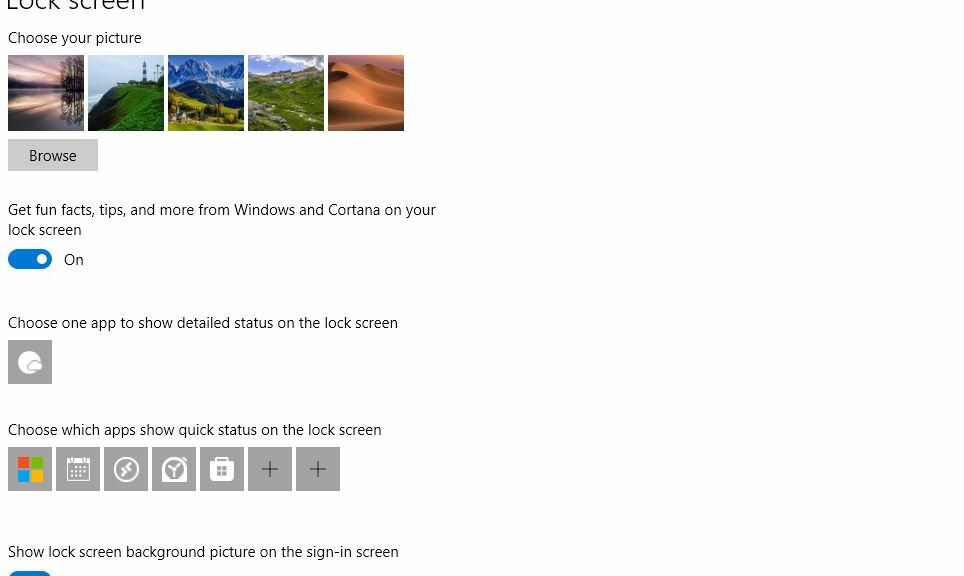
My understanding was that Build 19045.4239 would use Windows Spotlight for Desktop wallpaper images.
Your understanding is correct: Spotlight is an option in what I can see for wallpaper there. My icons for always show app details and show app status are grey. I wonder if that means they’ve not been activated yet? I find this UI sometimes opaque. Thanks!
–Ed–
I installed Build 19045.4239, and I didn’t see Windows Spotlight in the drop down for Background.
Perhaps April Patch Tuesday.