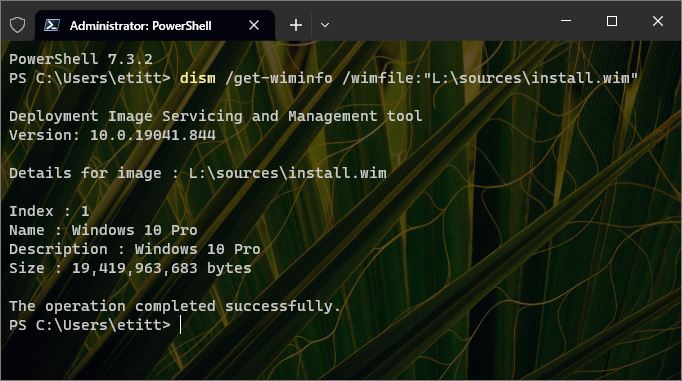I’m flummoxed. As part of my production PC repairs the other day, I ran an in-place upgrade install. It didn’t fix my problem, but it ran to reportedly successful completion. Here’s the thing: I used a Windows 10 Pro image for build 19045.2546 (from UUPdump.net) to make those repairs. I’m surprised it worked!
Why Say: Win10 Enterprise Image Repair Mismatch?
As you can see in the lead-in Winver graphic, this PC is clearly running Windows 10 Enterprise (2nd text block). Yet the filename and download info at UUP Dump clearly identifies the Windows version as Pro:
19045.2546.230118-0641.22H2_RELEASE_SVC_PROD3_CLIENTPRO_OEMRET_X64FRE_EN-US.ISO
Targeting install.wim from the Sources directory, DISM unambiguously identifies the Windows version as Windows 10 Pro.
Yep: it definitely says the image is Windows 10 Pro.
IDKYCDT
IDKYCDT = “I didn’t know you could do that.” But apparently, you can. Indeed the MS Answers advice on this technique says only that one must
download the latest .ISO file available for Windows 11 or Windows 10.
It says nothing about version. Likewise, the TenForums tutorial on this topic simply says
Again, there’s nothing here about version, simply that a valid ISO is required. I don’t where I got the idea that the version and kind of ISO used for repair had to match the repair target. But it does NOT have to match. I got explicit evidence to the contrary earlier this week with my own eyeballs, on this very PC.
Thus, I learned something useful and can pass it on to you, dear reader. Any valid Windows 10 ISO works for Windows 10; ditto for Windows 11. Cool!
This is actually pretty handy because you can use UUPdump.net to cobble together an image for the current build number for Windows (10 or 11) including all recent updates and CUs. Then, when you repair the image it should work for Home, Pro, Education and Enterprise even if you — as I did — download the Pro-only ISO. No further updates will be required, when that repair completes.