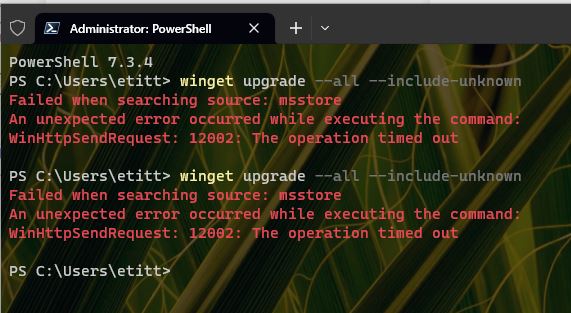OK, I’m mystified by this one. Running through the usual update checks this morning, I noticed Winget was taking longer than usual to complete on my Windows 11 PCs. And when I checked my production PC, I got the weird Windows 10 Winget timeout error you see in the lead-in graphic. In fact, I ran it twice and got the same error both times. So I jumped over to my sole remaining other Windows 10 PC. While it also took longer than usual to complete, it did so successfully. What gives?
Weird Windows 10 Winget Timeout Error Is Opaque
What’s interesting — to me, anyway — is that I can’t find any useful information on how to fix this error. My most productive search string is “winget upgrade timeout.” Even so, I don’t see anything useful about this error nor how to fix it. Ditto for a search on “winget upgrade failed when searching source.” Interesting!
I just ran it again on the production PC and got some output (the manifest progress bar showed, then went blank, and the timeout error popped up again). I suspect some issue involving communication with the MS Store is also involved because “msstore” is identified as the source. That said, I access the Store app and update there without difficulty (though it, too, took longer than usual).
I just filed a Feedback Hub item. I’ll be interested to see if this gets a response. And that’s how things go in Windows-World sometimes. Stay tuned: this one might fix itself…
Note Added Early Afternoon
After noodling about on this for a bit, I found a PowerShell script at GitHub to install Winget afresh. I ran it, it reported success. But there’s no change to the timeout error. Resolution may have to come from elsewhere. We’ll see…
Note Added April 23 AM
OK then: winget is working once again, on all machines. As Pink Floyd once put it: It was apparently just “A Momentary Lapse of Reason.” Glad to have things working again. Wish I knew why they broke in the first place. But these things happen, here in Windows-World.