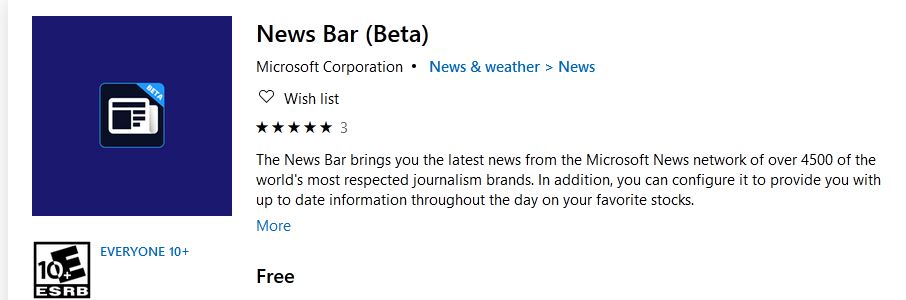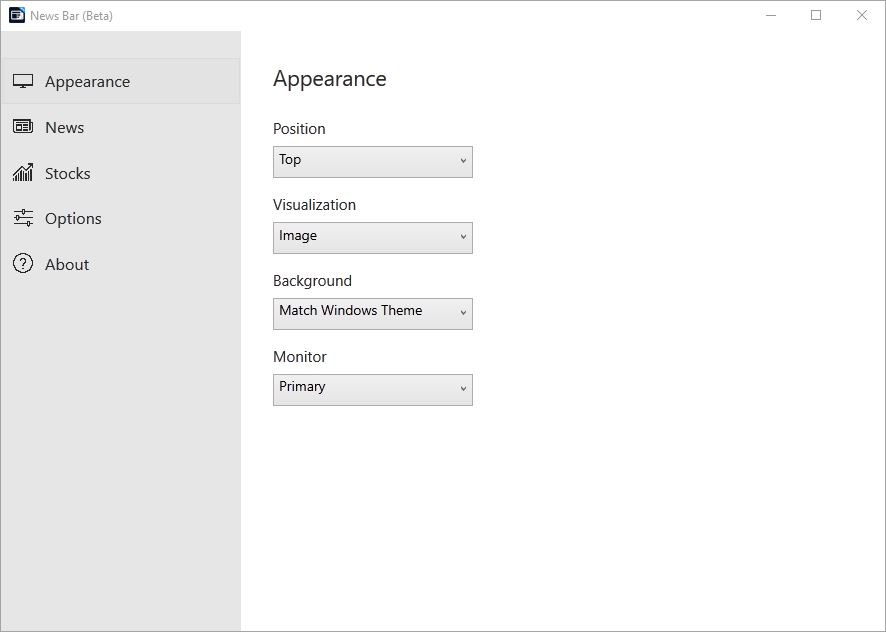MS has released a new news app through the Microsoft Store. Those interested in a new look for the MS newsfeed will want to check out MS News Bar Beta release. It strikes me as an improvement over the default MSN news pages that come up in Edge. There’s also considerably more control over how (and where) this News Bar appears on your desktop, too. And it can be dismissed instantly with a click on its minimization control when you want to get it out of the way. My opinion: the News Bar is worth downloading and playing around with. It’s a useful tool during this current news-hungry pandemic WFH situation we now live in. Here’s a look at its Appearance pane, from the app’s Settings controls:
The News Bar’s Settings are simple and straightforward. Took me a couple of minutes to work through them, and decide what I liked.
[Click image for full-sized view.]
Download from Store to Check Out MS News Bar Beta
The app is readily available as a free download from the Microsoft Store. Or visit the Store, and search on “News Bar Beta.” It will pop right up. The download is just over 75 MB in size, and takes only a short while to download and install. As the preceding screen cap illlustrates, its controls are both simple and intuitive. After messing about a little while, I chose to position the News Bar at the top of my Primary (#1) Display in Image format. Here’s what a snippet of that looks like, from the left-hand-side of the screen. (It’s about 1/3 of the total display width, but I didn’t want to shrink the thumbnails down TOO much for reproduction here):
--------- --------- --------- --------- | TN 1 | | TN 2 | | TN 3 | | TN 4 | . . . --------- --------- --------- ---------
You can switch between text and images views for newsfeed stories to see a representative photo (image) or a brief description (text).
[Click image for full-sized view.]
[Note added March 15, 2024] Upon receipt of a demand letter from a Canadian firm named PicRights International for US$1,334 for use of two of the five images previously shown above, I replaced those purely illustrative and news reporting images with boxes showing symbolic thumbnails, e.g. TN1, TN2, and so forth. That’s all I meant to convey anyway. IMO such inclusion falls squarely under “fair use” doctrine because I was reporting and showing something about a new Microsoft app by way of explaining what it was and what it showed.
[Note:] Thanks to Nayan at WinCentral for bringing this new (beta) app to my attention in his post “Microsoft bringing ‘Windows News Bar’ to Windows 10 as the on-desktop news source.”