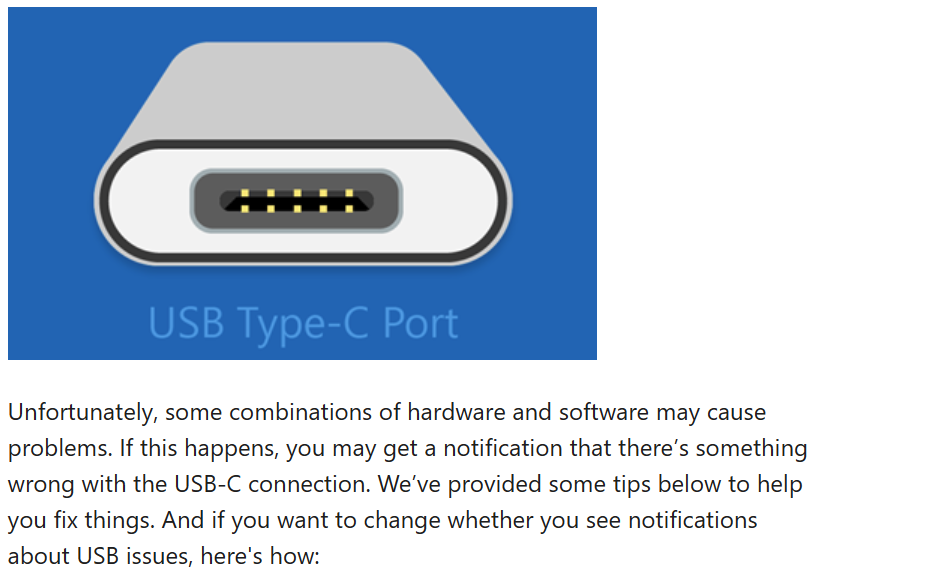Just over a year ago (May 24, 2023) MS added support for USB4 to Windows 11. Curiously enough, multiple MS sources — such as MS Learn, for example — attribute this introduction to KB5026446. A quick check shows no mention of USB4 in that announcement. Be that as it may, MS has released a Support article entitled Fix USB-C problems in Windows. It explains how to troubleshoot the now-common “USB4 functionality may be limited” error message. Of course, you’d need a suitably-equipped PC to see that. This drives my title: USB4 gets MS fixer.
What USB Gets MS Fixer Actually Says…
I’ve been working with USB4 directly since Panasonic sent me a Toughbook just before Christmas in 2023. (See my January 3 2024 post HWiNFO Bestows USB4 Insight for my first hands-on peek.) Thus, what I see in the Fixer item linked earlier is mostly a distillation of common sense gotchas that meeting USB4 link-up requirements imposes:
- Gotta have the device (can’t get USB4 from something USB3 or older)
- Gotta have the right cable (can’t move at USB4 speeds over older cables: they must be rated TB3 or higher, USB4 or higher)
- Gotta have a USB4/TB4 port (strictly speaking, USB4 is a subset of TB4 so either will do — but nothing older handles USB4 devices at native speeds and capabilities)
- Gotta have the right drivers (while I’ve never seen a working USB4 port come up with the wrong ones, this is a given to make sure the device chain from port through cable to device will work).
What’s interesting about the MS Learn item is that it mentions a whole slew of error messages that you might see when trying to use a USB4 device — 11 in all, in fact. Worth reading the piece over if only to see how many of them you might have encountered before. FWIW, my personal count is 5 at this point.
The High Cost of USB4 Entry
When I started mucking about with USB4 last fall, I bought a couple of USB4/TB4 NVMe enclosures. These were limited to 20 Gbps aggregrate throughput, but still cost from ~US$120 to $150 or so. Now, you can buy 40 Gbps USB4 enclosures for ~US$70 to $120. The surrounding specs and verbiage claims real-world throughputs from 25000 to 3000 Mbps. I’ll have to check that for myself, but I have seen speeds in that range in CrystalDiskMark for my 20 Gbps Acasis and Konyead units on some laptops (e.g. Lenovo ThinkPad P16 Mobile Workstation and Yoga P9i models).
It’s still pretty darned expensive to take advantage of USB4 for external storage access. But it’s pretty darned fast, and keeps getting faster. I’m hoping to write a more in-depth examination for AskWoody in the near future. Stay tuned!