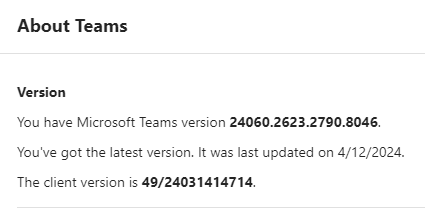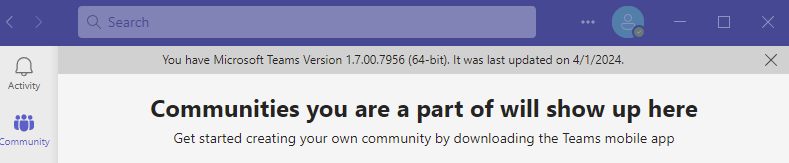Gosh, it gets confusing sometimes. But it could be mostly a Windows 10 vs Windows 11 thing. On Windows 10 I find myself with multiple Teams versions running side-by-side. That is: Teams (work or school) vs. Teams Classic. The lead-in graphic shows their taskbar icons serious magnified in that order (Modern: left; Classic: right). It’s interesting and a little vexing from time to time. Fortunately, MS will be retiring Teams Classic sometime later this year (no earlier than July 1, 2024 says Copilot).
Issues with Teams Versions Running Side-by-Side
I know I’m in the minority but I don’t have a current, actively administered MSA that’s tied to an AD, Azure AD, or Entra ID based environment. These are the MSAs that work best and most reliably with the new version of Teams (see about info from my ThinkPad P16 Mobile Workstation, running production Windows 11).
The latest version from my Windows 11 production PC (Build 22635.3430)
Here’s what Teams Classic tells me about itself (through an unusually tortuous path to get to its “About” info).
The latest Classic Teams from Windows 10 (Build 19045.4291)
I sometimes have trouble using the new Teams version as an app, though it does work consistently and reliably on the Web. But too often — especially in view of impending retirement — Teams Classic wants to run when I really want to use the new version. MS says the Classic version is supposed to uninstall automatically after switching over to the new version. So far, it’s not going anywhere…
I have to pay close attention to the icons to see which one I’m using at any given moment. Thus I’ve learned to distinguish the white background and blue symbol for new versus the blue background and white “T” for classic as a quick differentiator. Man, will I be glad when classic Teams finally retires into obscurity. But hey, that’s the way things go here in Windows-World from time to time where more versions of Teams may not be better but are seemingly inescapable in Windows 10. Sigh.