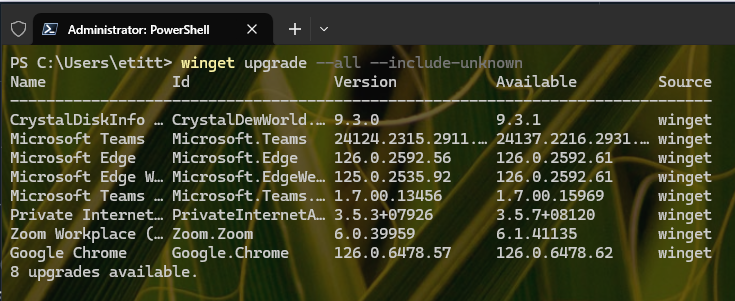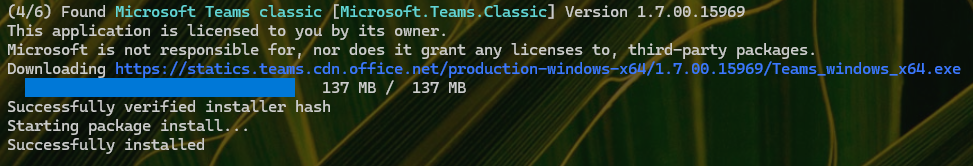OK, we’re up to version 1.7.00.15969 for Teams Classic now. Amidst a whopping 8 (!) updates that showed up for my production PC this morning, I couldn’t help but notice two versions of teams. If you look at the lead-in graphic, it provides clear evidence that Teams Classic lingers on … and on … and on. Sigh.
As WinGet starts updating the second Teams item is clearly labeled “Classic.” [Click image for full-size view.]
Why Is It That Teams Classic Lingers On?
The end of support for Teams Classic has been pushed out at least once that I know of. It now stands at July 1, 2024, according to the MS Learn article “End of availability for classic Teams client.” As far as I can tell the side-by-side appearance of Teams (New) and Teams (Classic) is only an issue on Windows 10, not Windows 11. Too bad that’s still where most of the users are, eh?
To answer the preceding question/heading, “I’m not sure.” The afore-linked MS Learn item still says “Microsoft [will be] attempting to uninstall the class Teams client 14 days after the installation of new Teams.” Gosh, I’ve tried to force this three or four times now in the past 14 weeks or so, and it has never stayed off my system for more than a week afterward. And that includes manual uninstalls using WinGet to target Teams Classic directly, to wit:
WinGet uninstall Microsoft.Teams.classic
Someday, perhaps soon (early next month?) it may disappear for good. Can’t wait to see what happens next!