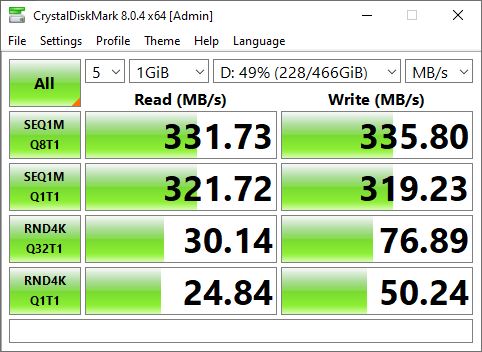I guess it was inevitable. I purchased a Syba Dual mSATA SSD adapter (model SD-ADA40107) back in 2015 or thereabouts. Yesterday, I plugged it into multiple PCs and laptops inside a USB 3.0 SATA drive caddy and … nothing doing. It’s resisted all resuscitation attempts, including the maker’s own hardware utility, as shown in the lead-in graphic. Thus, I must say “So long, SYBA Dual mSATA” and consign it to my Goodwill safe e-waste disposal bag. It was nice while it lasted.
After So Long Syba DUAL mSATA, Then What?
I’ve had trouble with this and other similar devices. It cost perhaps US$45 when I bought it back when, so it’s no great loss. The real question is: do I buy more hardware to house those still-usable Samsung 850 EVO 250 GB SSDs the now-failed adapter houses? I can now buy the same Sabrent USB 3.0 mSATA enclosure that used to cost US$30 or more for about $15. That’s pretty cheap.
“Why bother?” you ask. Because even an mSATA SSD in a USB 3.0 enclosure is still 8 or more time faster than an equivalent flash drive or a conventional HDD. But because I have 3 of them already (250, 500 and 1000 MB in size) it may be a simple case of overkill. I’ll have to ponder the state of the exchequer and think about this for a while. As I’m thinking you can see what CystalDiskMark says about the 500 MiB mSATA device I just plugged in:
This is still 4-8X faster than UFDs or HDDs (same port, same PC).
As I do, I’ll bid adieu to the non-functional Syba adapter. It was a useful bit of hardware. I’ve still got another one (also with 2x250GB Samsung EVO SSDs) ensconced in a drive caddy where it serves as my M: drive on the production PC. I guess I should start planning to replace that, too. It’s just a matter of time…