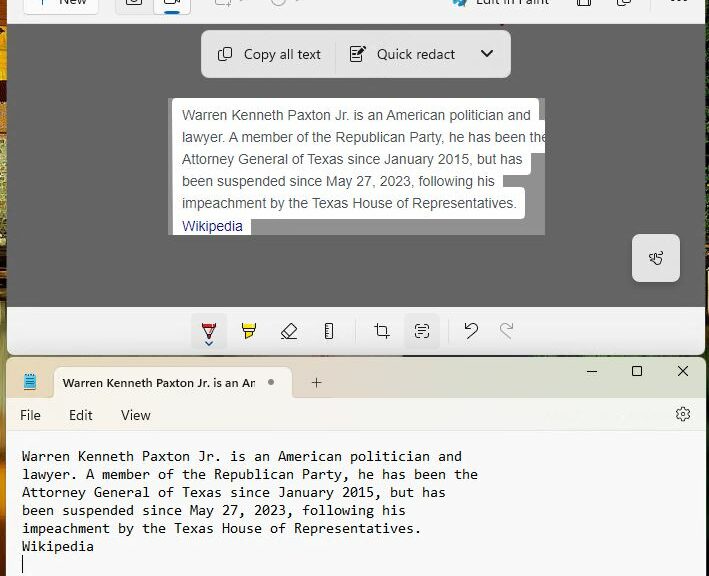Here’s a good one. In the latest builds of Windows 11 Canary and Dev (25951.1010 and 23545.1000, respectively) Snipping Tool gains new functionality that’s both interesting and useful. In those versions Snipping Tool gains OCR text grab capability. You can see it at work in the lead-in graphic.
Exploring How Snipping Tool Gains OCR Text Grab
The secret to this functionality is the text grab button at the top of the toolbar (center of image, lightly highlighted in off-pink). It looks like several lines of text inside a box, to wit:
Not as pretty when magnified, but the intent is pretty clear.
When you use the text grab function in Snipping Tool, you get buttons to “Copy all text: and “Quick redact” (blocks out sections of text with dark overlays). OTOH, if you right-click inside the selected text area inside such a snip you get a pop-up menu with Copy text, Select all and Redact text buttons.
It’s all good, and this capability is quite welcome. Indeed, I have to ask: why didn’t MS add this years and years ago? I’ve had to turn to other tools for this capability in the past. Nice to have it built right into Snipping Tool now. Good stuff!
It’ll be a while before this goes into general availability, though. I’m guessing this won’t make it into production until the 24H2 release comes out next year. We’ll see: I’ll track this and keep you posted.