It took me a while to count them up, but my Windows 10 production PC hit some rocks yesterday. As SearchApp.exe sets Windows 10 crash record on that PC — 49 Critical “Stopped working” events in one day — I find myself wondering if it’s time to move onto a new production PC here in the office. As you can see in the lead-in graphic, the reliability index dropped like a stone!
Cringing As SearchApp.Exe Sets Windows 10 Crash Record
Frankly, I’m not sure what to make of this. As I dig into similar reports online — as in this TenForums.com thread — I see my problem is neither unique nor necessarily pathological. But gosh! It sure it disconcerting to see so many crashes in a single day.
I know why it happened, too: my Start menu stopped working properly about mid-day yesterday. Thus, I found myself using the Windows Search box a LOT more than usual. Then I figured out I could scroll through “All apps” and get to what I needed alphabetically. Eventually, I went into Task Manager and clicked the “Restart” option in the right-click menu for File Explorer. That restored Start to normal behavior and stopped the weird search bomb from going off, apparently.
Another Brick in the Wall?
I keep thinking that the time is coming ever closer when I’m going to have to switch my production work over to a new desktop. I built one last year (an AMD 5800x, B550 mobo, 64 GB RAM, etc. etc.). Could this be Windows’ way of telling me “time to go!” Perhaps… Let me procrastinate a bit longer, please?
But as Pink Floyd put it “You can’t have any pudding if you don’t eat your meat…” So I’d best get moving in the next month or two. The beast must be fed!
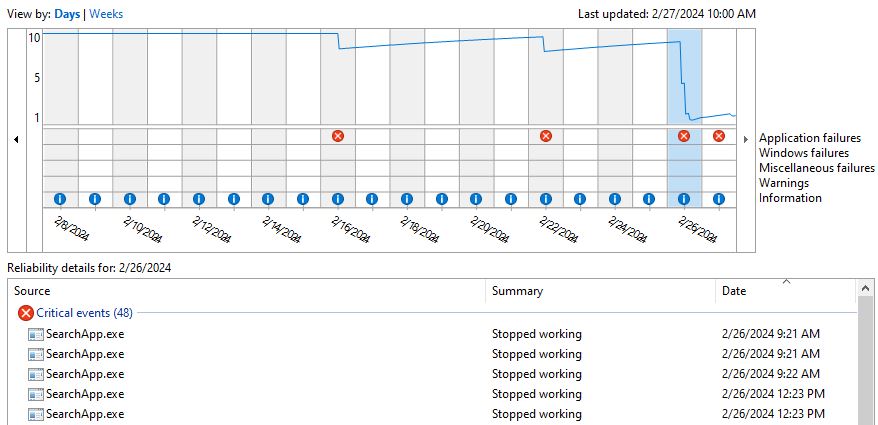
I’ve seen posts online that this issue goes back at least 2 years.
For us, I’ve turned off indexing and disabled the Windows Search sevice, and replaced it with Everything by voidtools.
I think I’ve even read some of your posts on that very subject. I wasn’t too worried about it: more stunned & amazed that I could force so many errors so darn fast. I mostly use voidtools Everything myself.
Thanks!
–Ed–