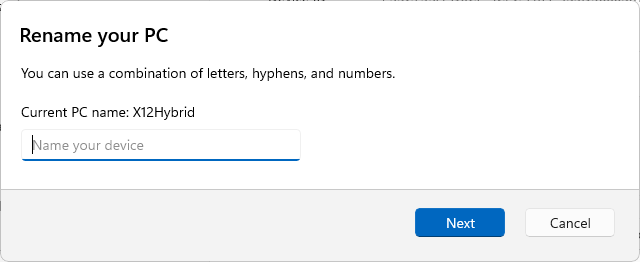I’ve been paying a lot more attention to Microsoft’s sometimes slow and scattered migration of functions and features from Control Panel to Settings lately. Why? Because I’m in the midst of a series of stories on Control Panel, Settings and Consoles in Windows 11 for AskWoody.com. That’s why I picked up quickly on Canary Build 26217.5000. In that release, renamePC and date&time move into Settings.
You can see the new “Rename your PC” window in the lead-in graphic. It echoes the current Windows 11 theme. It also shows rounded corners and other modern UI hallmarks.
What RenamePC + Date&Time Move Into Settings Means
More functionality keeps making its way from the older Control Panel interface into the newer, dynamic Settings environment. Indeed, the Sync capability is now fully integrated into Settings > Time & language > Date & time:
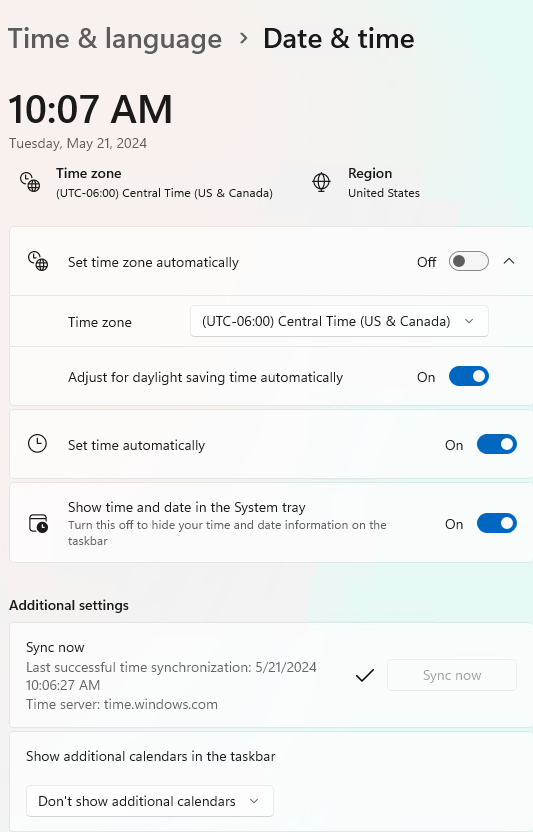 It’s no longer necessary to jump from Settings into Control Panel to sync a PC’s clock with some standard time server. Mine is time.windows.com. (Look near the bottom of the preceding screencap.)
It’s no longer necessary to jump from Settings into Control Panel to sync a PC’s clock with some standard time server. Mine is time.windows.com. (Look near the bottom of the preceding screencap.)
MS: When Will You Make an End?
Like the Pope to Michelangelo in working on the Sistine Chapel ceiling frescoes, the question more or less begs itself. Because of all the separate development groups involved across the whole OS, I’m afraid the answer is “Nobody knows!” No doubt the old rejoinder “When it’s finished” applies as well to transitioning from Control Panel to Settings as it did to the 1965 Hollywood epic that’s the source of this cheesy dialog. Hopefully it, too, leaves a legacy for the ages…