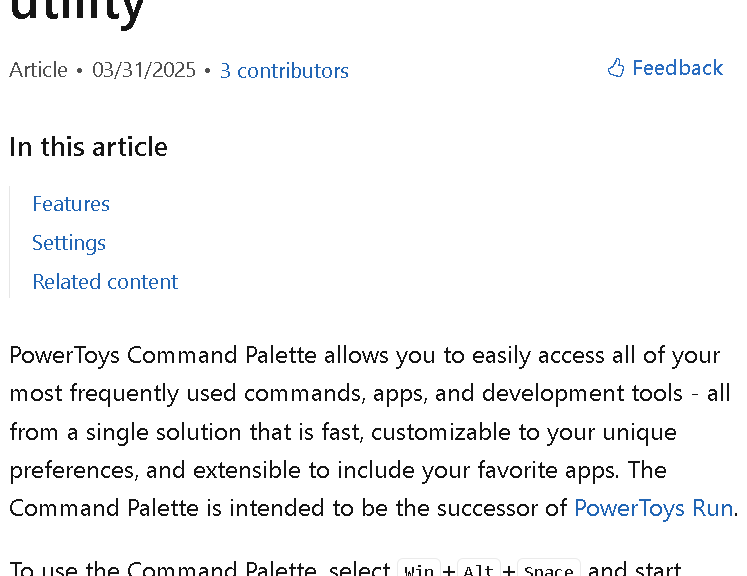Here it is! The March 31 release of PowerToys v0.90 adds Command Palette to the mix. As you can see in the lead-in graphic — from the MS Learn cover article — “The Command Palette is intended to be the successor of PowerToys Run.” And it’s dead easy to use with the default keyboard shortcut WinKey+Alt+Space. (Note: on US keyboards these three keys appear in sequence at bottom, left.)
PowerToys v0.90 Adds Command Palette:
Use It!
All you need to do to open the Command Palette is to type the shortcut. All you need to do to launch something, is to start typing its name. It’s able to search for applications, files and folders. It can run commands, provide simple calculations, add bookmarks, switch among open windows on the desktop (formerly known as “Windows Walker), and more.
I’m still figuring out how to use it effectively, but it provides ready access to anything you might access via the Start menu, Windows Terminal (and various command shells), and the Windows desktop itself. When you update to PowerToys version v0.90, it’s ready to go: just type Winkey+Alt+Space and you’ll see your starting point (aka the Command Palette home page):
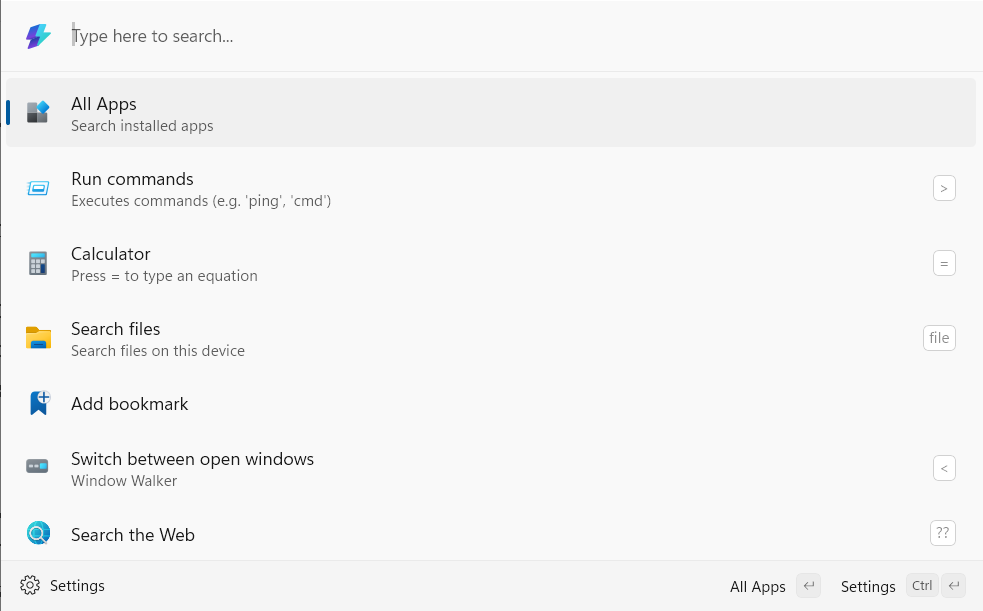 Lots of customizations are apparently possible, but I haven’t gone there yet. I’m still having too much fun playing with Command Palette’s default capabilities. Check it out: you’ll have fun, too!
Lots of customizations are apparently possible, but I haven’t gone there yet. I’m still having too much fun playing with Command Palette’s default capabilities. Check it out: you’ll have fun, too!