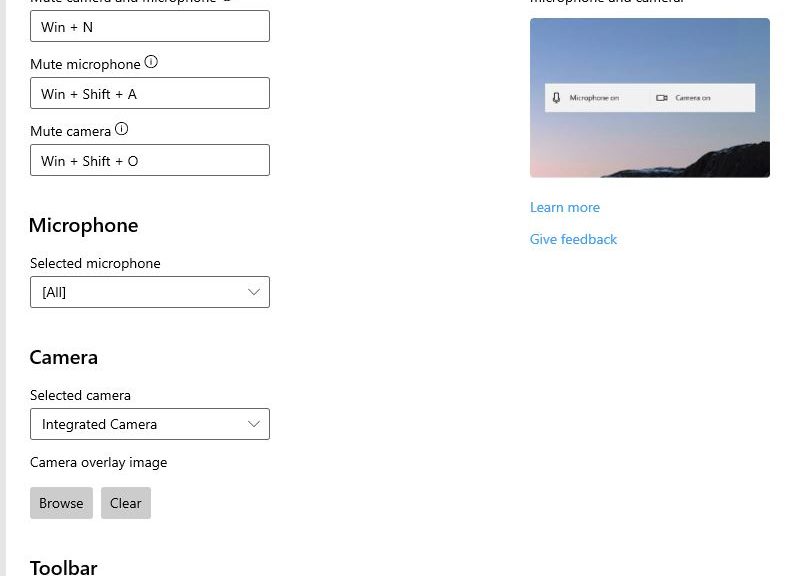OK then. Liam Tung reported at ZDnet last Wednesday that Clint Rutkas and his team were at “one week and holding” on PowerToys. And in fact, they’d been stuck there for three weeks and a little bit more. Then on Friday, Experimental release v0.28.0 made its debut. As the lead-in graphic shows, the Video Conference Mute feature is present and accounted for. Indeed, that proves that PowerToys Preview v0.28.0 gets videoconference mute features.
If PowerToys Preview v0.28.0 Gets Videoconference Mute, Then What?
This simply means the feature has some remaining kinks to be worked out. That said, it’s ready for more adventurous types willing to run an experimental release to give it a try. I just loaded it up on my Lenovo X380 Yoga test machine. The various keyboard shortcuts to mute camera (Win+Shift+O), microphone (Win+Shift+A) or both (Win+N) all work for me.
Given the number of videoconferences I attend weekly (3 or more) it’s pretty darn handy. I’m also going to recommend it to my almost-17-year-old son, who’s attending school online this semester. For him, each schoolday is a long succession of Zoom meetings, for 7 or 8 periods a day. I *know* he’s going to appreciate this capability even more than I do!
If you can tolerate running an experimental pre-release to gain access to this feature, grab it today. Otherwise, you’ll just have to wait until it makes it into the regular distribution. If history is any guide, this will take anywhere from a week to a month. Stay tuned.