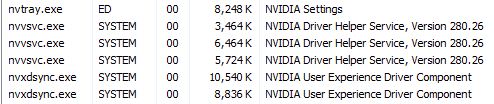OK, so I’m wondering out loud why nVidia finds it necessary to load my desktop up with the PhysX game accelerator, and various 3D drivers by default when I use none of those things. I know, I know: they want as many people as possible to use this “exiciting new technology.” But I’m about as likely to need PhysX as I am to go out and buy a set of 3-D glasses so I can revel in the glory that is 3D graphics for posting blogs, writing articles, and Tweeting here and there.
Bottom line impact on my system is about 1 GB of drivers, utilities, and consoles that I really don’t want, not because I don’t like or appreciate them, but simply because I don’t use them. I wish nVidia didn’t install all of these items by default but rather, made the selection process that the custom install offers accessible by default instead. Without PhysX, 3D drivers, and the nVidia control panel, Task Manager shows 3 nVidia related tasks (two instances of nvvsvc.exe, the nVidia Driver Helper Service, 3,156K and 1,760K, respectively, and NvXDSynx.exe, Nvidia User Experience Driver component, 3,660K ). With everything loaded without restraint, Task Manager shows 6 tasks that consume a total of 42.26 MB of RAM, as shown in this screen snippet:
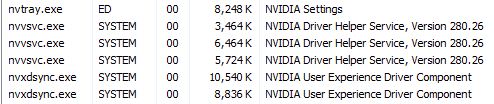
By just installing the nVidia device driver only (no Update, no PhysX, nothing 3D) memory consumption drops to 8.375 MB. Granted this wouldn’t do me any good if I played games or used applications that required PhysX (AFAIK, it’s a games only thing) or used 3-D. But I don’t. So a little trimming frees me up some system resources. But the numbers aren’t really that dramatic, not even on a 32-bit system with 4GB of RAM (3,326 M or 3.2 GB usable) installed. But shoot! It’s the principle of the thing…