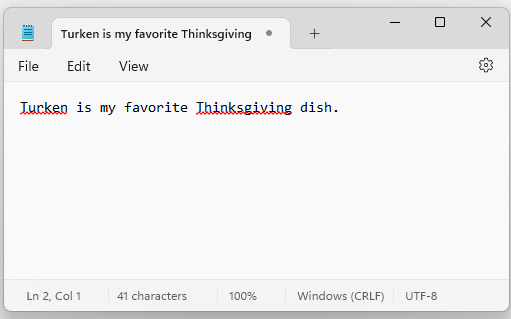Since March, 2024, or thereabouts, MS has been testing spellcheck within the venerable Notepad app in Windows 11 Insider Preview versions. As of the latest Store version (11.2405.13.0) however, it is now popping up in production/stable Windows 11 builds (22631.3380, as I write this item). Hence, my proclamation that Notepad gets general spellcheck for Windows 11. The lead-in graphic shows what this looks like for a simple sentence with 2 typos.
If You Don’t See that Notepad Gets General Spellcheck
Whenever I read about new features or capabilities showing up in Windows, I like to go look for myself and confirm their presence or absence. So when I read about this yesterday in a story from Sergey Tkachenko at WinAero, I tried it out to see what was what. At first, spellcheck didn’t work.
First thing: I checked Settings to make sure it was turned on. Indeed, it was. So I toggled it off, then toggled it back on. That did the trick — and produced the spell-checked text you see in the lead-in screencap. If you find yourself facing the same circumstances, that simple operation will hopefully produce visible spellcheck output, too.
One more thing: spellcheck is sensitive to file extensions. It does spellcheck text types. But it does not check scripts, programming language source code, or log files (e.g. .ps1, .py, or .log/.evt). You’ve been warned! So far, I like I what I see when Notepad does its spellcheck thing. Check it out!