Oho! I just learned something interesting from Martin Brinkmann over at Ghacks.Net. It seems that in Windows 11, MS has re-jiggered the way default application selection works. In Windows 10 one could grab an application and associate it with all typical file or link types in one go. Alas, managing Windows 11 defaults gets tricky, because you must now choose them one at a time.
MS also supplies various defaults by default so to speak, which explains why Microsoft Edge shows up so persistently when opening web-related file types. Thus, for example, I count 22 such entries in Settings → Apps → Default apps → (Browser name here). I chose Google Chrome as my example in the lead-in graphic above. If you really want to make Chrome the overall default, you must jump into each of the 22 associated file or link types and pick Chrome from the pick list for each one.
Why Say: Managing Windows 11 Defaults Gets Tricky?
Maybe I should have said “labor intensive” instead. But “tricky” makes for a more compelling headline, so I’ll admit to taking just a wee bit of artistic license here. Truth is, as long as you know that this is how Windows 11 works, it’s the kind of thing you need to do once for those applications you want to make default when Microsoft supplies something different. This takes time and a little effort, but it’s not the end of the world as we know it by a long shot.
I’m hoping Nir Sofer reads this blog post, though, and whips out a Windows11Default tool to help automate this task. Seems like it should be fairly straightforward for someone with the right understanding of Windows internals to make this happen. I see a fascinating thread on this topic in the Spiceworld Forums that explains that GPOs and an XML file can do the trick. I’ll be noodling around with this for a while and see if I can figure something further out. Hopefully, Windows 11 and 10 work the same way in this regard. Stay tuned, and I’ll find out…
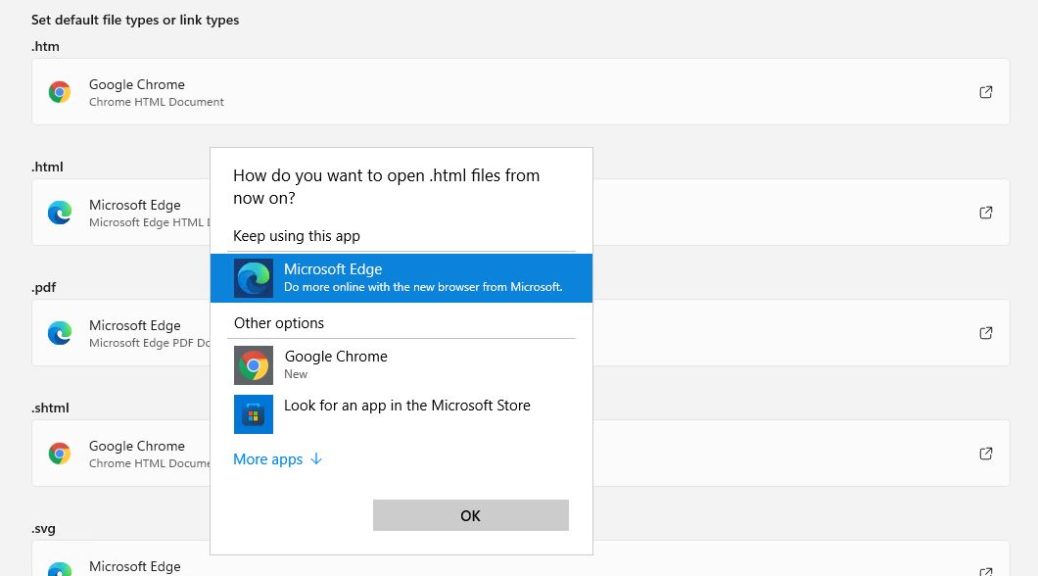
Hi Ed, try this: https://github.com/DanysysTeam/PS-SFTA
Dear Rainer: Thanks for the suggestion. I’ll check it out later this week, as soon as I have time. Just gave it a quick once-over and it looks promising. But I have a big deadline upcoming on Wednesday and no extra playtime until after that. Thanks again (oder sollte ich anstatt sagen “nochmals vielen Dank?”).
“nochmals vielen Dank” would be right. This PS-Script is great, you can script new defaults very easy, it creates all the necessary keys in the registry. Tried it with Thunderbird etc., runs smoothly.
Thanks again for all your hard work, and your willingness to share it. –Ed–