Think about how you type on a keyboard. Now, consider these words: fully, password, assign, connect. What they have in common is doubled letters. When I type them, I strike the doubled key very quickly then move on to the next letter. The speed at which the keyboard allows this to occur is called the “key repeat rate” aka “repeat rate.” Yesterday, some kind of keyboard driver issue kills productivity. It imposed an apparent 1-second delay between repeats. Indeed, I could barely function at the keyboard!
If Keyboard Driver Issue Kills Productivity, Then What?
A little quick online research informed me about repeat delay and repeat rate. Indeed, it came courtesy of a tutorial from long-time friend and TenForums/ElevenForum colleague Shawn Brink. It’s entitled Change Keyboard Character Repeat Rate in Windows. Its header graphic appears as the lead-in image for this blog post, too.
First, I discovered that both the repeat delay and the repeat rate weren’t working at all. I had to wait about a second to hit any key a second time, and have it show up on the display. Next, I learned that the Microsoft Mouse and Keyboard Center wouldn’t let me adjust either rate directly. And finally, upon checking existing Registry settings, they should already have been working properly.
Title Says Driver, Fix Replaces Driver
All these bits of evidence told me the driver itself was broken. So I returned to MS support to download a new version of the MKC (Mouse and Keyboard Center) version 14.41, 64-bit. After the install, I had to reboot my PC. When it came back up, I jumped immediately into Notepad. Once again I could type words with doubled letters. And when I pressed and held any letter key, it would quickly start pumping out copies until I lifted my finger. Back in business!
They say, it’s the little things that get you in the end. Here in Windows-World they also get you at odd and random times, too. Like yesterday when MKC went south. So it goes…
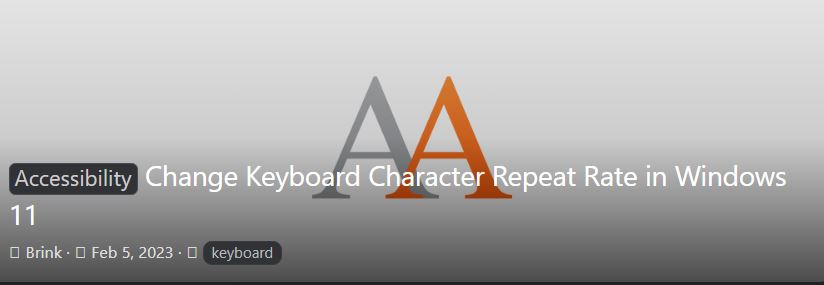
Thank you for addressing a critical yet often overlooked issue that significantly impacts productivity – keyboard driver problems. Your blog post sheds light on the frustrations caused by malfunctioning keyboard drivers and offers valuable solutions to mitigate these issues.
Drove me crazy pretty much right away. I didn’t realize how much my typing speed depends on the ability to quickly hit the same key twice. When my driver went kerflooey, it suddenly mattered A LOT! Basic troubleshooting 101 still comes in handy for Windows, as does my long-held practice of keeping spares around for important parts (especially mice and keyboards). Thanks again, =Ed-