I’m now using the iCloud service, trying to get better synergy between my desktop and notebook PCs running Windows (8 or 8.1) and my iPhone and iPad (now both running iOS 7). By and large things are going reasonably well, but I noticed some glitches in the past few days after upgrading my production desktop to Windows 8.1 GA (from the September version of the 8.1 called RTM). I wasn’t expecting too much to change between RTM and GA, and mostly that’s been a sustainable supposition, but a few things have changed in surprising ways. And alas, some of those changes have not been for the better…
Case in point: I recently installed the iCloud Control Panel applet on my production desktop, when that system was running Windows 8.1 RTM. To my immense suprise, when I next went to visit My Contacts in Outlook 2013, the contents of the local My Contacts folder was empty. But because I could access the same information online through the iCloud folder instead, I thought to myself at the time “Good thing I’ve got a backup” and also “I can’t believe they decided to remove local data altogether instead of synching local and remote copies.”
That’s why I wasn’t completely bollixed when, in the wake of the 8.1 RTM-to-GA update, iCloud stopped working in Outlook 2013. Instead of accessing the cloud version of my contact data, when I click on iCloud in the Contacts view in Outlook, I get an error message window that reads: “This set of folders cannot be opened. The information store could not be opened.”
So what did I do? I went to my backup PST file and used the Import command to grab the Contacts folder from that file and bring it back into the local copy inside the resident PST file on my production desktop. I got my contacts back without too much fuss and bother, but I still can’t help wondering, yet again: Why did Apple decide to take the only copy of the data and put it in the cloud, so that if you lose access to the Internet (or in this case to the necessary “information store” on the Internet) you can’t access your contact data, either. Not at all.
I have trouble understanding how a software designer could cobble together a system that could so easily deprive a person of his or her contacts. For those of us who, like me and countless others, depend on that information for their livelihoods, that kind of catastrophic loss of access is simply not acceptable. In my case, I knew exactly how to work around it. But I know many others who would be crushed by this loss, and who might not have a backup PST file from which to pull the information. It’s still accessible, by the way, through a login to iCloud.com on my account there — it’s just no longer programmatically accessible to Outlook, for whatever arcane reason broke the Outlook to iCloud connection.
Sure hope Apple or MIcrosoft, or the two of them in tandem, get this fixed sometime soon! I’d also suggest that they give users the option of creating a local backup during the iCloud install process, with some instructions on how to restore that backup should it become necessary. It wouldn’t take much extra effort, though it could confer considerable increased peace of mind.
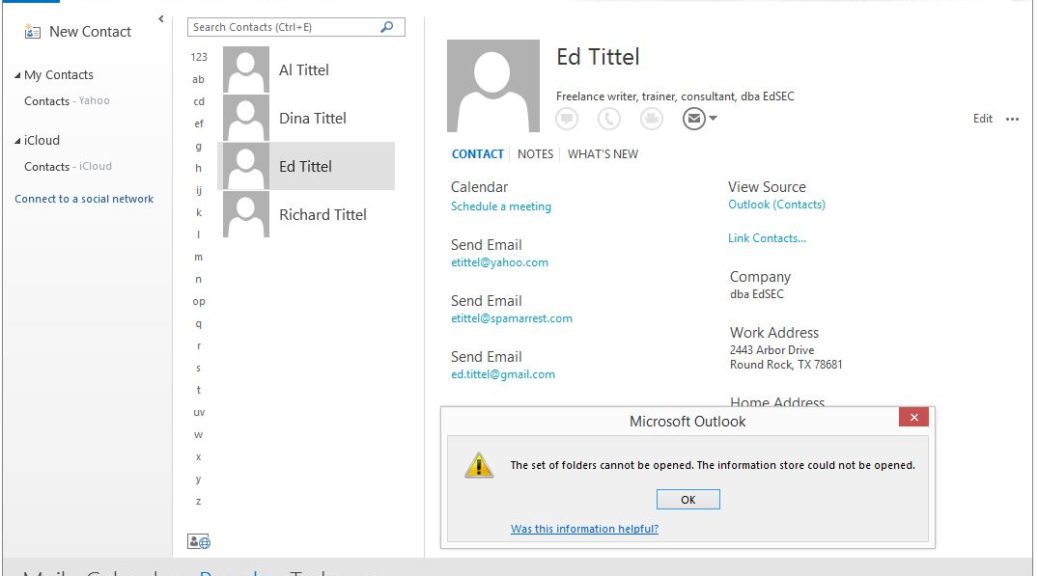
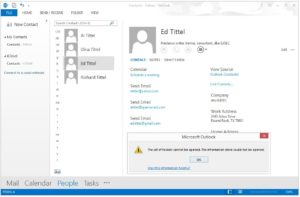
Interesting article, Ed. I’m trying to do the same thing with my computing setup. Basically, I want to move to a device independent model to give me greater flexibility and mobility. I have a brand new all-in-one (Win 8, Outlook 2013), an older laptop (Win 7, Outlook 2010), a very old iPad, and an iPhone 4s. I’m not quite used to the 2013 setup, so I’m still using my laptop quite a bit. I just recently set up the iCloud, and I noticed that my contacts in Outlook all moved to iCloud. Got me scared. I haven’t run into any problems yet, but I will do a backup of my contacts into a PST file, as you’ve suggested. Thanks for the advice!
Regards,
Karen Ronning-Hall
Glad to be of service. Please keep us informed on how things work out for you. I’ve found the address book PST to be quite helpful, especially given that I take Outlook with me on the road on multiple (different) laptops from trip to trip.
–Ed–
I had the same problem. Mainly I was upset that all 2000+ business contacts ended up on my personal cell phone. I talked to Verizon techs who forwarded my call to an Apple Tech who spent an hour on the phone with me removing my contacts from the cloud. It was a mess. I had my contacts backed up and was able to get them back to Outlook. I had to download Vcard wizard and the tech said we could, if needed spend another hour or so, using that program to bring the contacts back to Outlook but since I had them backed up, I didn’t need to do that. I’m sure there was more to this process than I can explain here but I agree, having contacts only available in the cloud makes me nervous.
Call me a cynic, or call me a realist? I’ve gotten in the habit of backing anything up that gets copied to the cloud, on the off chance that the cloud might not be available sometime, or that changes in business climate or relationships might drive a wedge between me and my data. Can’t have that now, can we? Thanks for posting.
–Ed–