OK, then. I just installed optional/preview update KB5012643 on my Windows 11 X1 Extreme laptop yesterday. This morning, I’ve been fighting camera frame server crashes. You can see the traces of this contest from Reliability Monitor in the following graphic.
You can see an ongoing sequence of repeated “Windows Camera Frame Server” errors at semi-regular intervals. Each one follows a “test reboot.” [Click image for full-sized view.]
Registry Hack Aids Fighting Camera Frame Server Crashes
In researching this error, I came across a registry hack in the HKLM/SOFTWARE/Microsoft/Windows Media Foundation/Platform key. It required creating a DWORD value named “Enable Frame Server Mode.” When that value was set to 1, the Frame Server crash ceased. Instead, I got a crash on Windows Biometrics. And when I restored my camera’s and fingerprint scanner’s ability to support Windows Hello, the Frame Server error popped back up again. I had to laugh!
Choosing the Lesser of Two Weevils
Dispelling the Frame Server error not only turned off the PC’s webcam, it apparently also messed with Windows Biometrics in general. Given a choice between a non-fatal (and only mildly annoying) Frame Server error at startup versus being unable to use Windows Hello, I choose the latter. I’m reporting the error to Feedback Hub, and hoping for a fix. But I’m continuing to use my camera and fingerprint scanner for login/authentication purposes.
Go figure! In Windows-World one must sometimes trade off one thing against another. This time around (and in most cases) easier security via biometrics won the toss…
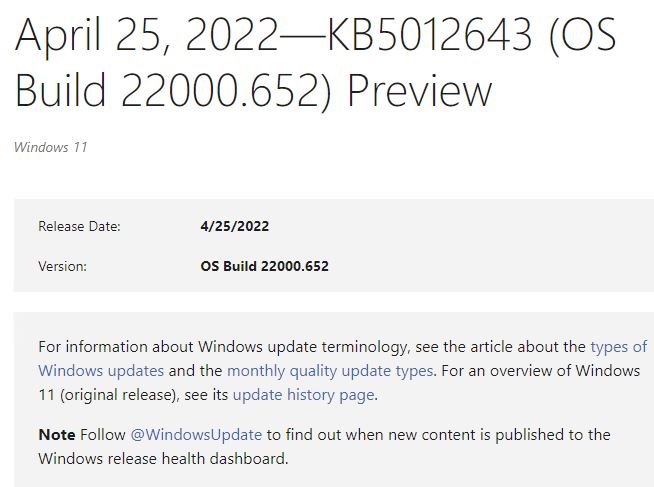
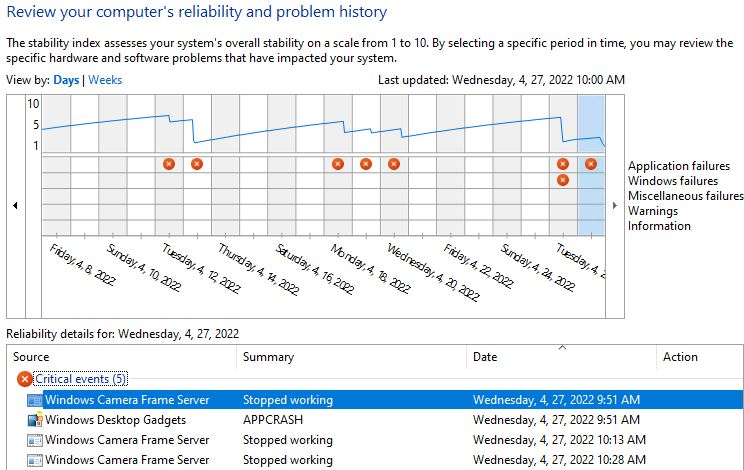
Having a similar issue on my PC for several weeks now. Shows up as an Event ID 7031 from Service Control Manager:
“The Windows Camera Frame Server Monitor service terminated unexpectedly. It has done this 391 time(s). The following corrective action will be taken in 180000 milliseconds: Restart the service.”
Checked the service itself and it was set to Manual (Stopped). Changed it to Disabled for now, will see if anything else breaks at this point?
There’s quite a bit of discussion about his online (see https://answers.microsoft.com/en-us/windows/forum/all/the-windows-camera-frame-server-service-terminated/1d922a3e-3bea-4eb0-a506-72479e830998, for example). If you’re not using your camera, there will be no consequences from your action. But if you are, according to what I read, YMMV (might be trouble, might not).
Thanks for posting,
–Ed–
I believe Zoom could be responsible for issues with the Camera Frame Server service … have had a flurry of tickets on this recently from various sources, Zoom (outdated) was a common factor.
Sound completely plausible. Zoom updates really, really often so that also explains why the issue comes and goes. Thanks for sharing. =Ed-
I get 10-15 Camera frame crashes per week on Windows 11. My registry doesnt have a path that goes all the way down to Platform (Mine seems to stop at WMF)…so have just removed Zoom based on DH’s comment above. I don tuse this pc with a webcam at all so its all just a massive timewaster !
Glad that worked for you. Cause and effect aren’t always easily connected. Learned something from this encounter, too. Thanks!
–Ed–