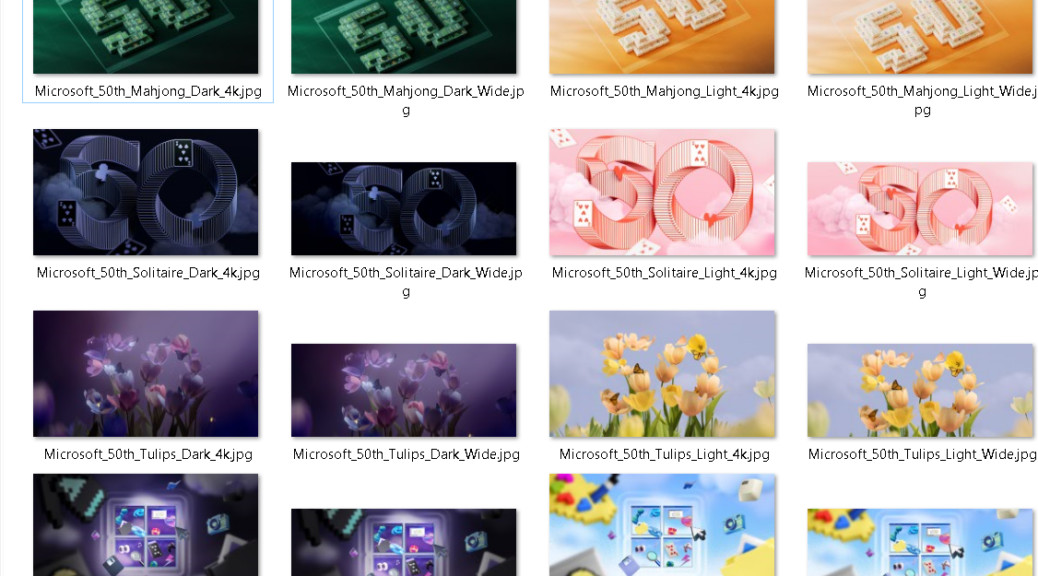Last week — April 4, to be precise — Microsoft celebrated its 50th anniversary. Amidst the hoopla and the celebration, the folks over at the Windows Experience Blog released an item entitled Windows wallpapers worth celebrating. There, you’ll find a link for a ~24MB download named 50th-windows-wallpapers.zip. That’s right: you can download MS 50th anniversary wallpapers, if you like, and add them to your collection. You can see the contents of the ZIP folder as the lead-in graphic courtesy of File Explorer.
Download MS 50th Anniversary Wallpapers ZIP Archive
What you get is a collection of 8 different wallpapers, each in 4K and wide-screen formats depending on your display preferences. Some of these items are game-themed: Mahjong and Solitaire (e.g. Klondike) inspired ones. Some of them feature tulips (light and dark themed). Others give the same light/dark treatment to Windows icons and logos. It’s a fun set of items. If you want to put them into rotation with other such images, put them into your Slideshow folder and they’ll enter that lineup.
I have to laugh. When I went to show off these wallpapers, I got icons instead of images in File Explorer. Turns out one of my View settings in Folder Options had ticked “Always show icons, never thumbnails.” Unchecking that box let me capture the screenshot you see at the head of this blog post.
Here in Windows-World, it’s always something, right? Cheers! And congrats, I guess, to MS for surviving half a century in this rough and tumble world. Indeed, things have been a bit more rough lately than many of us would like, speaking both as an industry observer and a Microsoft stockholder. Sigh.