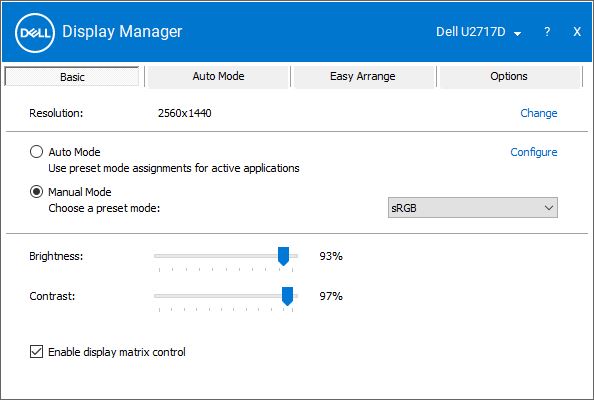OK, then. Yesterday, I fired up a local account on my production PC while investigating the new Firefox Store app’s behavior. When I did so, that account asked me if I wanted to install Dell Display Manager. That explains this story’s title: Dell Display Manager pops outta nowhere. I’d never heard of it before, nor seen it mentioned in other Dell apps. (For example, Dell Update Control or Dell Support Assistant, both familiar because the Dell Optiplex 7080 Micro that’s a family daily driver PC at our house.)
Good News When Dell Display Manager Pops Outta Nowhere
“OK,” I said to myself, “let’s give this a shot.” That turned out to be a good move. It’s kind of a pain to use the monitor’s own built-in control buttons to manage brightness, contrast, color profiles and so forth. The Dell Display Manager (which I’ll call DDM going forward) does all this on the Windows desktop. Much, much easier and more user-friendly.
My only question is: Why hadn’t I heard of this tool sooner? As a regular at TenForums and ElevenForum, people talk about monitors a lot. And some of those folks are also MVP-equivalent on the Dell forums as well. Yet I managed to remain not-so-blissfully unaware of the tool until now. And to think I’ve been buying Dell monitors since the mid-to-late 1990s!
If You’ve Got Dell Monitors, Use DDM
The home page for the utility includes a download link for the tool. It’s entitled “What is Dell Display Manager?” and provides a useful and informative overview of its capabilities. As the page says, the tool is for standalone monitors only and “is not applicable to laptops.” Indeed, they have different display management tools. But since we currently have 4 Dell monitors here at Chez Tittel, this ends up being a useful and valuable item for my admin’s toolbox. If you’ve got Dell monitors, but didn’t already know about (or use) DDM, do yourself a favor and grab a copy today. You won’t be disappointed. Good stuff!