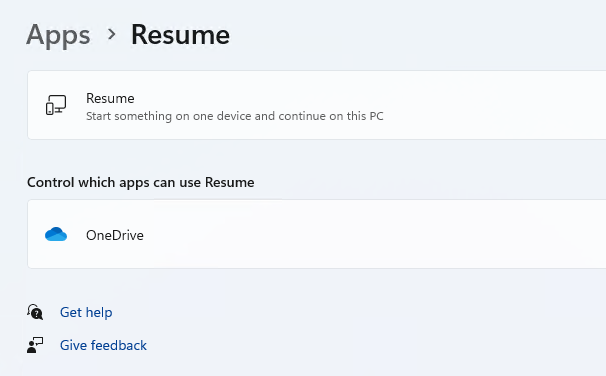In reading this morning about how Build 27788 enables an Apple Hand-off like experience, I looked around my mini-fleet of PCs for Apps > Resume. It’s not only present in that build, it’s also in the current production build (26100.3037), too. In fact, the only build I’m running where it’s MIA is Beta (26120.3073). I was also able to observe that Settings > Apps > Resume works between WinPCs, as well as from phones to PCs and vice-versa. Good stuff.
OneDrive Is Why Apps > Resume Works Between WinPCs
If the same MSA is open on both desktops for a pair of Windows 11 PCs, OneDrive and its synching behaviors make the same files available in the primary user account folders (e.g. Desktop, Documents and Pictures). That’s the mechanism that lets you ping-pong working on the same file across two or more PCs (and other devices as well). In my case, these files show up in a OneDrive (cloud icon) folder named “Ed – Personal” like so:
I used text for a reply to an AskWoody column (boxed item) as my example.
To me, this makes OneDrive file sharing more user-friendly. I don’t just want to be able to open and use files shared in the cloud. I want to be able to pick up where I left off. That’s what made Apple’s Hand-off initially compelling, and what explains the motivation for Microsoft’s implementation in the form of Apps > Resume. I can — and will — use this!