As you may know I just resumed work after a 9-day hiatus over the weekend. As part of my catch-up process I’ve been using WU, WinGet, PatchMyPC Home Updater, Intel DSA, Snappy SDIO and some other odds’n’ends to make sure all 10 of my available Windows PCs (and an equal number of VMs) are all caught up and current. Call a 2025 fleet preparations maneuver, as I expect to return to mondo crazy work levels next week.
What’s Involved in 2025 Fleet Preparations?
Basically, this involves running various update checks to make sure what’s running is at current release levels. Here’s what I observed for the aforementioned tools while working through that process on my decade of physical PCs:
WU: no major pending updates, routine Defender stuff, one restart
WinGet: it found anywhere from 4 (low) to 11 (high) pending updates in need of handling
PatchMyPC: Managed the 8GadgetPack to GadgetPack switchover, also updated FileZilla on some PCs
Intel DSA: Found pending Wi-Fi, Bluetooth and Intel graphics updates for most machines
Snappy SDIO: did the trick to upgrade Bluetooth on one PC where DSA kept trying and failing to complete. Go figure!
I also found some new updates via Lenovo Vantage, primarily for newer PCs (2022 or after). Surprisingly the Lenovo ThinkPad X1 Extreme Gen8 (2018 vintage) also got some unexpected updates as well.
The whole thing took me the best part of a day to work through. But now, I feel Windows-Ready for 2025.
What’s Next?
On those PCs that don’t get backed up automatically, I’ll make sure there’s a final Windows image for 2024 before we slip into 2025 at midnight tonite. Happy New Year, everybody!
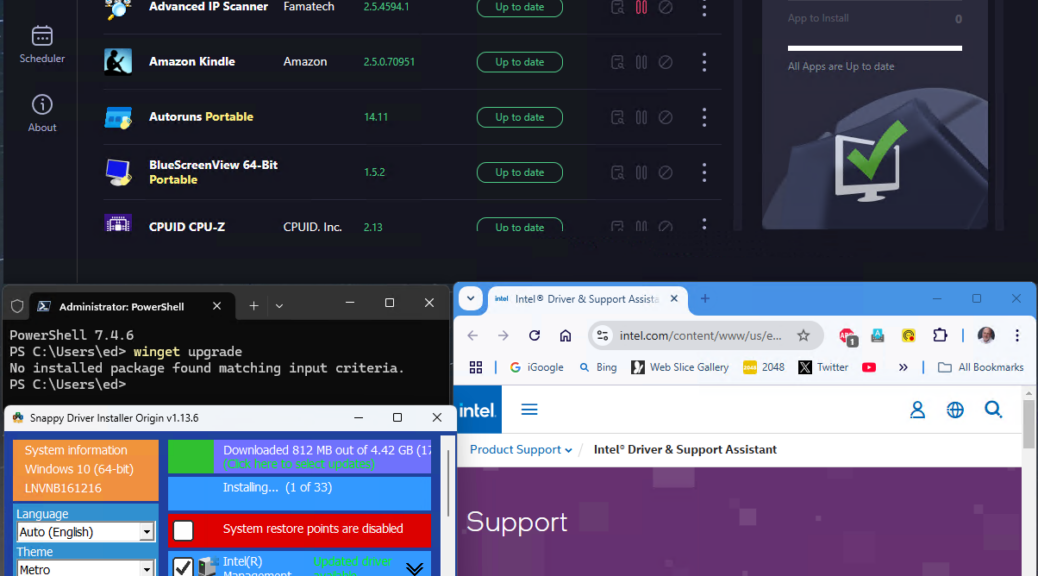
Unfortunately, PatchMyPC has removed the capability to do downloads only, so folks who want to keep an archive of installers might want to consider moving to UniGetUI.
Good point. UniGetUI and PatchMyPC don’t cover exactly the same collections of application, but UniGetUI is a good tool. =e=