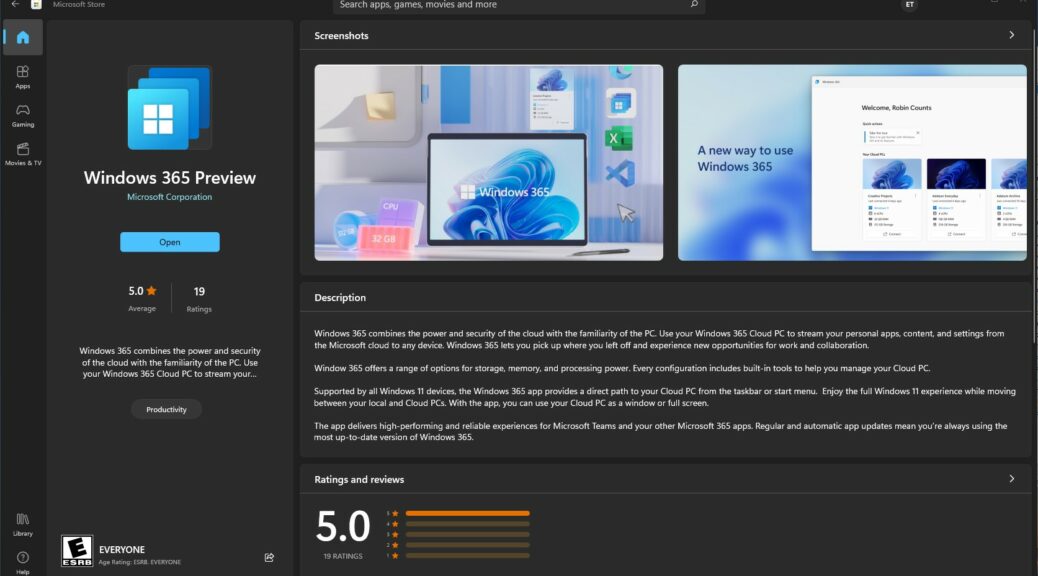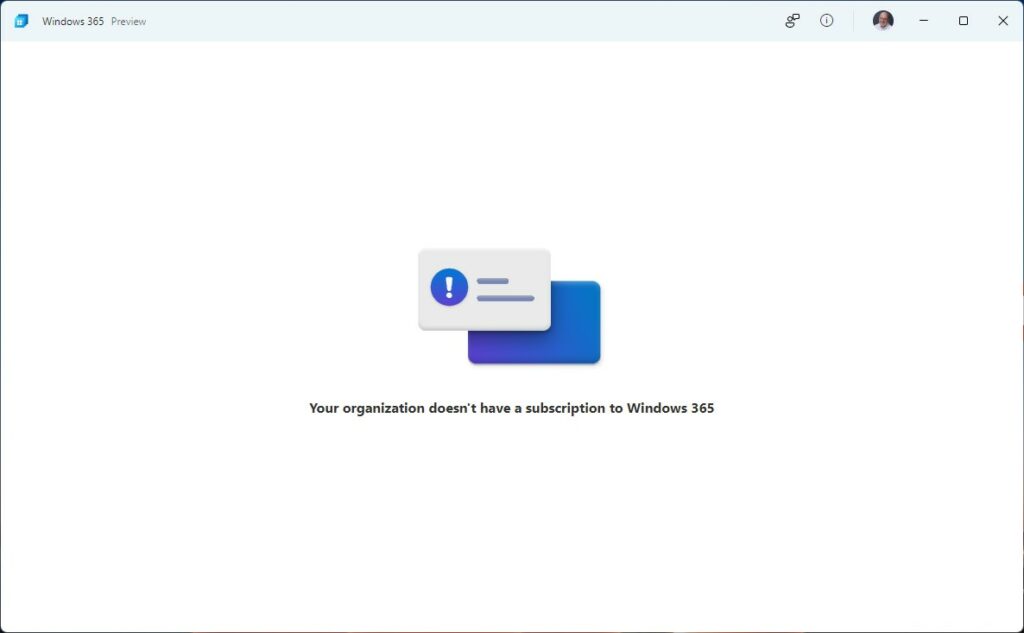Too cool! The Windows 365 app — now available in the MS Store — is out. Search on either “Windows 365” or “Windows 365 Preview” and it should come right up. The app’s Store page appears as the lead-in graphic for this story, in fact.
With Windows 365 App Now Available, What Else Is Needed?
Good question! I immediately downloaded and installed the app. Upon running same, I learned that a valid Windows 365 subscription is required so that the app can connect and interact with a Cloud PC instance. Because I lack such a subscription, here’s what I got from the cloud when I logged into my AD tenant account:
Drat! I was afraid that Preview didn’t confer temporary or evaluation access. I was right, alas…
Looking at Windows 365 Business Plans for SMBs, I see they cost from US$31 to 61 per month. Ouch! That’s costish, for something I don’t really need, but would love to play with.
Visiting the MS Evaluation Center, nowhere do I see Cloud PC among its various offerings. I guess that makes sense: it doesn’t cost MS anything more than storage space to provide ISOs for download. Hosting (extra) cloud PCs for evaluation means they bear more or less the same costs that the real thing imposes, with none of the revenue generating benefits.
Ifs and Buts for Cloud PC, Windows 365 App
Too bad! I’ve wanted to give the Cloud PC thing a try since it was first announced in 2018-2019. Right now, it seems like there’s no way to try it out without buying it. And with costs at US$372 per year and up, that means tangible costs. I’ll have to think about this, to see if I want to “pay to play.”
But those who already have Windows 365 subscriptions can simply download the app. When they log into an AD tenant with associated Cloud PC instances, the app should take it from there…