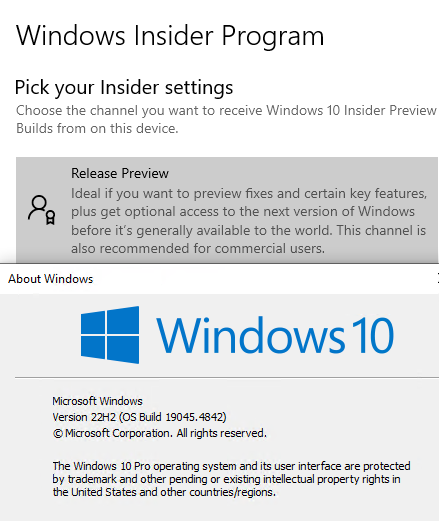On June 4, MS announced it was (re)opening the Beta Channel for Windows Insiders on Windows 10. So I stood up a Windows 10 VM on my trusty Lenovo ThinkPad P16 Gen1 Mobile Workstation to try this out. Bizarrely, after joining the Beta Channel the next update informed me it was loading a Windows 11 Beta version. Indeed, either I couldn’t figure out how to get the actual Windows 10 Beta to download and install, or that version was mislabeled. That’s why I aver that Windows 10 Beta access proves elusive.
If Windows 10 Beta Access Proves Elusive, Then What?
As you can see in the lead-in graphic, after I “got away” from an apparent Windows 11 beta install, I did manage to get into the Windows 10 Insider Preview Channel. Right now, it has the same release as does the Beta Channel anyway (see Aug 22 blog post).
From that vantage point, and that build number (19045.4942) I was then able to “upgrade” myself to the Beta Channel. This is apparently a case where if a single-step approach doesn’t work, a more tentative two-step (Insider Preview first, then Beta) channel changing strategy does. Go figure!
Little by Little, Step by Step
If you can’t get where you need to go in Windows in one fell swoop, incremental progress will have to do. As you can see in the closing screencap, the test VM is now in the Beta Channel and running the associated most current Windows 10 release (likewise 19045.4942, which is how I could make the switch both quickly and easily).
Enrolling in Insider Preview, then switching to Beta works like a charm.
Here in Windows-World, even if the obvious method doesn’t seem to work, a less direct approach can still get you where you want or need to go. I’d call this another case in point.