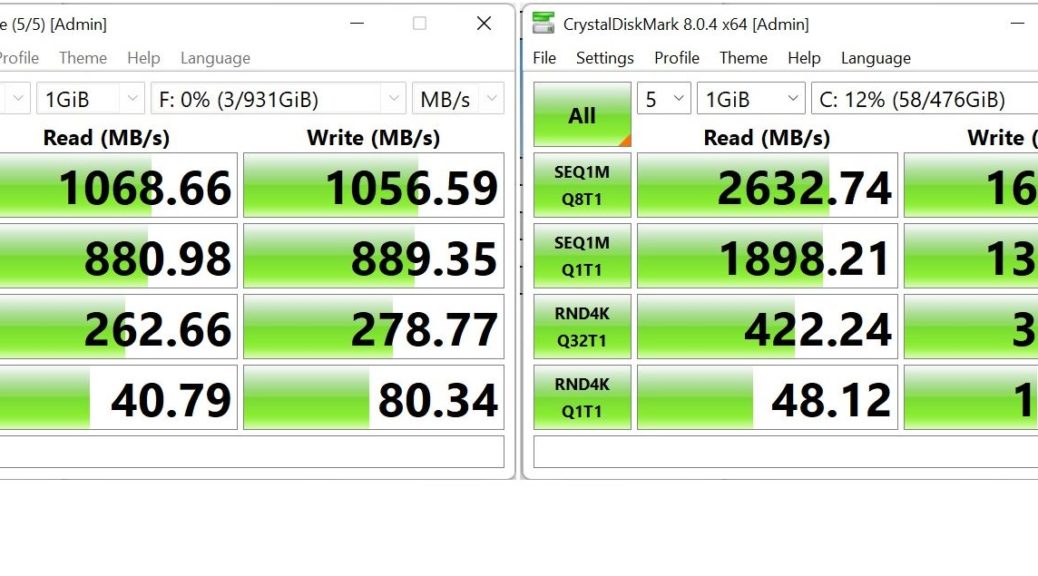This is too cool. I’m finally starting to make sense of how to get the best performance out of external NVMe-based storage devices. As far as I can tell, bus speed is key. In fact, Thunderbolt turns up NVMe IO speeds. I apparently have only one laptop that’s new enough to show off the difference, but those results speak for themselves.
It also took me a while to lay hands on an NVMe enclosure that could deliver the performance goods. If you look at the lead-in graphic above, you’ll see two sets of CrystalDiskMark results from the same storage device and PC. The left-hand set comes from a USB-C port (USB 3.2, according to the Lenovo Yoga 7i specs). The right-hand set comes via a Belkin Thunderbolt 3 dock with the NVMe enclosure snuggled into one of its two available USB-C ports.
Showing That Thunderbolt Turns Up NVMe IO Speeds
The graphic speaks for itself. It shows speed boosts that range from ~2.5 X (Read SEQ1M Q8T1) to ~1.2X (Read RND4K Q1T1) faster for Thunderbolt versus a direct USB-C connection. I’m going to spring for the CalDigit Thunderbolt 4 dock, in the belief that it will improve speeds still further. Time will tell if that’s wishful thinking or actually worthwhile.
I can tell you this much from direct observation. Through the USB-C port on the Lenovo Yoga 7i, Macrium Reflect takes 4:03 to make an image backup (with reported read/write speeds of 7.6 and 7.2 Gb/s, respectively). Through the Thunderbolt 3 dock the same device takes 3:33 (with reported read/write speeds of 8.6 and 6.9 Gb/s). The former is what I would call “reasonably speedy;” the latter is 14% (30 seconds) faster.
I’m not sure that’s a big enough difference to count. You tell me…
Heat Can Be an Issue
Running backups back-to-back also showed me that heat can be an issue if you drive an NVMe SSD hard in an unventilated metal enclosure. So I parked the aluminum case on an ice-pack and it sailed through repeated backups with a reported temp of 13 C. Where there’s the will, there’s almost always a way! LOL