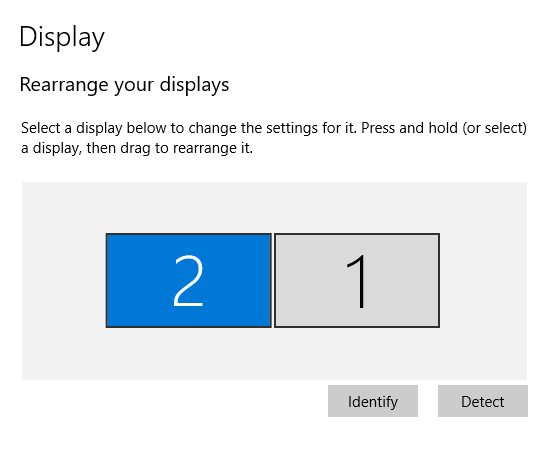Last Thursday, January 30, I installed new versions of the NVIDIA app and the latest game-ready driver (version 572.16) on my production desktop. It’s got a GeForce RTX 3070 Ti GPU, so I generally stay on the leading driver edge. Not this time! Immediately after I installed the new driver, trouble came to visit. Indeed, I’ll claim that the latest NVIDIA game-ready driver disses dual displays because no sooner did it next sleep, monitor 2 went dark and stayed that way. Eventually, I figured out that I had to cycle power on that monitor to get it working again. Sheesh!
Undoing Latest NVIDIA Game-Ready Driver Disses Dual Displays
I’m OCD enough about Windows stuff that I can’t leave something broken for too long. So when uninstall/reinstall failed to fix my wake-from-sleep issue with Monitor 2 (left-hand, as shown in lead-in graphic), I switched from NVIDIA’s Game-ready driver to the Studio driver model.
It, too, shows the same version number and release date. But as far as I can tell, it’s not inclined to lose Monitor 2 when the desktop goes to sleep. That’s a good enough reason for me to switch and stick with that selection. If I were a gamer — I’m not — I might feel differently. But because I’m not I’m glad that the more staid and reliable Studio version of the driver meets my needs, and keeps my monitors going.
And isn’t that just the way things go here in Windows-World sometimes? But the principle is a good one: if the driver you’re using is causing trouble, and a different model is available, there’s no harm in trying to see if the trouble goes away upon switching. In my case, I was lucky that it did!