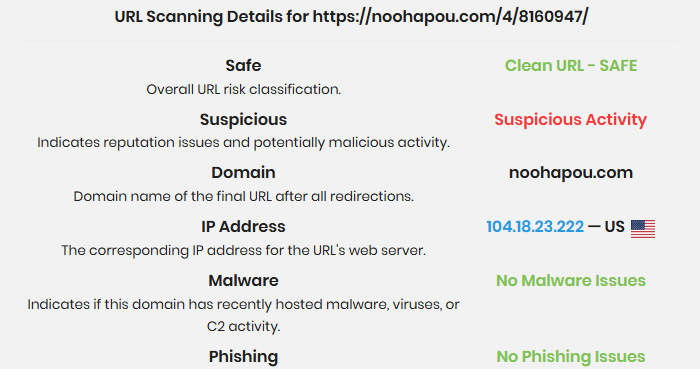It’s now a truism that one should NEVER click links in email from unknown or untrusted sources. This morning, I was reminded the same is true inside a browser. There, one should avoid mystery pop-up windows with equal attention and suspicion. Indeed, this happened as I visited one of my daily Windows-related news and info sites, much to my alarm and dismay.
Why Avoid Mystery Pop-Up Windows?
Any time you’re presented with a link you don’t recognize, didn’t ask for — and probably also, don’t want — leave it alone. In my case, I clicked CTRL-Shift-ESC to launch Task Manager. Then, I killed all related browser processes. After that, I restarted Firefox anew. It’s never smart to take any such bait, nor to let it linger on your desktop.
Indeed, Task Manager might have refused to kill one or more Firefox processes. Then, my next step would be: restart my PC, then run an immediate virus scan. As it was, an immediate follow-up scan showed Defender still on the job. It revealed neither lurking threats nor suspicious files. Good-oh!
You’ve Been Pwned!
Right here at edtittel.com, I fought off a series of WordPress-induced injection attacks last year. I ended up having to buy into a security service that prevented hijackers from altering URLs published into social media sites (e.g. X, Facebook and LinkedIn). These redirected would-be blog post visitors to certain potentially unsavory stop-offs en route to my daily posts. It now costs me $300 a year to protect website visitors from such stuff and nonsense.
I say this to explain that such things can happen to almost any website, at any time, as unpatched vulnerabilities get exploited. Knowing that this is always a possibility, savvy users recognize that mystery pop-ups hide much more malice and potential for harm than sources for wonder and beauty. Avoid them at all costs, is received security wisdom — and my best advice as well. That goes double if they come bearing offers that seem too good to be true…