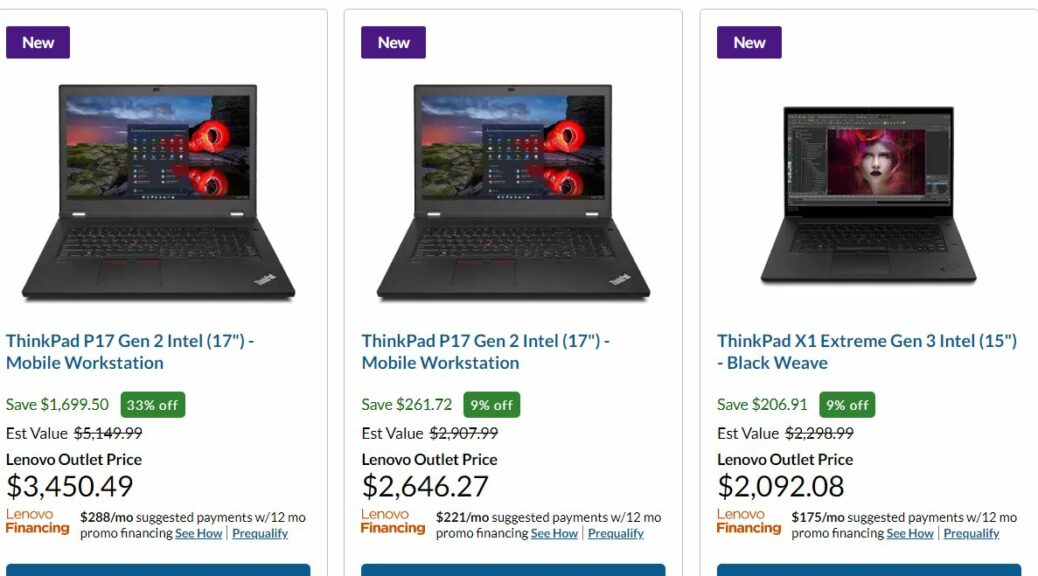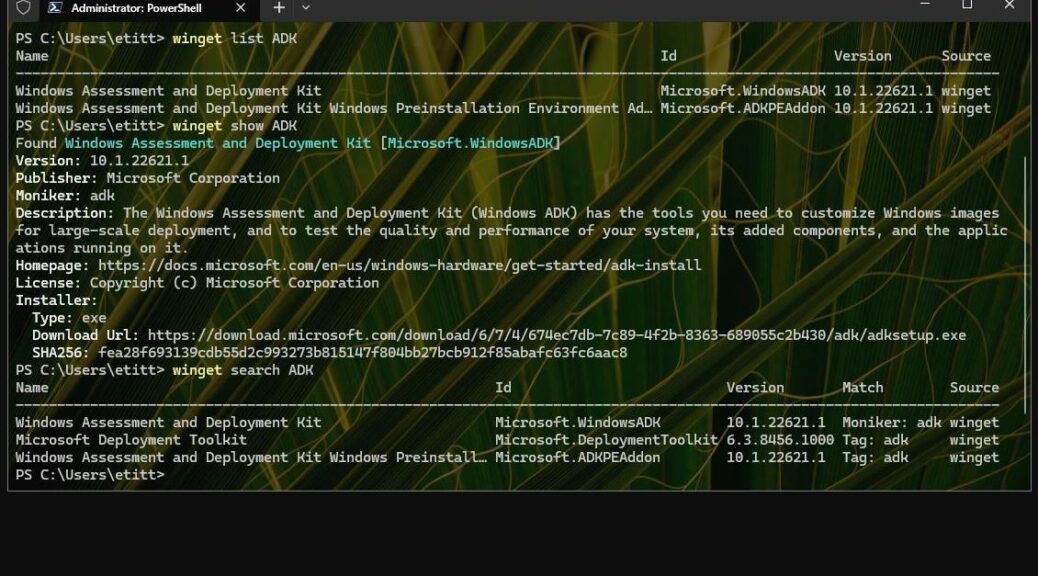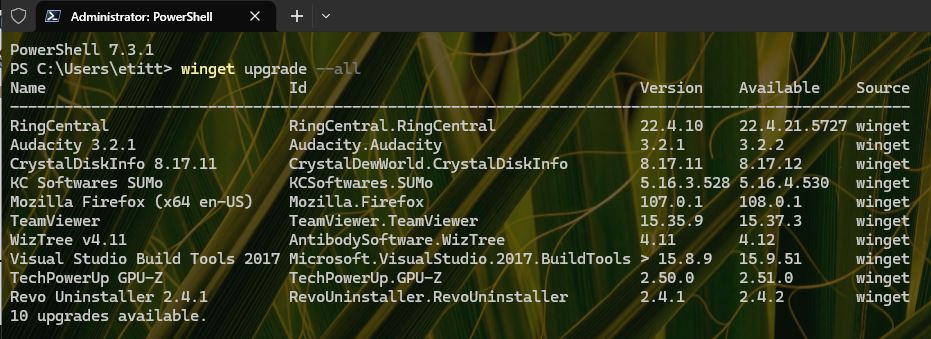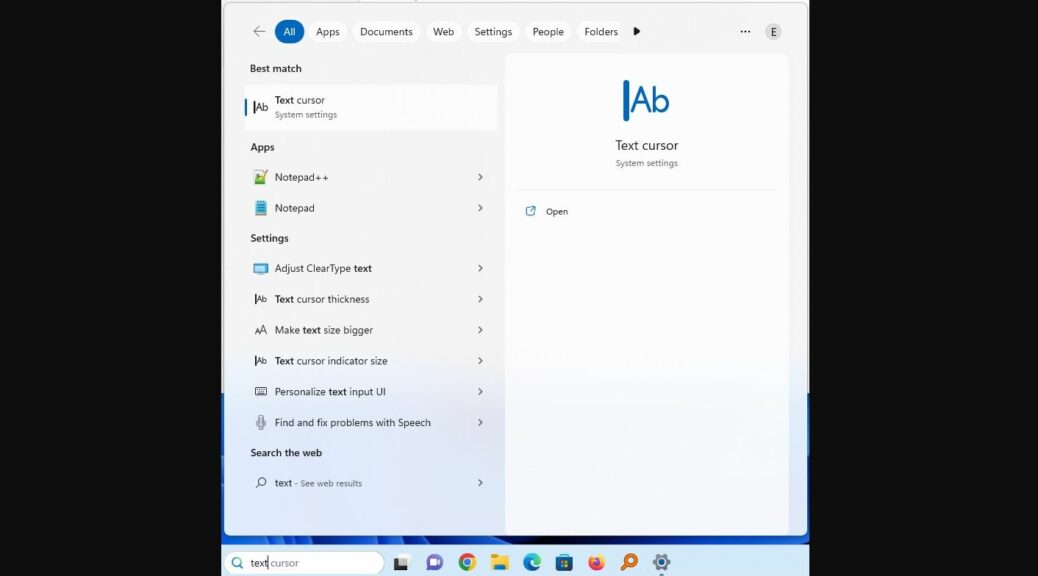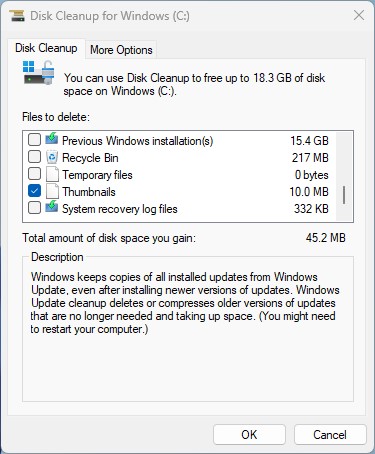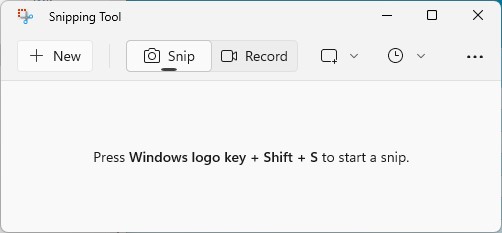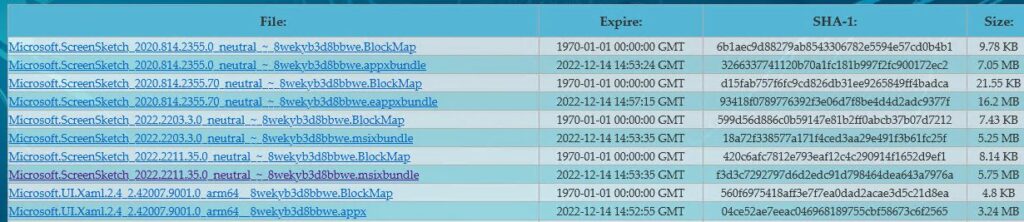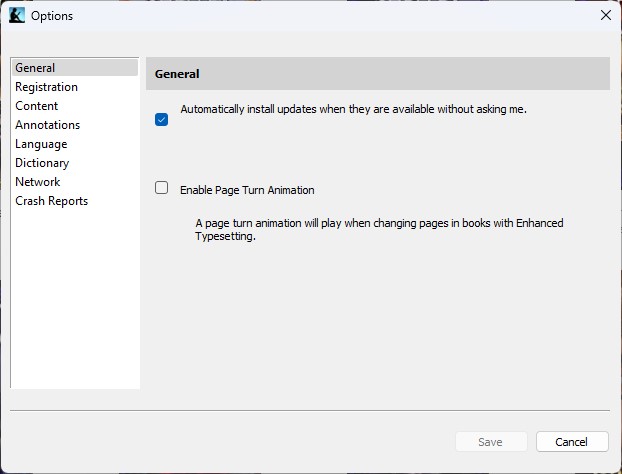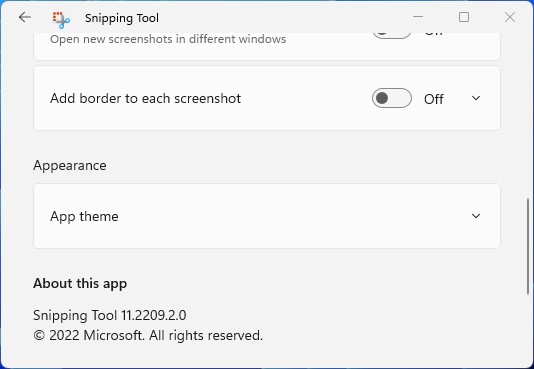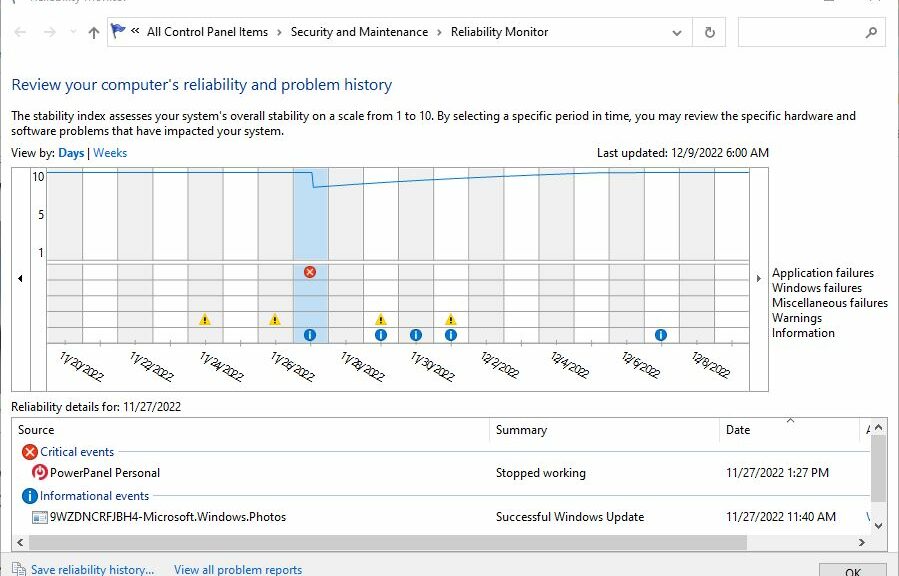I’ll admit this up front: I’m a big ThinkPad fan. That’s why I use the Lenovo Outlet for illustrations and examples in this story. That said, there are all kinds of 2022 post holiday refurb deals on PCs, laptops, and more right now. Dell, HP, Microsoft, Acer and most other name brands make corporate leasing deals with big outfits. Often, this involves hundreds to thousands of PCs and laptops. Sooner or later, those machines come back to their makers. Then, they get cleaned up, refreshed and put up for resale via company outlets. That’s what I’m talking about here.
Shopping for 2022 Post Holiday Refurb Deals
The lead-in graphic represents a search at the Lenovo Outlet for laptops with i9 or i7 CPUs, listed most expensive first. These are pretty high end machines, in fact. Most are discounted 40-50% off original selling prices, and seriously equipped. They’re still not cheap, but they are eminently work-ready.
I favor mobile workstation models because they include multiple NVMe slots and user-replaceable/upgradable SO-DIMM memory slots. More ports and power, too.
You can “buy down” such machines and then add RAM and/or NVMe storage yourself, to bring prices down a little more still
Note: the average cost savings for RAM and NVMe from buying and installing your own parts is at least 25%, sometimes more. That usually means you can afford more capacity and higher performance if you can handle the DIY part. Personally, I love that kind of stuff…
Stretching Holiday Bucks a Bit Further
This is a good time of year to shop the outlets, because many of them are trying to clear out inventory to close out the sales year. Thus, for example, the prices at the Lenovo Outlet are all knocked down from their usual discounts by 9 to 40% or so.
These machines are great for office or mobile work scenarios, and also as takeaways for family members off at school. My son is using a 2019 vintage Lenovo ThinkPad X390 Yoga as his mobile deck, with a full-powered high end desktop back in his dorm room. The Yoga includes a 4-core/8-thread i7 (9th generation), 16 GB RAM and a 1 TB NVMe SSD. It does the job nicely for his notetaking and mobile communications. Purchased refurb in 2020, it cost just under US$1000. That was about half its original cost.
Lots of other deals like that are available in the wild right now. If you (or a family member) need a laptop, this is a great time to go looking around. Here are some links to help you get started:
Lenovo Outlet
Microsoft Certified Refurbished
HP Business Outlet
Dell Refurbished & Overstock Laptops, etc.
Acer Official Recertifed
If I haven’t hit your favorite laptop or PC vendor, use their name to search for “<name> refurbished outlet.” This should take you where you want to go. Happy hunting!
Hint: When buying anything refurb, there’s no point in purchasing anything except for devices that meet the Windows 11 computer requirements. Older stuff may be cheap, but that’s not a good idea.