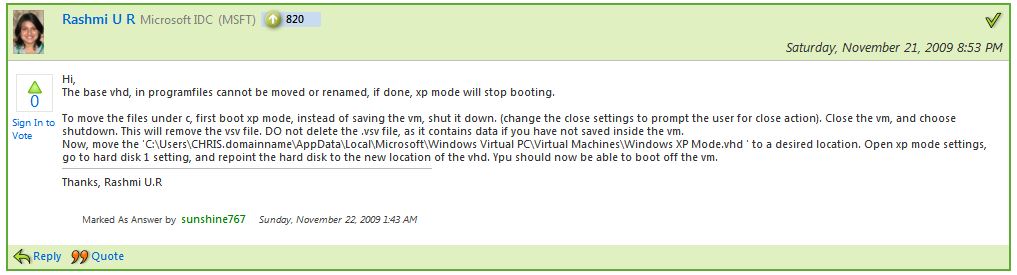On my continuing quest to save space on the C:/System/Boot drive on my Windows PCs — mostly so I can maximize the value and utility of my desire for SSD speed without forking over $500-600 for a sizable enough drive (256 GB or larger) so I don’t have to worry about saving space — I’ve kept on looking for small changes with big payoffs to keep drive space consumption down. Today, I came across a big one on my i7 test machine. It’s got Windows XP Mode installed, and by default Windows XP mode stores the file named Windows XP Mode.vhd in the C:Users<username>AppDataLocalMicrosoftWindows Virtual PC directory.
On my i7 test machine that vhd consumes 6.8 GB of disk space on a 120 GB Corsair Vertex 2 SSD. On that same machine, I’ve got two internal conventional drives: a 1.0 TB Samsung SpinPoint and a 1.5 TB Samsung SpinPoint, both with over 800 GB of disk space available. So I asked myself this question: “Why not move the VHD?” Sure, it’ll run slower than on an SSD, but I don’t use Windows XP mode frequently enough to justify 5% of its available disk space going to a single VHD file.
That raised the question: “How do I relocate the VHD file?” A quick Google search turned up a nice and very helpful post on social.technet.microsoft.com which provided the following instructions:
- Start up the VHD, then use the CTRL-ALT-DEL button to elect the “Shut down” option.
- Copy the file named
Windows XP Mode.vhdfrom the C:Users… location to another hard disk - Right-click the Windows XP Mode entry in Windows Virtual PC (or Server) and select the Settings option
- Use the Browse button association with Hard Disk 1 to point the program at the new location for the file (in my case that was
F:VMsWindows XP Mode.vhd) - Fire up Windows XP Mode to make sure everything is still working OK (worked for me, so hopefully it will also do likewise for you)
Bingo! 6.8 GB gone from the C: drive, and about 6% more free drive space for other uses on my SSD. I love it when little actions bring big wins!
Rashmi U R’s posting on how to move the Windows XP VHD file (Click to Enlarge)