In this case, MYSOD stands for “Mustard-yellow screen of death” and it just hit me this morning on a new-ish production machine on which I’m having video driver problems. It’s got an Nvidia GeForce GTX 460 graphics card in an Asus P6X58D-E socket 1366 motherboard with 24 GB of RAM, an OCZ Vertex 2 SSD, and various other odd’n’ends. The driver version is the latest WHQL (301.42, aka 8.17.13.142) and there are a dazzling number of potential causes for my recent but not so-very-welcome experience. My only other tangible symptom is from Event Viewer, which reports Error code 4101 “Display driver nvlddmkm stopped and has successfully recovered.” This turns out to be a distressingly long-standing and popular problem for Vista and Windows 7, with a long and distressingly ominous list of potential causes and fixes.
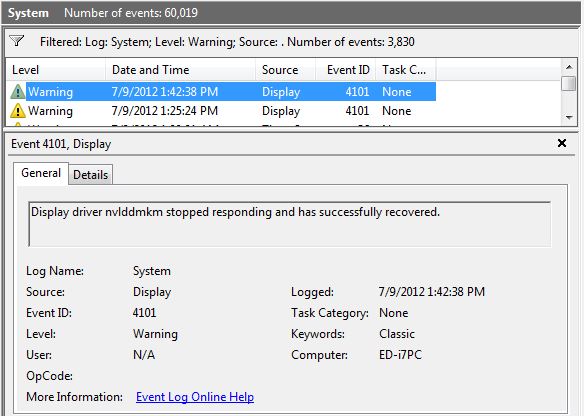
My searches for enlightenment have turned up some incredibly humorous stuff, however. Thus for example, I found the unwittingly hilarious “Screen of death” page on Wikipedia. It lists many colors of the rainbow for this symptom of hard and irremediable system crash, not all of which are for Windows, but when taken altogether create a lovely rainbow of hues for failure and distress. In addition to the Blue Screen of Death (BSOD) and the Black Screen of Death, both of which I’ve experienced in my days mangling and messing with Windows, I also found a Green Screen of Death (Xbox), Red Screen of Death (Game consoles and early Vista versions), the Purple Screen of Death (signals a fatal kernel error in the VMware ESX server). There’s even a white screen of death (Apple iPhones and iPads, among other systems) and — wait for it — a yellow screen of death that “… occurs when an ASP.NET web application encounters a problems and crashes.” I was surfing the Web, with a boatload of open IE Windows when the MYSOD hit me this morning, so maybe it’s involved. But I don’t really think so…
It was clearly something with my graphics driver. My researches so far have turned up the following possible causes, which in turn suggest various fixes:
- Bad graphics drivers: but alas, this problem has plagued me for the past four WHQL updates to the Nvidia drivers, and I’m not sure if I want to roll back into 2010 to fix a problem that fixes itself (it does recover automatically, except for my MYSOD today).
- Bad memory module: I’ve run memtest86 and gotten a clean bill of health on all six of my brand-new G.Skill 4 GB modules, and the system will run Prime95 with all cores maxed indefinitely at reasonable temps (under 70°C). I know memory controllers sometimes freak when all slots are occupied, and I’ve maxed memory on this motherboard to be sure, but I don’t see a lot of traffic about memory issues for this motherboard, so I’m going to leave the RAM in for the time being.
- I’ve tinkered with the Registry, and added a long time-out (10 seconds) to the Timeout Detection and Recovery (TDR) issue that is often associated with the 4101 error code in combination with the nvlddmkm.sys fail and recover error message (see this great discussion on SevenForums “Help me configure registry correctly to solve TDR issue” for more info). Hasn’t made a lick of difference in my case, though…
I’ve asked the TweakTown guys for any insight they might care to contribute, and continue noodling around with my system as I have time and energy for such things. This is one of the things about Windows that truly drives me bananas, but that also helps to keep me busy and to guarantee full employment to legions of Windows support staff and technicians. Go Microsoft!