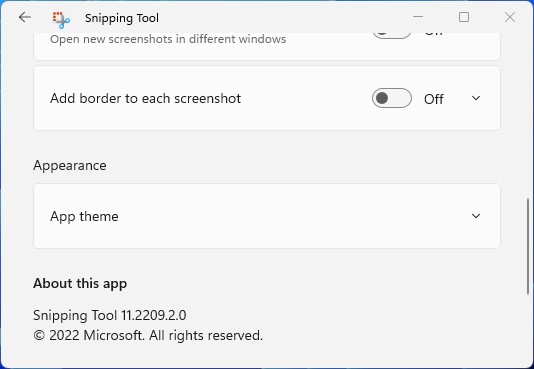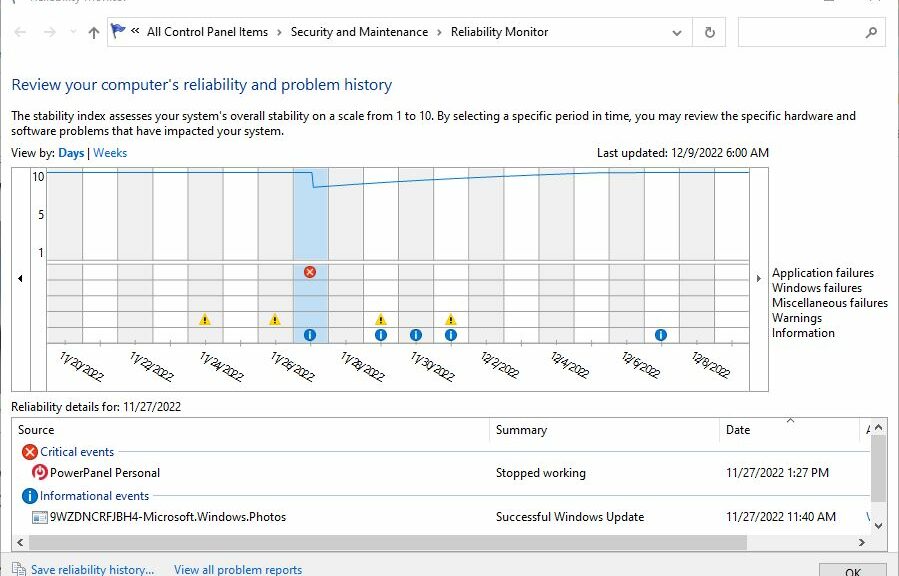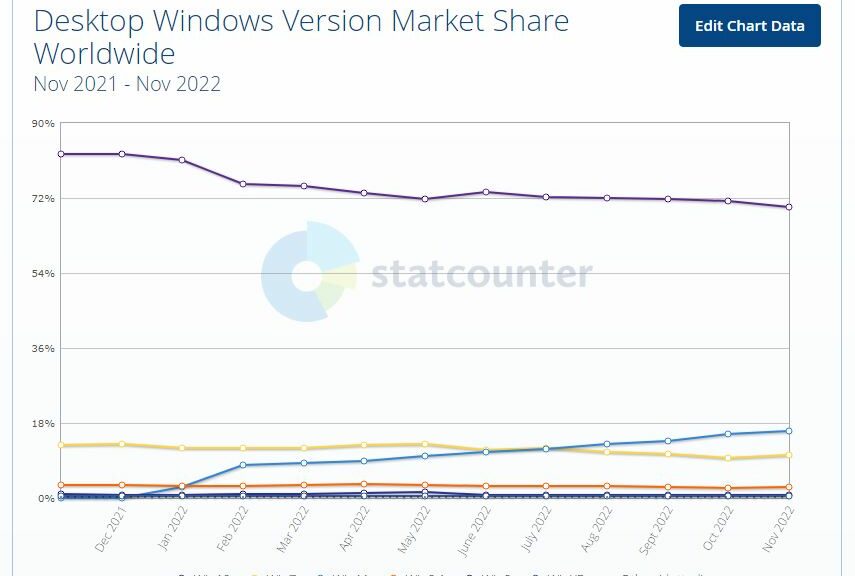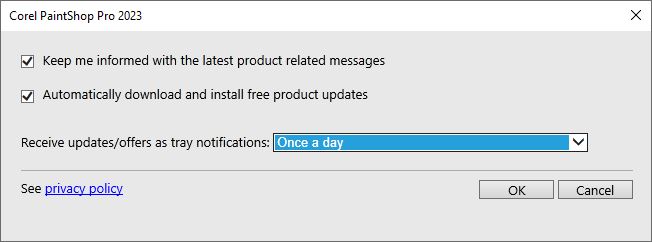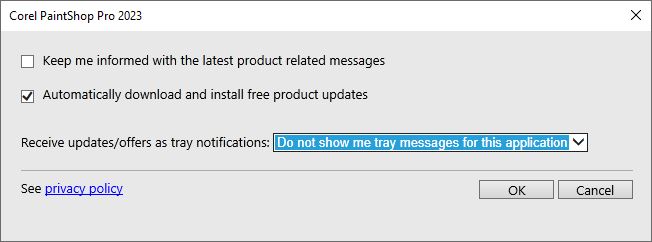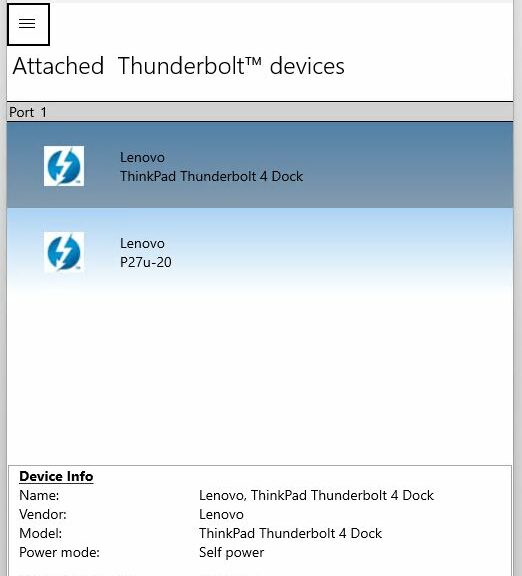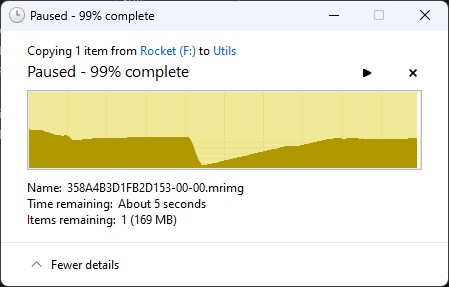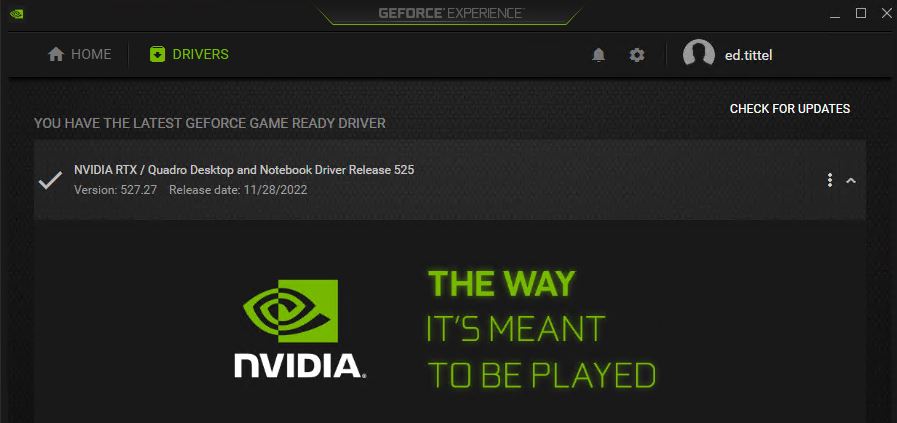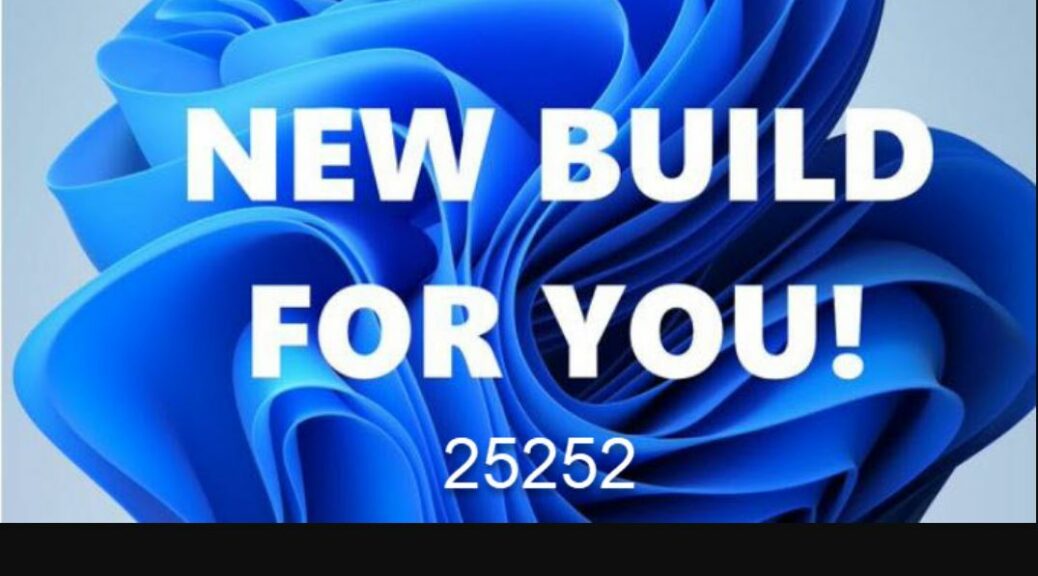Here’s a familiar plaint. Windows 11 Dev Channel includes a new version of the Snipping Tool with screen record capability. As far as I could tell, my two Dev Channel test PCs are not yet included. Then I figured out what’s involved in Sussing out new Snipping Tool, and proved that my version is behind the new one. Let me explain…
App Version Info Helps, Sussing Out New Snipping Tool
What you see in the screencap at the head of this story is the version number for the Snipping Tool running on my test PCs. According to this December 8 MS Announcement, the updated version number that handles screen recording is 11.2211.35.0. As you can plainly see above, my PCs are running 11.2209.2.0, which is a couple of digits lower in the second position.
Visiting the Microsoft Store and running updates didn’t help either. Nor could I find a download source for the updated app. Of course, I didn’t expect that, either — the whole point of a phased roll-out is to limit access to new stuff to a carefully-chosen subset of the target population.
Playing is Easy; Patience is Harder
As somebody who’s been later to receive items during most phased feature roll-outs, I can’t say I’m surprised by this turn of events. If I had the new version, I’d be using it right now (playing). Waiting for my turn requires patience, which I find considerably harder to exercise.
But indeed, as I know from repeat prior experience, that’s the way things go sometimes here in Windows-World. I’ll keep checking my test PCs after updates, and wondering how much longer I have to wait. Then, suddenly, they’ll get the update (or it will go into more general release) and I won’t have to wait any more.