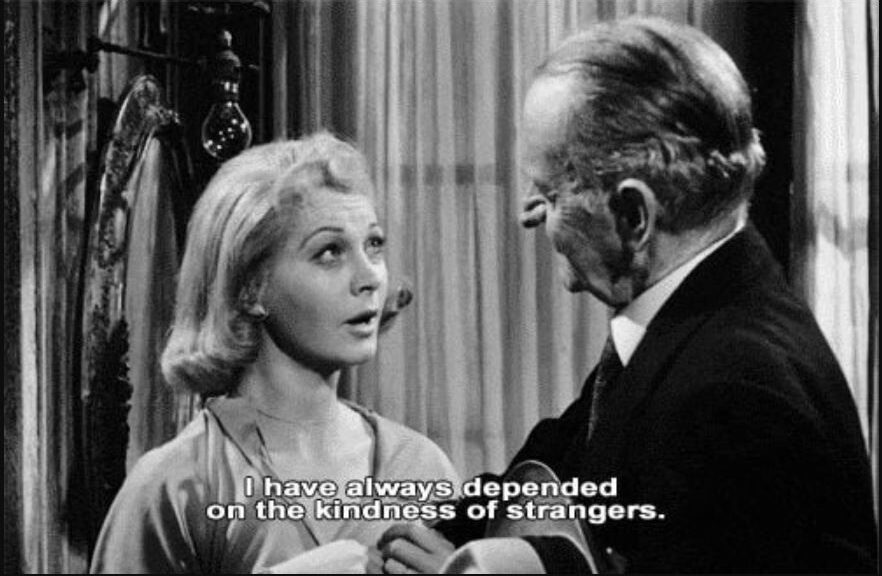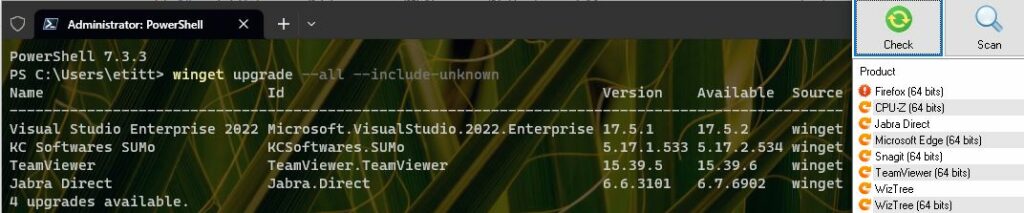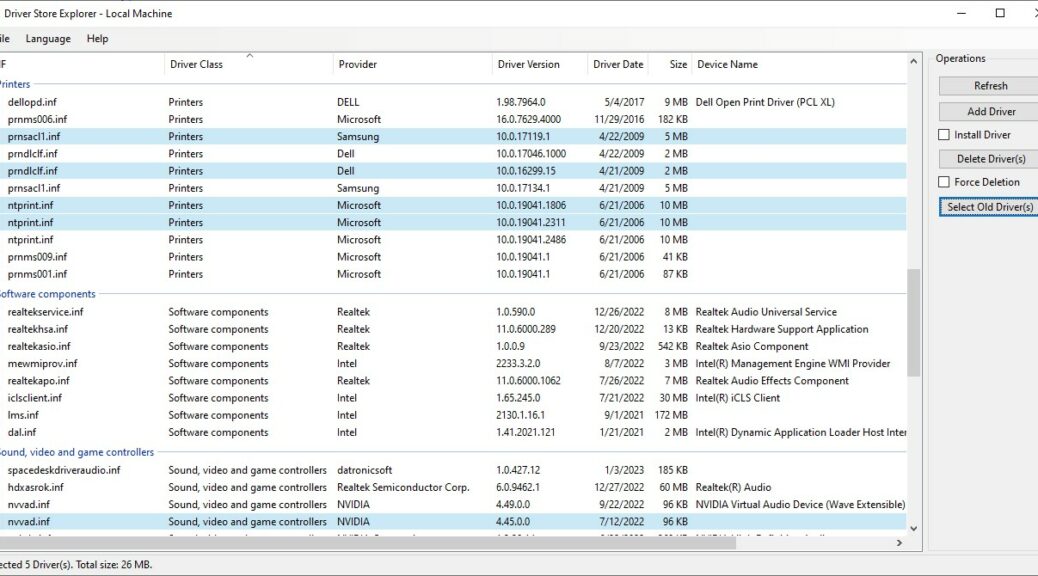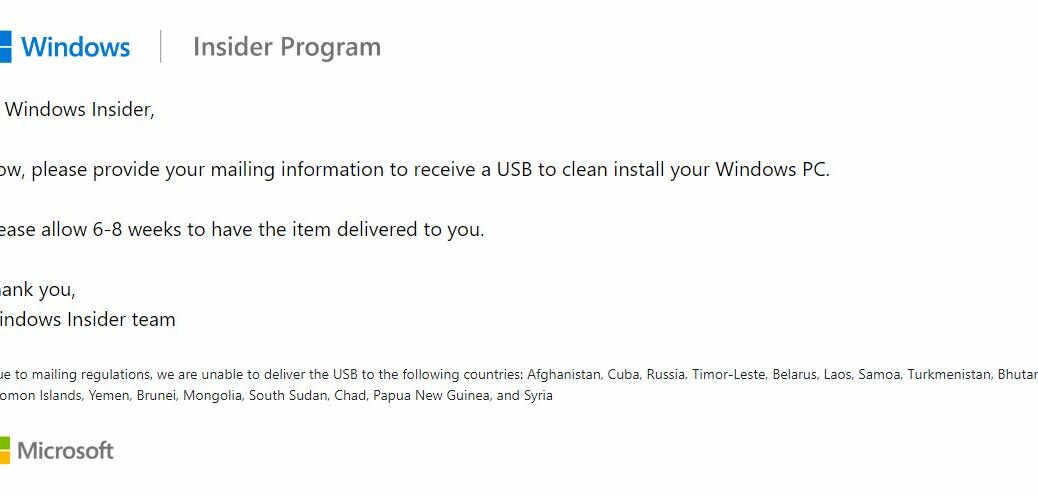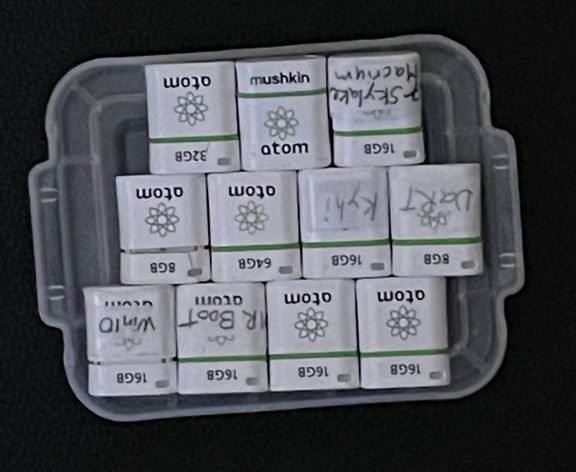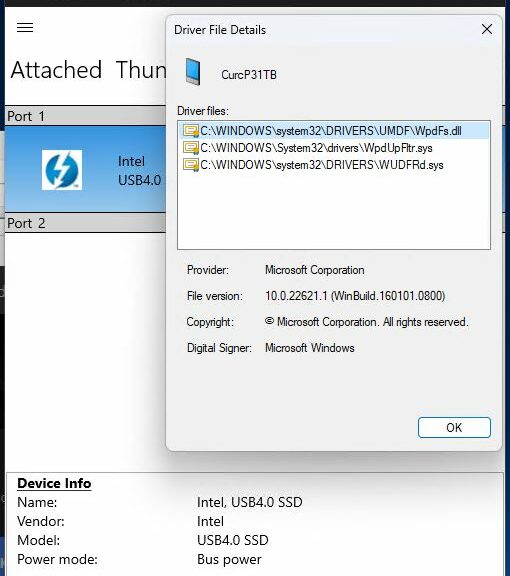It’s a “one step forward, one step back” situation. The latest Windows 11 Insider release to the Beta Channel brings optional seconds back to the Taskbar clock. But using a remote access windows clips seconds display, as shown in the lead-in graphic. I’ve posted a report about this to the feedback hub. Amusingly, it’s attracted an MS response from 3 months ago that says (in condensed form) “We fixed this in the Dev channel 3 months ago.” Uhhh … not really … I see it right there so it isn’t fixed.
Note: I included a snip of the Winver output from the Beta Channel Build 22624.1470 above the Taskbar clock to document its release of origin. You can see about half of the time read-out from that clock at the lower right (enough to tell that it says 11:51:45 AM, in fact).
Reporting Remote Access Window Clips Seconds Display
Here’s what I wrote to the Feedback Hub:
Text from my Feedback Hub report Friday 3/24
One more thing: when you make this change in Build 22624.1470, it doesn’t affect taskbar display until after a reboot. And indeed, upon rebooting the clock initially showed up initially sans seconds display. They showed up later on, as the PC went through its desktop initialization process after I’d logged in. That was kind of interesting, too…
What To Do About “the Clip?”
There’s not much one can do about this issue because Windows 11 still lacks icon size controls for the taskbar. From what I hear these controls are planned for inclusion in some upcoming Windows 11 release. If MS doesn’t get around to fixing this admittedly minor if not miniscule issue, access to icon sizing will probably take care of things at some later date.
I’ll also note that this issue does not occur when I log directly into that test machine (a Lenovo ThinkPad X380 Yoga [8th-gen Intel CPU, Intel graphics, 16 GB RAM]). So it really is an issue with the way the Remote Desktop Connection application handles taskbar display at the moment. Just for grins, I also tried a connection through the Remote Desktop UWP app. For the record, it clips that window’s clock display, too. Thus, it looks like a taskbar height issue FWIW.