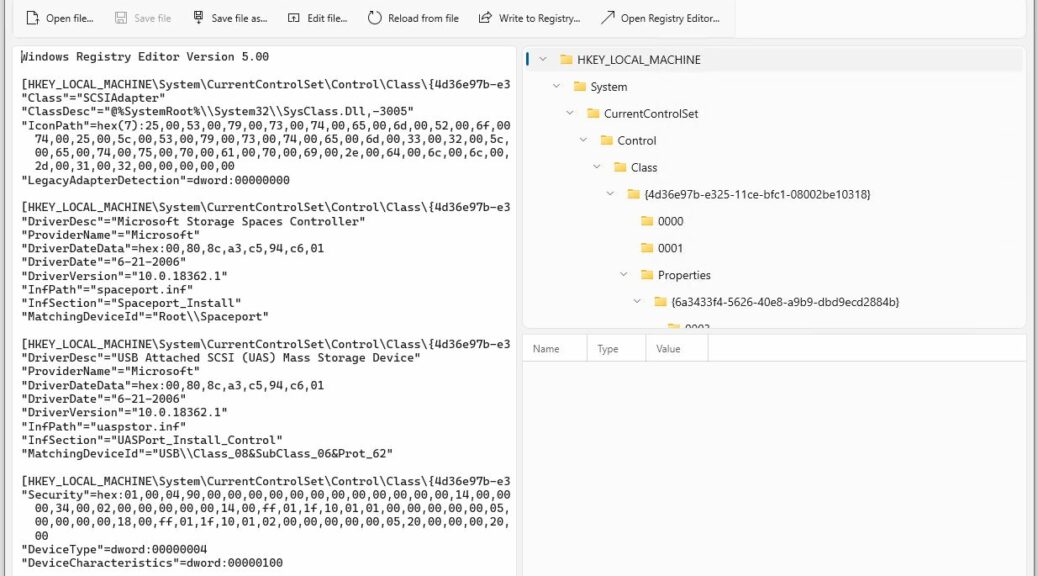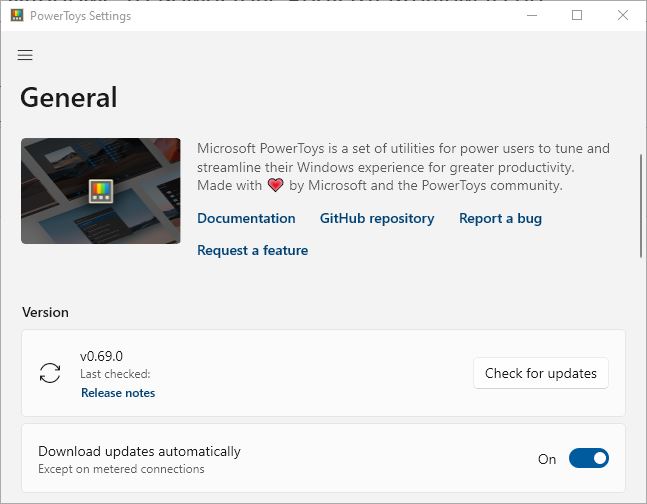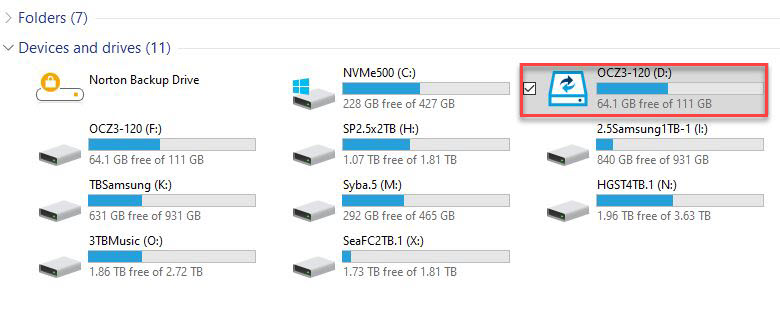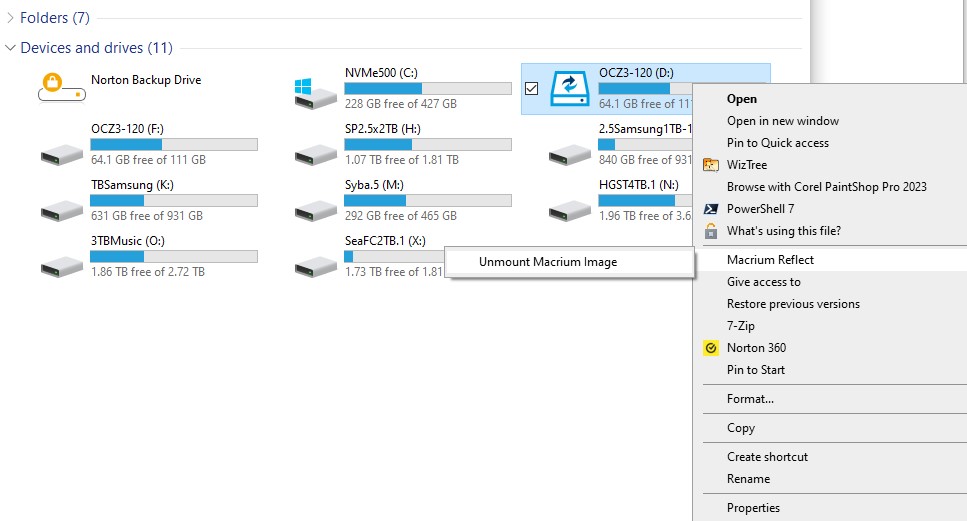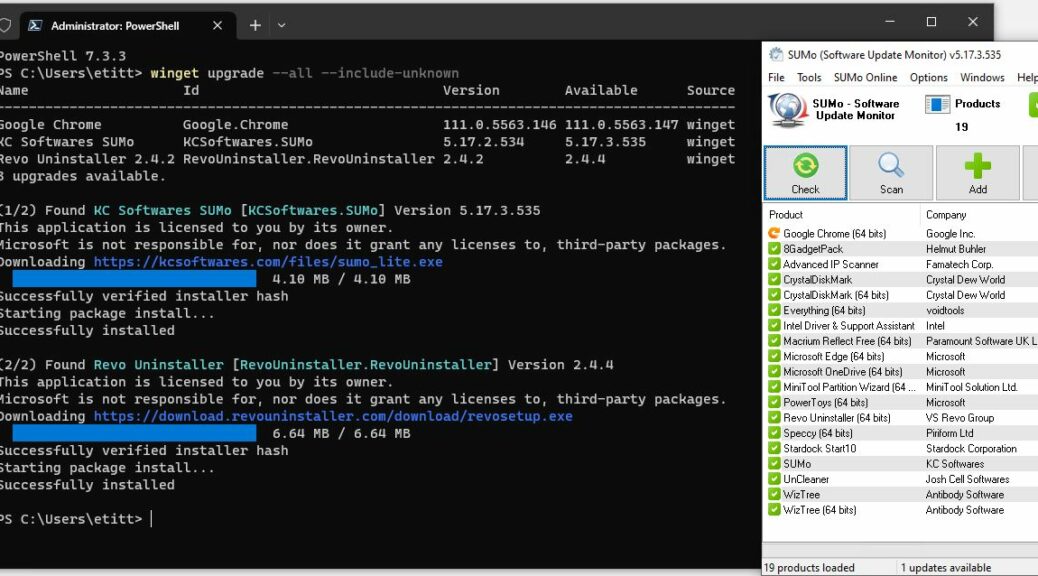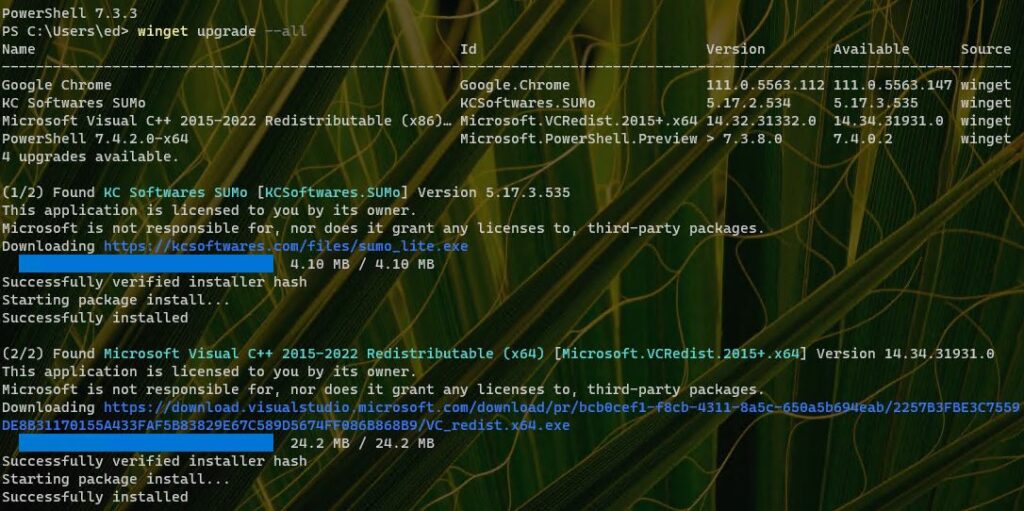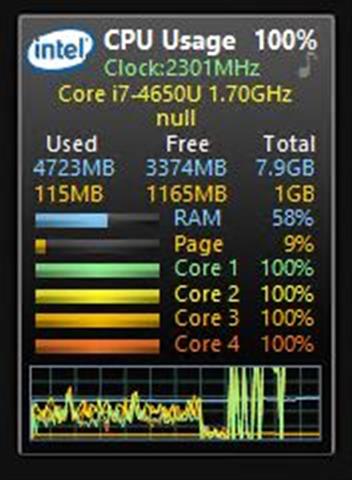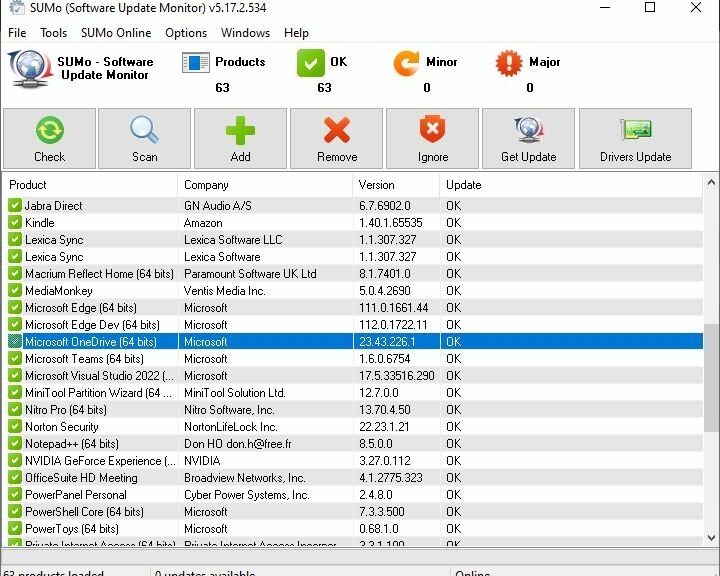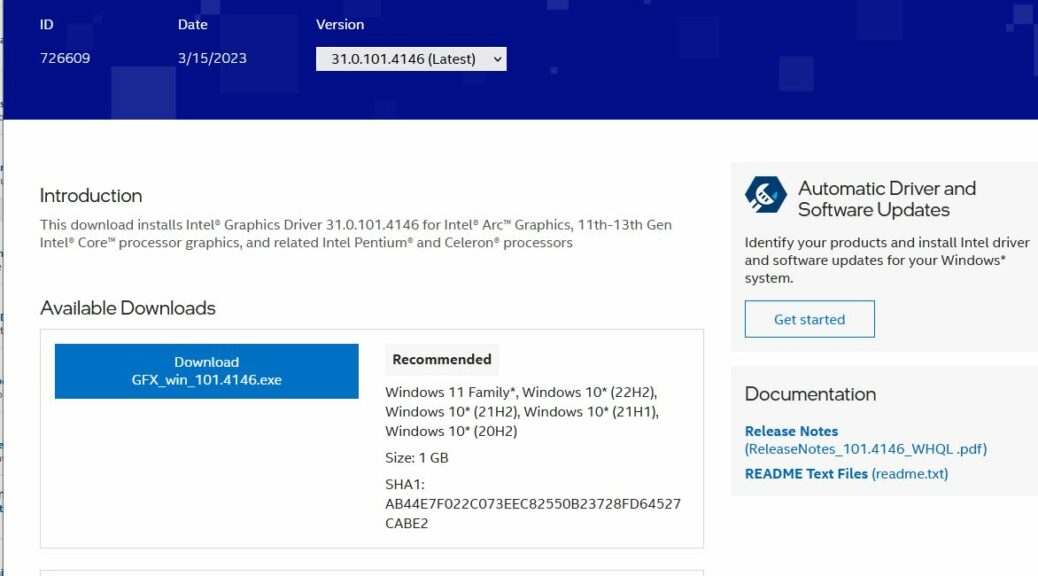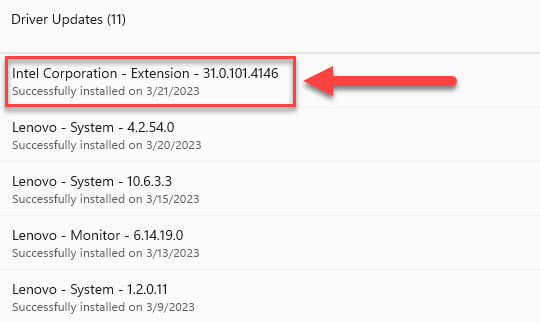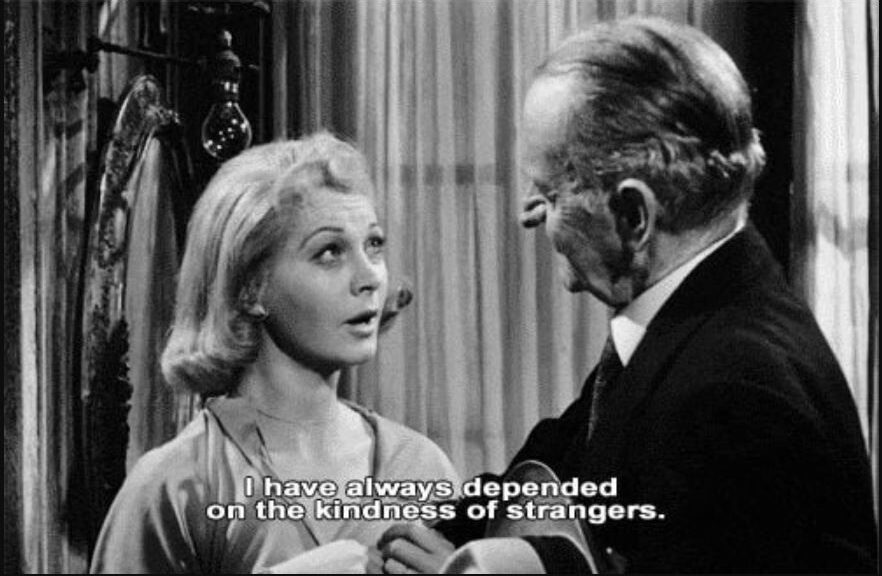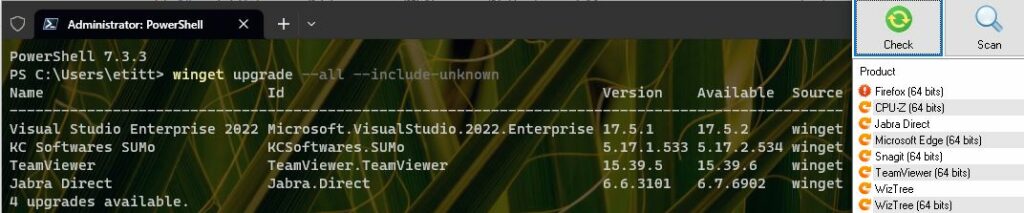I’m not sure if what I’m seeing is general to Windows 10, or specific to my two remaining Windows 10 installs. But I’m seeing a Windows 10 PowerToys Registry Preview issue here at Chez Tittel. Don’t take it wrong — the tool works just fine. But you can’t use its built-in “Open file” button, nor the “Ctrl-O” key combo to open a registry (.reg) file. Instead, only a right-click on a .reg file in Explorer (or equivalent, such as VoidTools Everything) will do the trick.
What’s with the Windows 10 PowerToys Registry Preview Issue?
I wish I knew. Everything works as it oughter on Windows 11. As far as I can tell, the issue applies only to Windows 10. Given that there’s a relatively easy workaround, I’m guessing there’s some kind of simple gotcha preventing the Explorer hook-up in Windows 10 for Registry Preview “File Open” from working.
I’ve already tweeted @ClintRutkas, fearless team leader for PowerToys about this. Hopefully, that will help spur corrective action. But it reminds me that it’s always interesting to take new software facilities for a spin. Despite internal testing’s best efforts, stuff like this often pops up when more general releases occur.
Don’t Stop Your Own PowerToys Investigations
Please note that the issue — and Registry Preview itself, in fact — pops up only in the latest version. And, as you can see below that version number still starts with a leading zero. By convention, that means this is still a pre-release version out on extended beta test. These things happen with such software, for sure. But it’s fun to find one yourself now and then — just be sure to report in with your findings. Cheers!