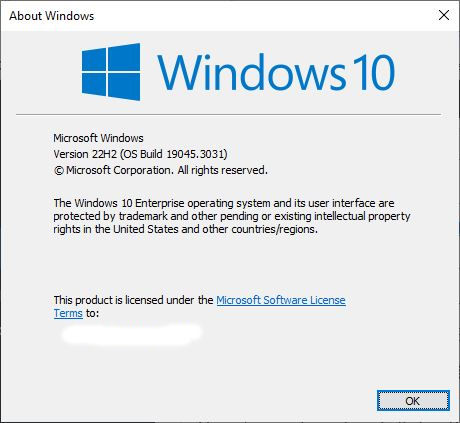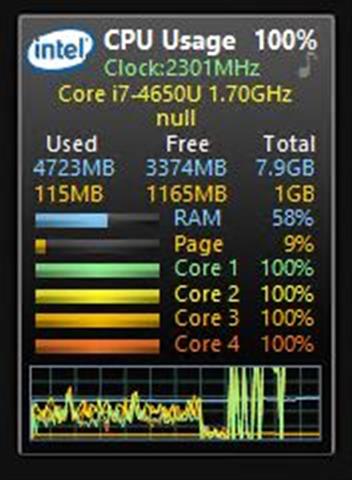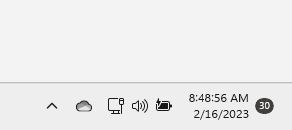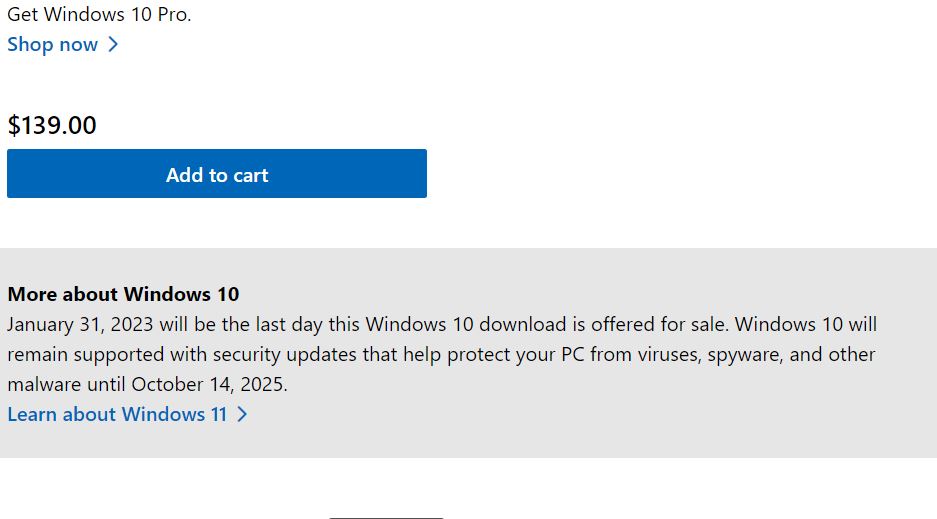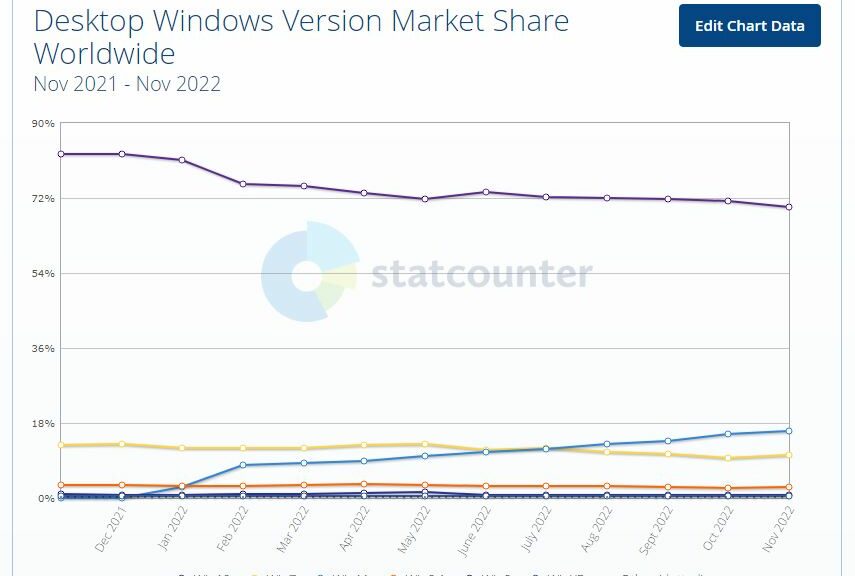I just read a fascinating story from the man himself — Paul Thurrott, that is — over at his website. Entitled “Windows 11 Usage Share Is Struggling…” it raises some interesting questions. Chief among these is “When deciding Windows 10 versus Windows 11, what do business users get?”
Thurrott’s analyses lead him to this conclusion: “Not enough to justify migration.” If necessary, add “…if hardware refresh is required” to that statement. FWIW, I agree. However, I’m not as inclined to finger-point at MS for market manipulation as he is. Let me explain…
Windows 10 versus Windows 11 Is a No-Op
Looking back at typical business migrations as far back as I can remember (the Windows 3.x era, circa 1991), I see a consistent pattern. It explains why business uptake of Windows 11 remains somewhat scant.
Here ’tis: It usually takes 2-3 years for businesses to get serious about migrating Windows versions. And then, that’s only if the version of Windows is judged “successful” (not Windows Me, Vista, or 8/8.1, for example). Right now, it’s been just over a year since Windows 11 released: October 4 was the anniversary date. Thus, it’s simply too soon for most migrations just yet.
Thurrott and readers make at least two valid points
(a) for a good portion of the installed PC base, Windows 11 won’t run (40-50% by most estimates, in fact)
(b) most businesses manage their own refresh cycle timing, and aren’t inclined to let MS dictate when that should happen.
All this said, I don’t think even MS can derail all of the prior migration history it already knows about, points (a) and (b) notwithstanding. My gut feel is that something else is up beyond seeking ways to force business users forward faster.
Windows 10 EOL Remains Unchanged
October 14, 2025 is now about three years distant. This acts as a full-stop for most business. They don’t ordinarily want to pay for extended support unless stuck between rock and hard place. (Example: US DoD for Windows XP and 7, on the way to Windows 7 and 10, respectively.)
Various sources put the PC refresh interval in business globally between 4 and 10 years, with the most common recurring value at 5 years. Depending on where organizations are in that cycle, I guess at least 80 of businesses would refresh anyway before Windows 10 hits EOL. CPUs and TPMs in use in early 2018 define the boundary between what’s in and what’s outside of Windows 11 requirements. That puts the maximum interval for refresh at about 7 years and 9 months (7.75 years). IMO, that’s longer than normal for most concerns.
New PCs purchased since 2019/2020 will meet Windows 11 requirements as a matter of course. Thus it’s really PC’s purchased before January 2018 (or older models purchased through 2020, no doubt to obtain steep discounts) that really come into play.
My best guess is that, as with prior major versions of Windows (3.1, 95, 2000, XP, 7, and 10 — see the pattern?), 11 migrations will get serious in late 2023 and throughout 2024. That’s just in time to stay ahead of EOL for Windows 10. It’s also in tune with most prior migration cycles. Need I say more? I think not…