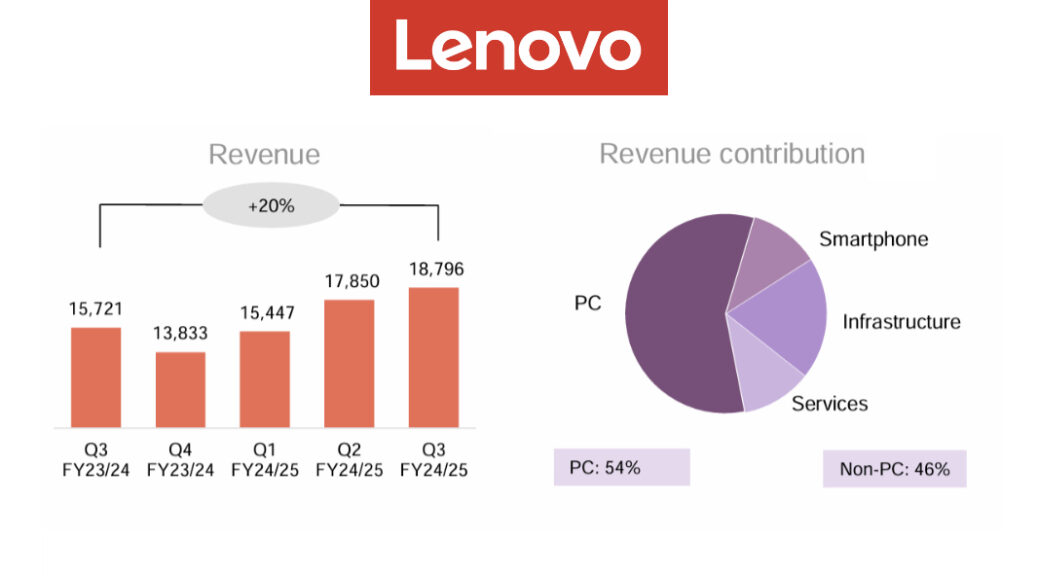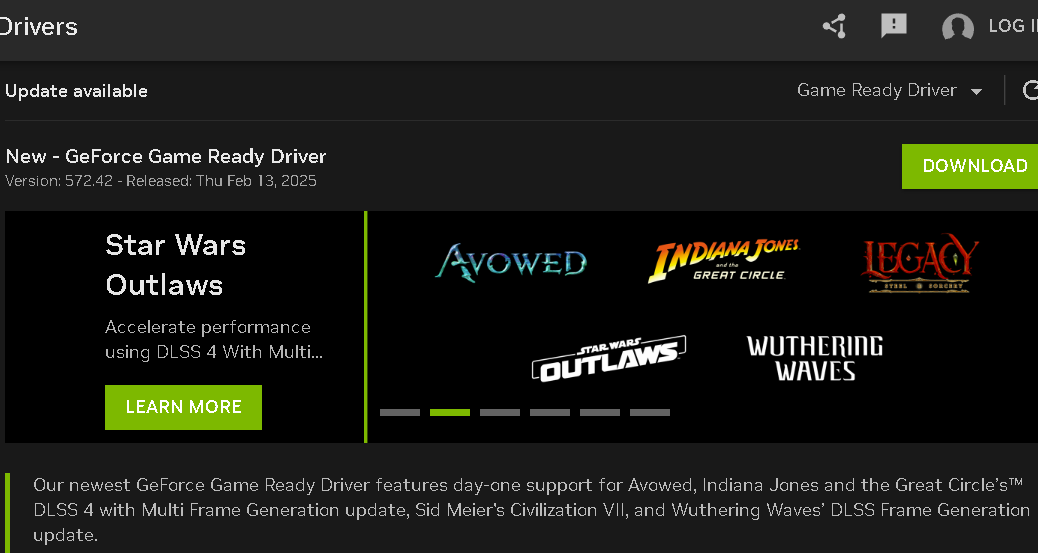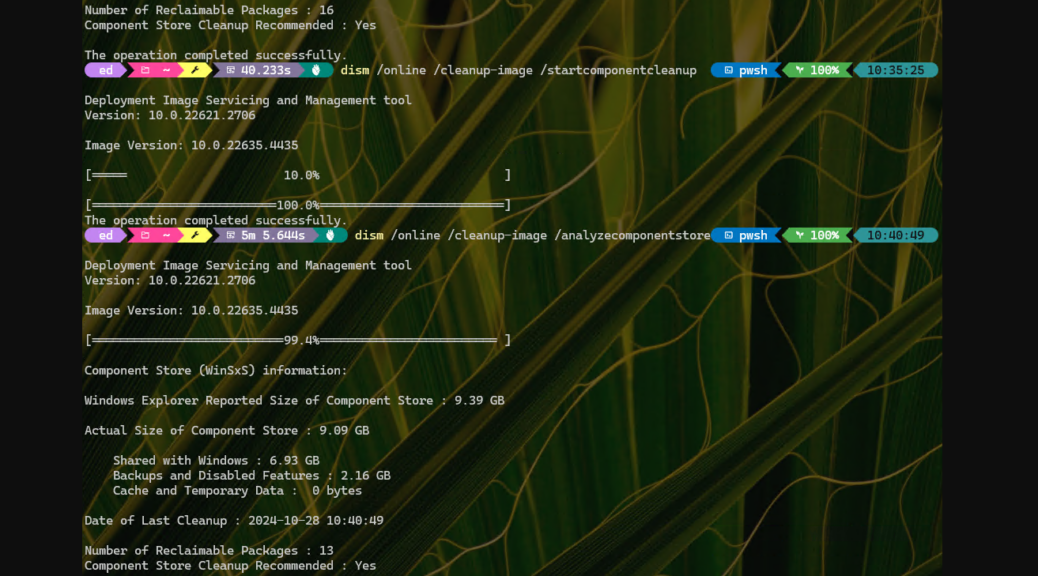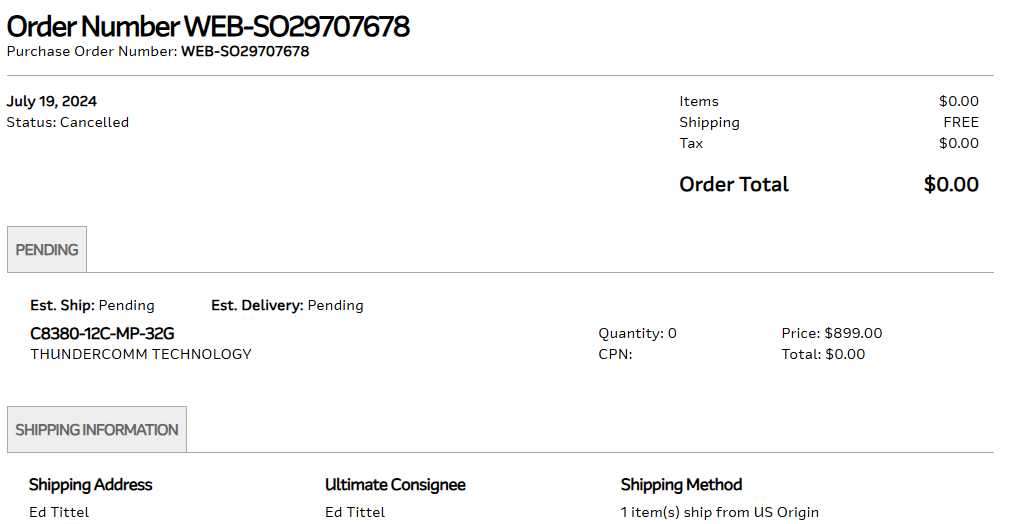MS has started a new design blog under the general heading of “Behind the Surface.” It’s entitled “Start, Fresh –Redesigning the Windows Start menu for you.” The “Windows Design Team” is named as the author, rather than one or more specific individuals. It’s an interesting read, if a bit too breathless and wonder-struck for me. Indeed although this Windows Start soliloquy gets fanciful and overdone, IMO, it’s still worth your perusal.
Where (and How) Windows Start Soliloquy Gets Fanciful
In a list of so-called “guiding stars” the blog states four key principles driving Start Menu design. These serve as the lead-in graphic above, so I don’t repeat them. MS makes much of the work it took to rework the Start Menu. Those efforts presumably fit into the upcoming release of Windows 11 25H2 later this year. Here’s a representative quote from the post, likely from a user interaction during that process (note the tone and diction, please):
Help me find my apps faster. Let me bend Start to fit the way I work. And please—keep the magic, don’t lose the soul.
You’ve got to read the post and check out its images, tables, and language to really make sense of what it says. The key conclusions (and design changes) should include (each bolded item below is quoted verbatim from the blog post, sans quotation marks):
- Dynamic recommendations: “files and apps” that “surface exactly when they matter.”
- More and better views for all apps: Repositioned at the top of the Start Menu, you can choose “between logical categories, a neat grid, or the familiar A-Z list.”
- Mobile content, gently blended: Integration with mobile devices mentions both Android and iPhone and stresses how you can reach out from the desktop to a mobile device.
- Personalization, elevated: Stresses user’s abilities to zoom in on, or ignore, individual Start Menu sections, and to size it to match available screen real estate (bigger on big monitors, smaller on littler ones).
- Under-the-hood speed: A commitment to making Start an “accelerator of your day” that loads “in a snap” not “dragged by lag.:
Generally MS makes an ongoing commitment to keep listening to user input and adjusting to what users have to say. Overall their goal is to meet their mantra for what the Start Menu should be:
Everything you need, right here, ready when you are.
This Should Be Interesting…
The rah-rah nature of the blog post and its overall tone and language aside, MS is putting itself out there. In the broadest of strokes they’re promising to improve the Start Menu, and to keep making it better. It will be interesting to see how that plays out in upcoming Insider Preview releases — and ultimately, in 25H2 itself. I’ll be watching — and sharing my observations — along that path. So will lots of other Insiders and other users. Stay tuned!
Note: here’s a shout out to Sergey Tkachenko at WinAero.com, whose story this morning pointed me at the MS blog post. Thanks! For a vastly different take on what’s going on here, see what Paul Thurrott has to say about this blog post.
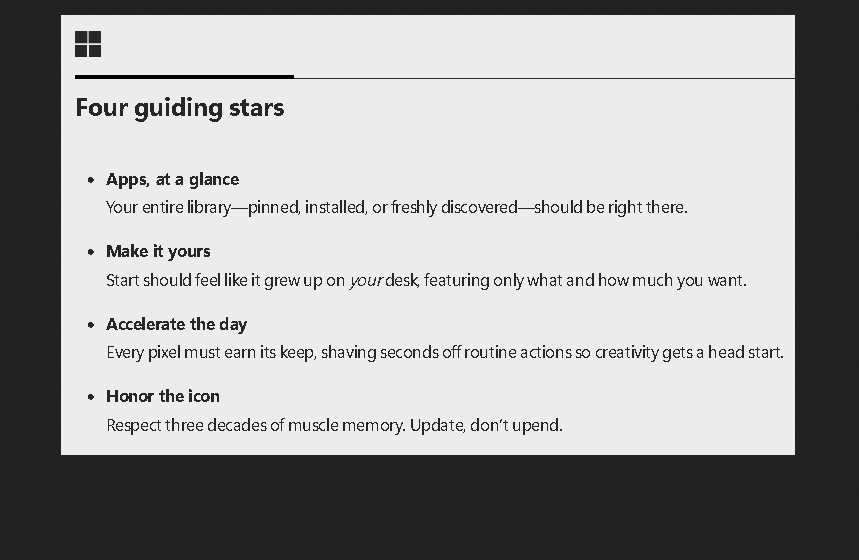
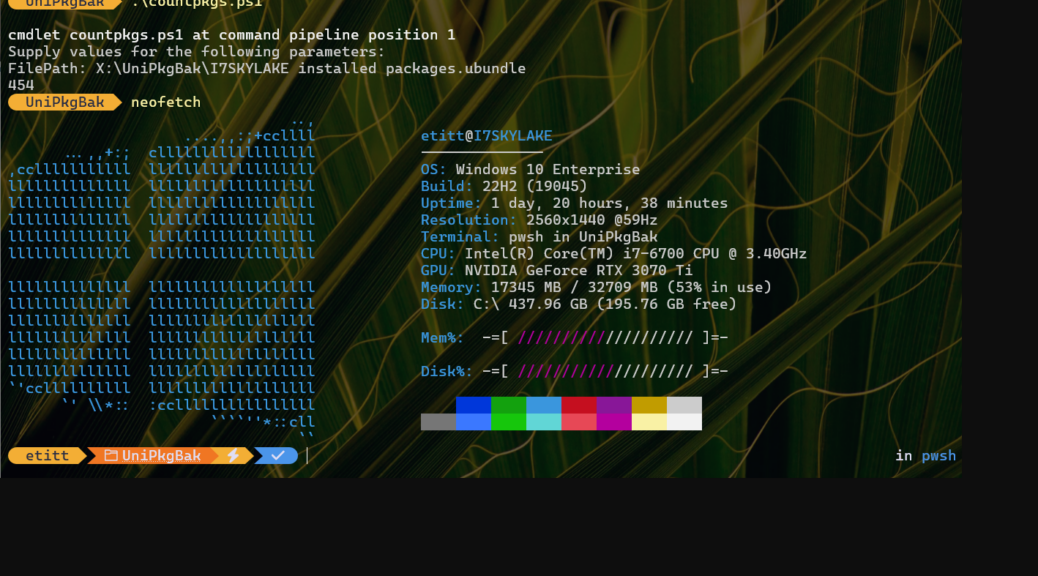
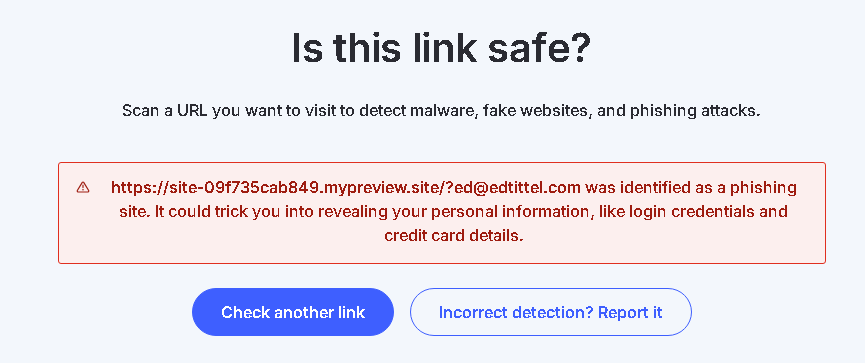
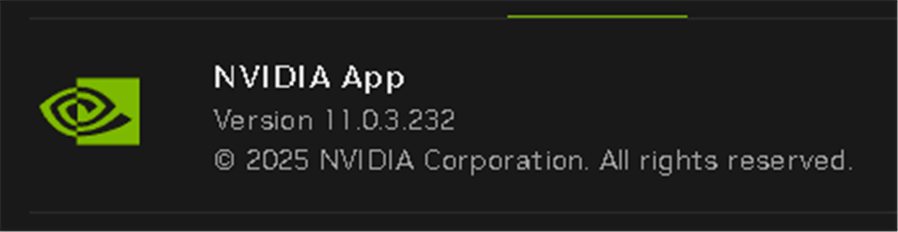

![Pondering Intel Core Ultra Series 2 CPU Strategies [Image source: intel]](https://www.edtittel.com/wp-content/uploads/2025/03/intlcorultra-1038x576.png)