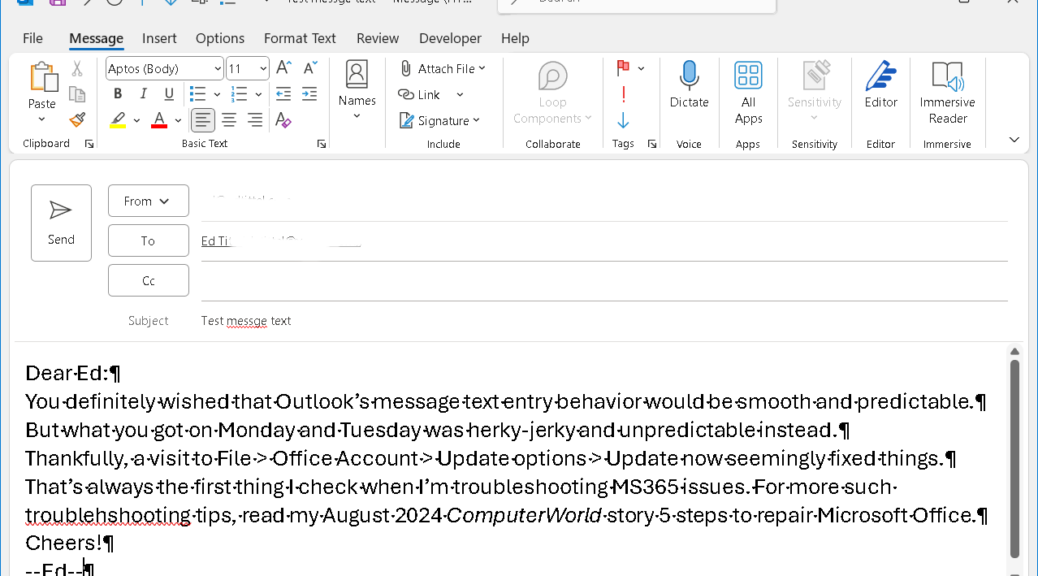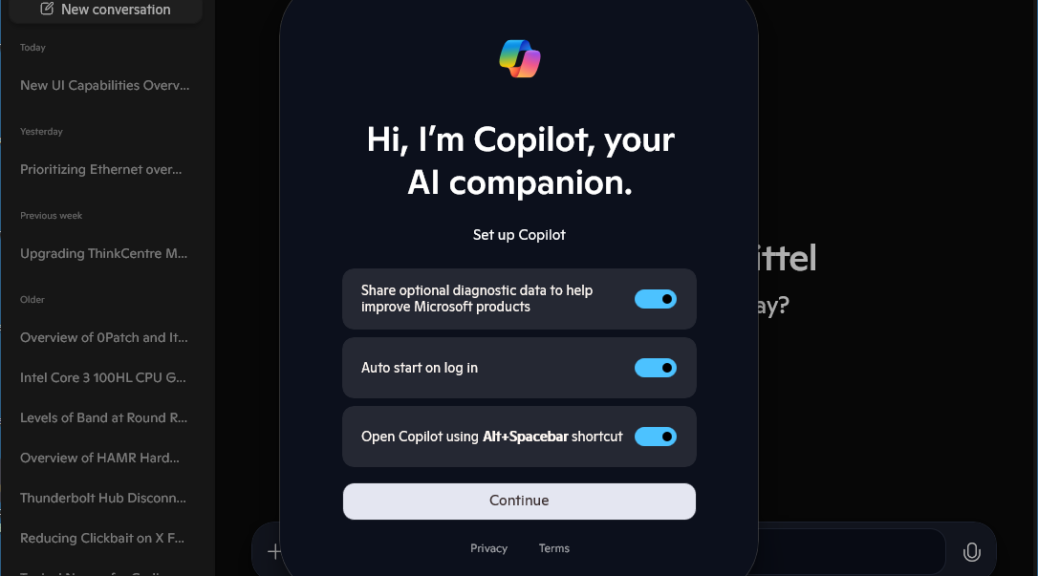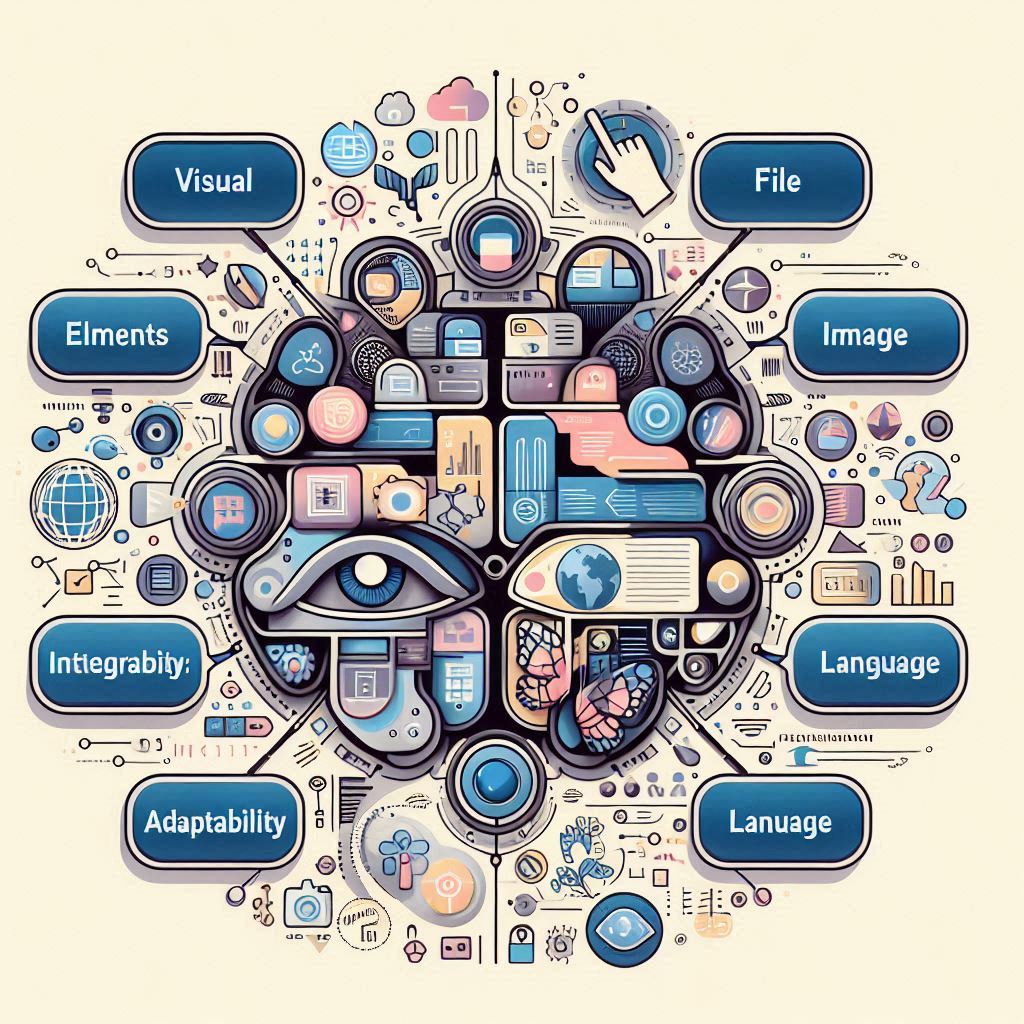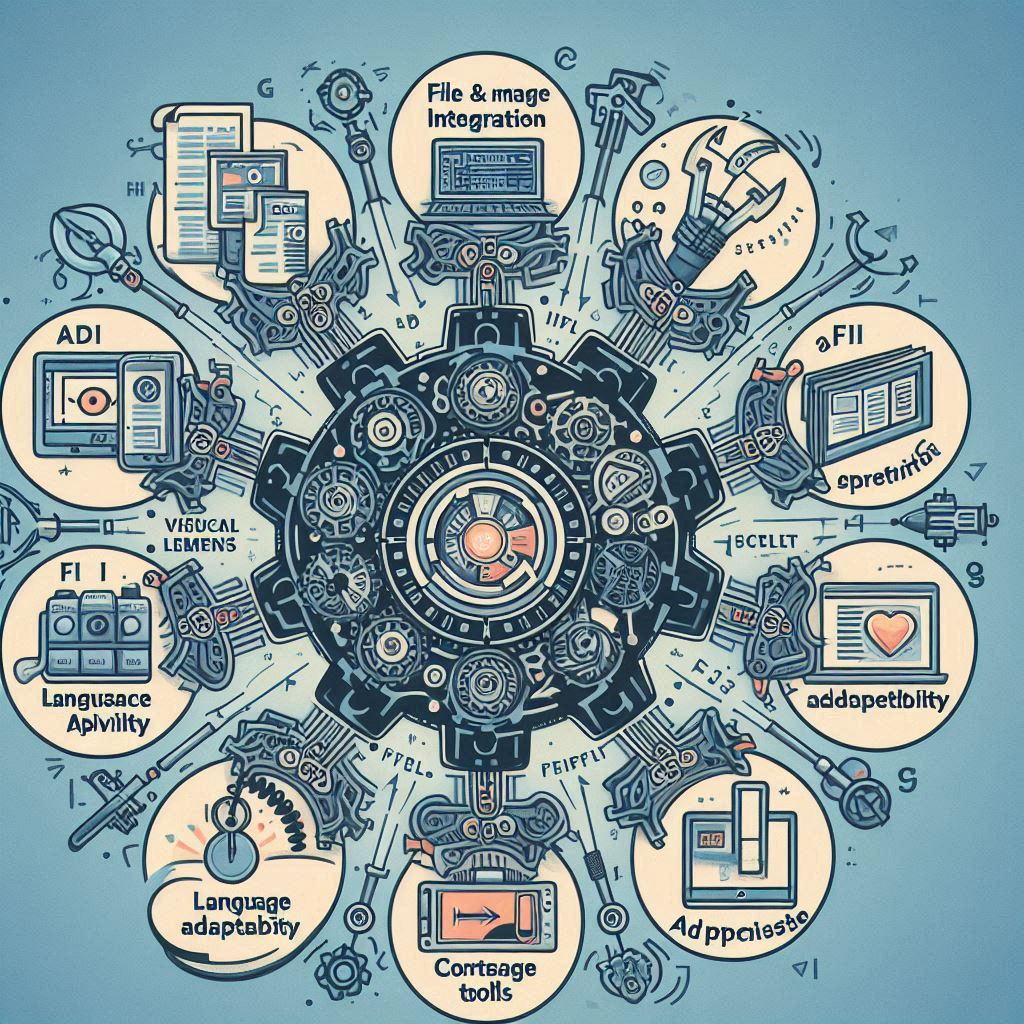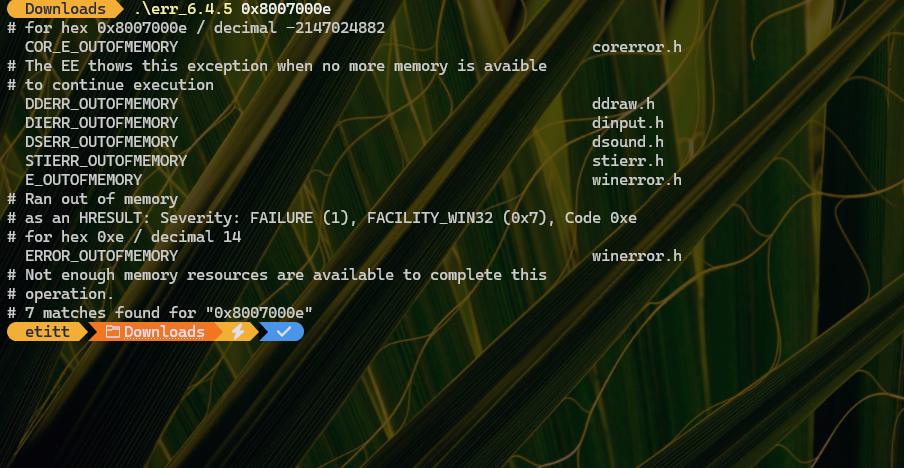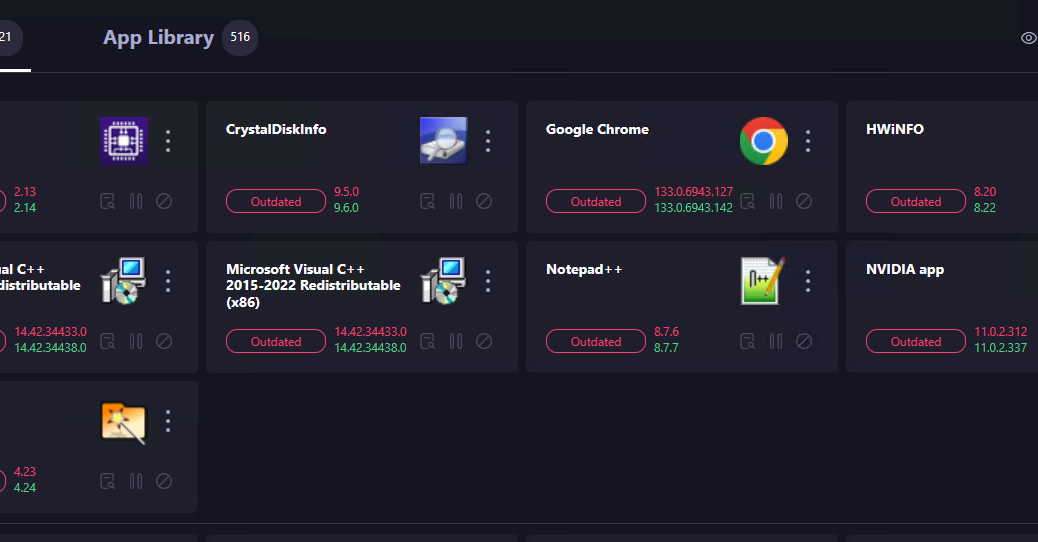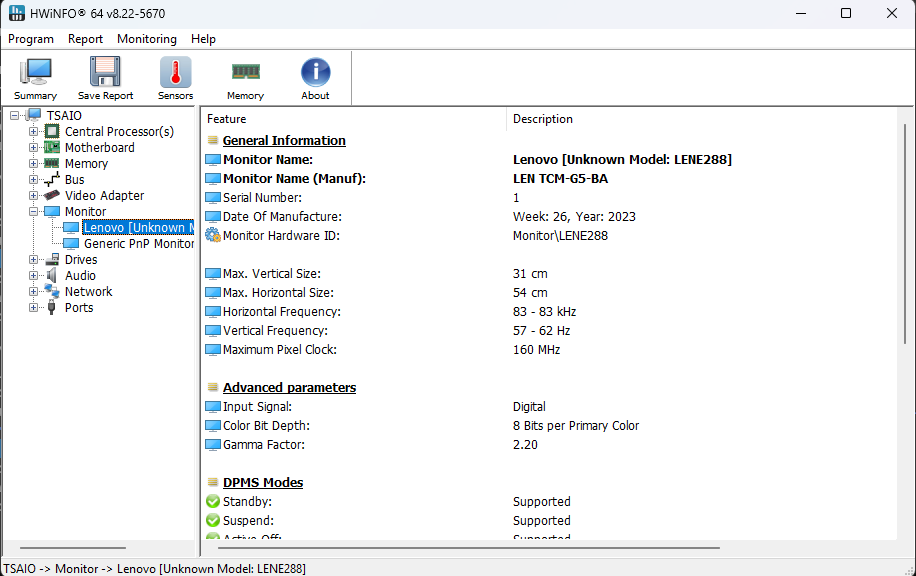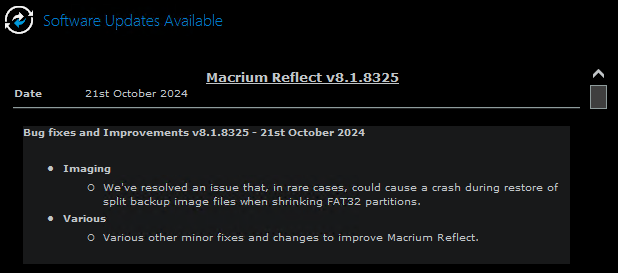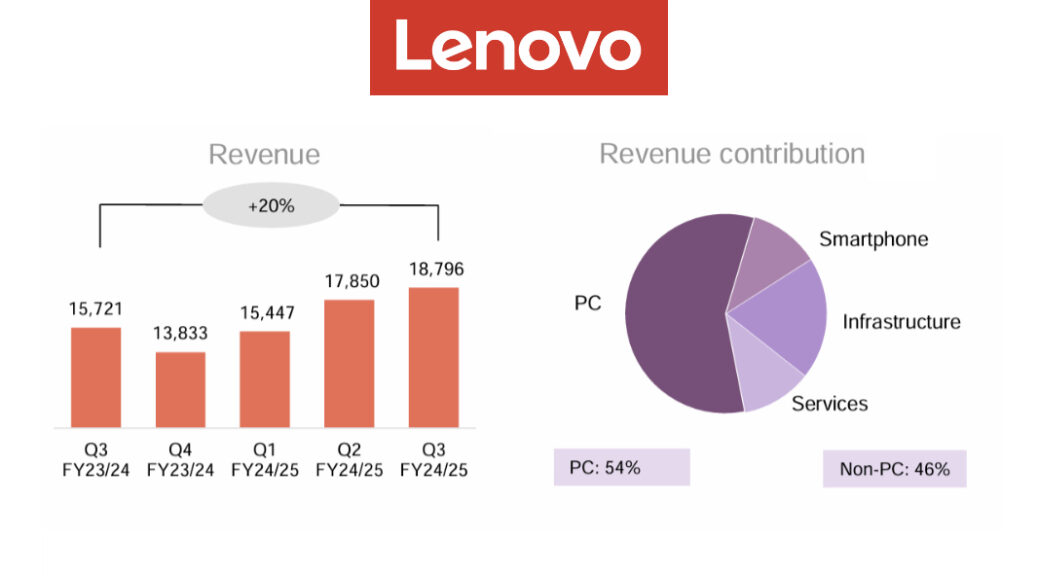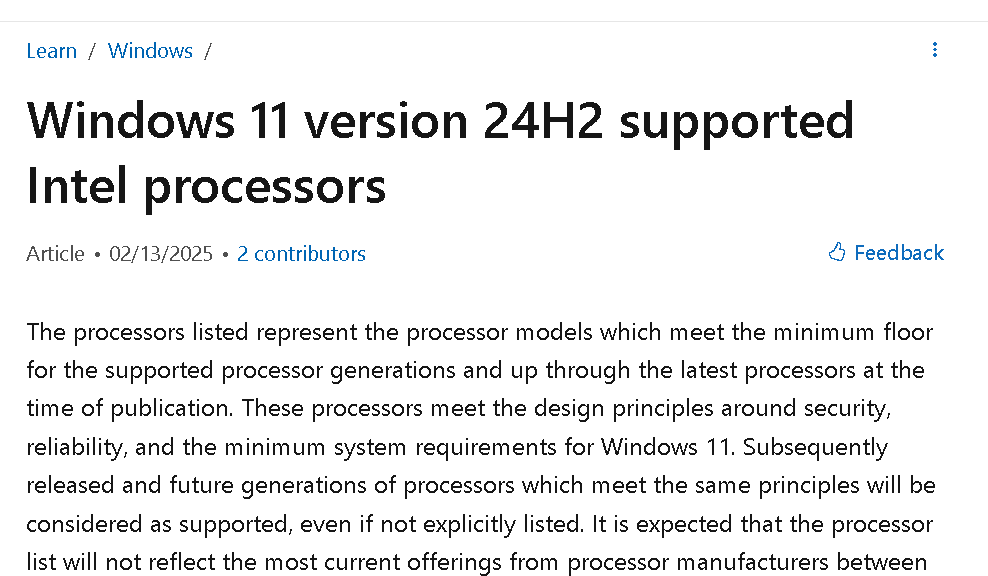Here’s an interesting but annoying — and thankfully, merely temporary — Outlook gotcha. Monday and Tuesday my email productivity was hampered by some bizarre cursor behavior when entering text into the body of a message. Too bad I didn’t shoot a video, but I’ll do my best to explain the experience. During text input the cursor would occasionally freeze without displaying all of what I had just typed. But then, as soon as I hit the proverbial “any” key, all text would output in one go. Repeat ad nauseam. This morning, I decided to check Microsoft 365 (Office) updates. Sure enough, after restarting Outlook this cursor lag is gone. Hence my blog post title: Outlook text input lag comes & goes.
Optimistic Strategy Drives Outlook Text Input Lag Comes & Goes
If you check out my August 2024 ComputerWorld story, you’ll see that running updates could be an early entry in a series of 5 steps to repair Microsoft Office (or Microsoft 365, if you prefer). It reflects a slightly Pollyanna-ish hope that MS might have noticed and fixed whatever’s currently amiss. And indeed, sometimes this strategy actually works. That’s what happened this time, amazingly enough, with my cursor lag problem in Outlook text entry.
Other potential fixes include (try again after each one, to see if it’s worked):
- Close down Office applications or apps, and reboot the PC.
- Run the Quick Repair tool.
- Use the Office Online Repair tool.
- Try Microsoft Support and Recovery Assistant (SaRA) for Office repairs.
- Uninstall, then re-install Office. Be sure to download and use the OffScrub tool as part of this maneuver for maximum clean-up.
In my experience, I’ve only had to go as far as Step 5 in this series a handful of times. With 30-plus years of running Office on Macs and PCs, that’s not too shabby.
All’s Well That Ends Well
I was shocked … shocked, I tell you … when my “Let’s try Update” strategy fixed the cursor lag for text entry in Outlook this morning. But I’m glad to be working closer to my optimum, thanks to the vital importance of Outlook email to my daily routine. Thanks, MS!