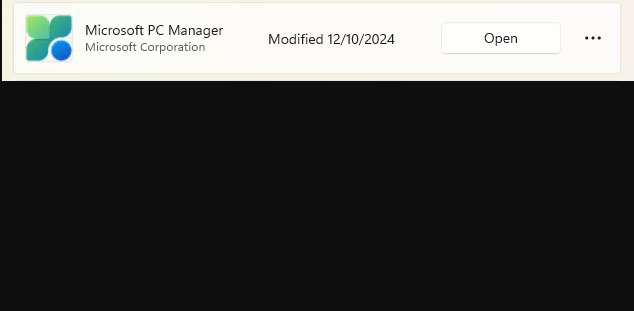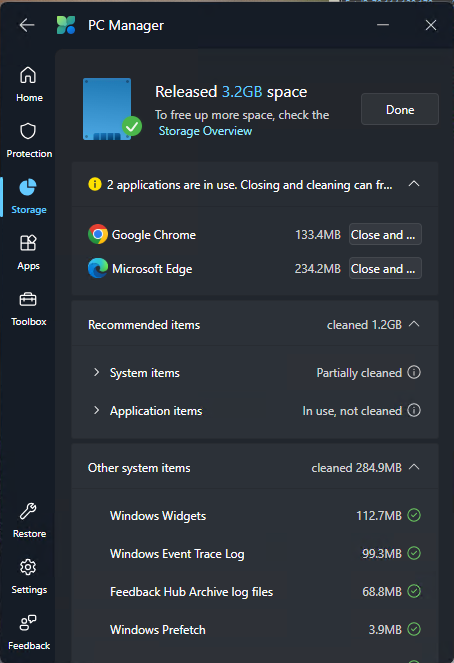When I first came across it a little over two years ago, Microsoft PC Manager was kind of an awkward curiosity. It had just been translated from Chinese into English, and it showed. The very first version had been out since February 2022, with the latter following in October that same year. In the 25+ months since then, the program has matured, improved and gotten much faster. You can see its MS Store info line in the lead-in graphic, which shows a new release a couple of days ago (12/10/2024).
Why Say: MS PC Manager Keeps Improving
I just used that latest version to clean up 3.2 GB from the ThinkPad P16 Gen 1 Mobile Workstation. It took under a minute to scan for stuff to clean, and less than that to do the actual clean-up. It’s much faster than Disk Cleanup (or the GitHub version, Managed Disk Clean) and does lots of other stuff, too. A recent clean-up shows a nice overview of those other capabilities in the left-hand column:
PMC quickly recovered 3.2 or 3.6 “cleanable” space.
The left-hand headings lead to general functionality that I’ll also list briefly:
- Home: PC boost cleans memory, kills temp files; further links to Health Check, Process and Startup tabs in Task Manager, Deep Cleanup
- Protection: Virus & threat protection, Windows update, Default browser settings, Taskbar repair, Restore default apps, Pop-up management
- Storage: Deep cleanup, Downloaded files, Large Files, Duplicate files, Storage Sense
- App management: Process management, Startup apps, Uninstall apps, Microsoft Store
- Toolbox: Windows tools (e.g. screenshot, recorder, captions, …); Web tools (e.g. Edge Quick Links, Bing translator, currency converter…); Custom links (e.g. MSN)
- Restore:Restore default settings throughout
- Settings: PCM settings for boost, shortcus, general
- Feedback: PCM feedback a la Feedback Hub
Sure, there’s some duplication in there. But the fractured English of yore is now as polished as help messages ever get. The tool could be an admirable clearinghouse for all kinds of Windows management, as you can see in the preceding annotated list. At any rate, I find it increasingly useful and helpful. If you try it out, you may find it does more — and faster — that you think it could.