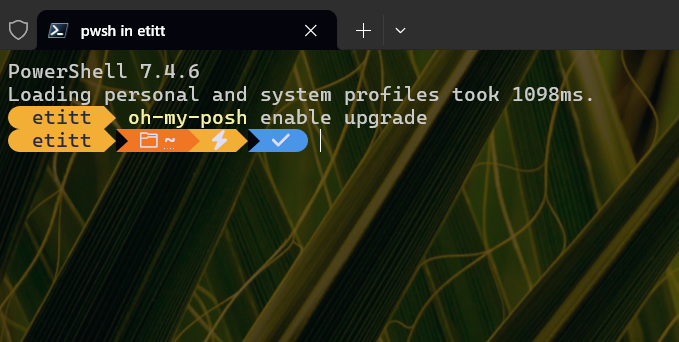I should have seen this one coming. Jan De Dobbeleer’s excellent Oh My Posh (OMP) prompt glyph handling (for PowerShell on Windows Terminal in my case) is going through lots of changes lately. Among those is an “upgrade” option in its configuration file. I’d seen prompts about it awhile back (September, perhaps?) but hadn’t take the time to investigate. But when OMP changes updated handling, I did so. Turns out it’s dead easy and I should’ve done it right away. Live and learn, right? The lead-in graphic shows how easy: a one-liner OMP instruction: oh-my-posh enable upgrade. Done!
Avoiding How OMP Changes Update Handling Brings Trouble
The next screencap shows the pickle I put myself in yesterday. The latest OMG update (v24.12.0) uses a different install technology from the previous version, so handling it via WinGet meant an uninstall/install manuever. You can see what happened when I did that.
After uninstalling OMP, the Terminal startup can’t initialize it.
After uninstalling OMP, Windows Terminal can’t execute its initialization (’cause there’s nothing to initialize). And when I install it, it won’t run in that Terminal window (or pane). It must be invoked. That’s why I opened a second terminal session (right-hand pane) so OMP would actually load and run. Simply enabling OMP to update itself via the aforementioned command is a heck of a lot easier, and far less disconcerting.
Now, I need to go through and do this on all of my Windows PCs with OMP installed (the vast majority, in fact). Again: I should’ve done it right away. Maybe that’s the moral of the story…